Imagine, you’ve got a Website on Latest Windows Softwares.
It generates XXXX amount of money for you.
And one unlucky day it gets HACKED.
What would you do?

You would PANIC.
TBH, anyone in a similar situation would freak out.
That’s where preventive security measures can come to the rescue.
I don’t know the exact numbers but a lot of bloggers install security plugins like…
- Wordfence Security
- Shield Security
- SiteLock
…on their WordPress sites.
And you too can OPT to stay on the safer side by installing the latest Sucuri Plugin.
Sucuri PRICING
Pricing is one of the important factors when choosing a suitable security platform for the WordPress website.
Not every blogger out there can afford to purchase a high-cost subscription service. That’s why many beginners prefer to stay on the FREE plan.
But that doesn’t come with any customer support. So, in case, you run into any issue, you’re on your OWN.
No one’s coming to rescue you or your website. If you have an active website that’s already giving high returns then do consider purchasing one out of these three available plans:
- BASIC PLAN – Priced at $199.99, it’s the most affordable plan by Sucuri. This plan comes with Encrypt SSL certificate and it scans for Malware & Hacks every 12 hours.
- PROFESSIONAL PLAN – Priced at $299.99, the professional plans scan your website every 6 hours to protect it from online threats in the form of Malware & Hacks. Just like the basic plan, it comes with a custom SSL certificate.
- BUSINESS PLAN – Priced at $499.99, it’s the most advanced and powerful plan that checks for security threats and attacks every 30 minutes. Additionally, it comes with advanced DDoS protection, blacklist notification, instant chat support, and the Sucuri team.
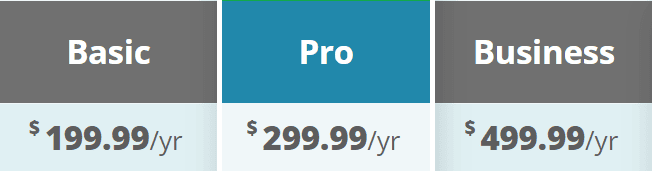
Apart from all these features, the three plans come with –
- Attack prevention capability
- Blacklist Removal.
- Unlimited Malware cleanup
- Website firewall (WAF)
Sucuri Pros. & Cons.
PROS:
✅24/7 friendly support.
✅Blacklist removal.
✅Clean and useful dashboard.
✅Cloud security backup.
✅Easy account setup process.
✅Free Core
✅Hack prevention.
✅Malware detection.
✅Saves all the data and patches server.
✅The pricing of the Sucuri firewall starts from as low as $10 a month.
CONS:
❌Limited functions.
❌Too high pricing for small business owners.
❌Occasionally, this takes time to scan a website.
Wordfence vs. Sucuri: Which One’s Better?
Now comes the biggest showdown of the two WordPress security plugins.
The winner between the two will be decided on these 5 criteria –
✅Ease of Use
✅Hacked Website Cleanup
✅Malware Scanner
✅Security Monitoring & Alerts
✅Website Application Firewall (WAF)
EASE OF USE
Website security is not a Child’s play. It’s a highly complex and technical field. Not every webmaster is capable of managing it. That’s why Ease of Use becomes a really important factor.
Wordfence
Setting up Wordfence Security is easy. Activate the plugin, enter your email-id, agree on TOS & complete the setup wizard and you’re good to go. Once you turn on the firewall, Wordfence will begin an automated scan in the learning mode.
Things get complicated in Wordfence once you start to make changes to it manually.
Sucuri
On the hard, Sucuri is an easy-to-use WordPress security plugin for both basic & advanced settings. Upon activation, the plugin will quickly scan the website.
Unlike Wordfence, Sucuri offers a cloud-based firewall that doesn’t use your server in any way. Hence, reducing the load off your server.
Winner: Tie.
HACKED WEBSITE CLEANUP
Once your site is hacked by Malware, it can…
- Affect multiple files
- Inject spammy links, or
- Block you out
… of your website.
Then comes the cleaning part which isn’t easy in any way. If you’re a beginner (Who has created a new WordPress site for the first time), you might even end up ruining your website.
Both Wordfence and Sucuri offer site cleanup and malware removal services. Let’s see which one outperforms the other:
Wordfence
Wordfence doesn’t provide the site clean-up service with their Free or Premium plans. It’s sold as an add-on service.
Cleaning up your site with Wordfence is easy.
- Scan your site for malware
- If there’s any malware detected, remove it to clean your website. That’s it.
Once your site is secure, the Wordfence team investigates the reasons behind the hack & makes a conclusive report to prevent similar attacks in the future.
Sucuri
Unlike Wordfence, Sucuri’s paid plan includes almost everything. From website clean-up service, SEO spam repair, Firewall protection, to blacklist removal, it has everything to protect your website from online threats.
When it comes to cleaning up injected spam code, cleaning up malware & backdoor access files, there’s no other website security service that can go up against Sucuri.
And the cleanup process too is fairly easy –
Open a support ticket & right away, the Sucuri team will start working on fixing your website.
This process would require admin-level access to your website’s cPanel. So, don’t shy away from providing your log-in details to the team.
And don’t worry about the security as they keep a log of every file they touch and automatically backup everything. You can verify all that yourself once the site’s cleaned up by them.
Winner – SUCURI.
MALWARE SCANNER
Both Wordfence & Sucuri check for malware or malicious code present in your using their built-in security scanners. Let’s see which one does the better job in scanning the malware:
Wordfence
Wordfence provides a highly customizable scanner to meet all your hosting & security-related concerns.
Wordfence uses the resources of your hosting plan. So, try to save it as much as they can by limiting the scan settings.
If you purchased the premium license then you can set a particular schedule for malware scanning. On the other hand, the free version of Wordfence scans the website randomly.
Wordfence gives you the freedom to set up the scanner in different modes. And when a new version of the theme or app is available, it notifies you to update it as soon as possible.
Sucuri
Sucuri Malware scanner uses Sucuri’s Site check API.
Their API ensures that your website isn’t backlisted anywhere by randomly checking your site against multiple safe-browsing APIs.
Sucuri performs frequent security checks to verify the integrity of your core WordPress files. In case, it finds any malware, it notifies you via the appropriate medium & starts taking action against the online threats.
And as Sucuri is a cloud-based service, it’s less intrusive on your server, giving an extra edge over its competitor Wordfence. You can even customize this plugin by going to the Sucuri Security option in the Settings tab of your WP-Admin access area.
Winner – SUCURI
SECURITY & MONITORING ALERTS
Whenever your site is attacked by online malware, it becomes super important to get the notification of the attack at the earliest.
Even the tiniest lapse in security can end up costing you & your customers some serious money. So, if you’re notified right away, you can set up the right protection for it.
However, in order to receive such emails, you need to make sure that your WordPress site can send emails or not.
Wordfence
Wordfence has an excellent notification and alerts system. First, notifications will be highlighted next to the Wordfence menu in the WordPress admin sidebar and dashboard.
They are highlighted according to their severity. You can click on a notification to learn more about it, and how to fix it.
However, you would see this only when you log in to the WordPress dashboard.
From here you can turn email alerts on/off. You can also choose the severity level to send an email alert.
Sucuri
Sucuri also displays critical notifications on your dashboard. The top right corner of the screen is dedicated to displaying the status of core WordPress files.
Below that, you’ll see the audit logs and site health status.
Sucuri comes with a complete alert management system. Simply visit the Sucuri Security » Settings page and switch to the Alerts tab.
You can add email addresses that you want to be notified for. After that, you can further customize email alerts.
You can choose events you want to be notified about, number of alerts per hour, and customize settings for brute force attacks, post types, and alert email subjects.
Their website application firewall will also send automated high-level alerts to your email.
Winner: Tie
WEBSITE APPLICATION FIREWALL
A web firewall monitors the website traffic of your website and blocks every incoming security threats.
Wordfence comes with a server-level firewall, & on the other hand, Sucuri comes with a cloud-based firewall. And out of the two, I prefer a cloud-based firewall any day. But still, how the two firewalls are different from one another.
Wordfence
Wordfence offers a website application firewall that monitors and blocks malicious website traffic.
This is an application-level firewall, which means that it runs on your server and is less efficient than a cloud-based firewall.
By default, Wordfence turns it on with the basic mode. This means the firewall runs as a WordPress plugin, so before an attack can be blocked, WordPress has to load. This can take up a lot of server resources, and it’s not efficient.
To change that, you will need to manually set up the Wordfence firewall in the extended mode. This will allow the Wordfence firewall to monitor traffic before it reaches your WordPress installation.
Since it’s an endpoint firewall, Wordfence can only block traffic once it has already reached your hosting server. In case of a DDOS attack or brute force attempt, your server resources will still be affected and your website performance will be down. It may even crash.
Sucuri
Sucuri offers a cloud-based website application firewall, which means that it blocks suspicious traffic even before it reaches your hosting server.
This saves you a lot of server resources and instantly improves your website speed. Sucuri’s CDN servers are located in different regions which is another added bonus for website speed.
To use the firewall, you will need to change your domain name’s DNS settings. This change would allow all your website traffic to go through Sucuri’s servers.
There is no basic or extended mode. Once setup is complete, Sucuri’s WAF would start protecting your website from malicious requests, DDOS attacks, and password guessing attempts.
Winner: Sucuri
Final Verdict
It wasn’t a difficult decision. Not like choosing between the two voice changers Morphvox & Voicemod.
Sucuri is the clear winner here as it has won in these 3 Settings –
✅WEBSITE APPLICATION FIREWALL
✅MALWARE SCANNER
✅HACKED WEBSITE CLEANUP
If you want to try Sucuri before buying its yearly subscription, I would recommend you to install its free version WordPress plugin.
Try it out. Let me know you like it in the comments section given below.
And lastly, if you like this security plugin, you can purchase any of the three plans to secure your website from increasing online threats.




