The Internet is a vast and complicated place.
So, when it comes to running a website, it’s pretty common for some things to go wrong occasionally.
In that precise moment, you should be able to deal with them before things start going out of hand for your website visitors.
Troubleshooting website errors can be tricky and frustrating; however, if you know what to expect and how to fix them, you’ll be able to address common issues in no time.
To help you get started, I’ve compiled a list of some of the most common website errors, along with some tips for dealing with them:
403 Forbidden Error

The 403 Forbidden error is a typical HTTP error. This error occurs when users attempt to access a file they do not have permission to access or the webserver is not configured correctly to handle the request.
This HTTP error is classified as a client error, which means something in the user’s code caused the problem. Any number of things can cause it, but generally speaking, you can experience this issue if:
- You do not have adequate permissions for the file you’re trying to access.
- The requested file does not exist on the server. (i.e., You typed in a URL for a file that isn’t there.)
- Your browser might be trying to access content never meant to be seen by users (like directory listings or hidden files).
- The web server might have returned an HTTP Error 401 (Unauthorized) response before ultimately returning an HTTP Error 403 (Forbidden).
Error 404 Page Not Found

When a website displays an error 404 page, it usually means that the page cannot be found. This is the most common server issue and the first one you will experience working with static HTML pages.
While this is by no means comprehensive, here is a typical example of error 404 pages:
Suppose you’re running a website on WordPress, Joomla!, or Drupal and get an Error 404 page when trying to load a specific page on your site. In that case, it’s possible that either the URL for that page is incorrect (check for typos) or that Apache is not serving the file and instead of being returned by something like a .htaccess file (see your Apache access logs)
500 Internal Server Error

One of the most common web server errors is the 500 Internal Server Error. This error occurs when a website encounters a problem, and its server returns an HTTP 500 code. The 500 code is simply an indicator to the client that there is a problem with the site. When you get this error, it will say something about “Internal Server Error” and provide additional details about the specific issue.
Trying to diagnose what caused the error is like figuring out why your car just broke down — there can be any number of causes, from minor problems to major issues. To resolve this issue, try clearing your cache and cookies, restarting your browser, and making sure you don’t have any third-party plug-ins installed that might be causing trouble (such as a recent WordPress or Joomla update). If you’re still experiencing this error message, contact your hosting provider for further support with diagnosing the problem.
401 Unauthorised Error
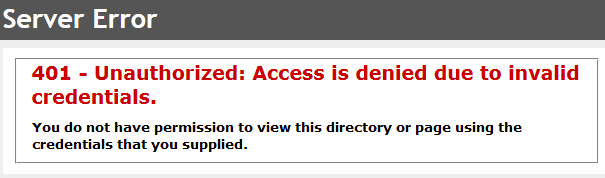
Most people are familiar with the standard login page for WordPress. However, people may not know that you can add an extra layer of security to your website by adding password protection to your wp-admin folder.
First, navigate to the cPanel and login into your account. Next, go to the File Manager and select the option that says “Upload.” Next, choose the file you want to upload and click on the “Choose File” button. After choosing your file, click on the “Upload” button.
Now that the file is uploaded, you can rename it if needed by clicking on “Rename” and then typing in a new name for it. Once this is done, click on “Go Back.”
Next, you need to create a password-protected directory. For example, if you made a new file called supersecretwpfolder.zip, instead of uploading it directly into the /wp-admin folder, zip it first by selecting all of the files in that folder and then selecting Zip > Create Archive. This will create a .zip archive that you can then upload into your web directory using FTP or any other method for transferring files over internet networks.
Error 503 Service Unavailable
DDOS attacks happen a lot because it’s pretty easy to do. The way they work is that they send so much traffic to your website that it overloads your servers, causing them to slow down or even crash completely. These attacks are carried out by botnets, networks of computers owned by other people, and controlled from the outside by a single person. Many DDOS attacks use zombie computers, which are PCs whose owners aren’t aware that their machines have been hijacked for this purpose.
It doesn’t take much for someone to launch an attack like this: all you need is a botnet and the right software. Most modern DDOS attacks use something called “Layer 7” attacks, which can flood your server with HTTP requests and make it respond slowly or not at all.
The best way to deal with this problem is through the DDOS filtering service offered by wordfence alternative plug-ins SUCURI. This service will sit between your server and the Internet and filter out any visitors who aren’t real people. It’s kind of like having a bouncer at the door keeping out anyone who doesn’t indicate whether they’re real people or not.
Error 504 Bad Gateway
When a website receives a request from a browser, it needs to find the appropriate resource and send it back. This is where the Web server comes into play. The server is responsible for resolving this request. It also has a timeout period, allowing the server to respond to all requests within a certain amount of time.
If there are no resources available, it will throw an error. That error is called Error 504 Bad Gateway. It occurs when your Web server is trying to act as a gateway for another server. It has a timeout period, which ensures that you don’t spend an infinite amount of time stuck in a loop. It throws this error when that timeout period has been exhausted.
However, the problem with this error is that it is often difficult to fix. It almost always goes away by restarting the server, but it can remain because of misconfigured add-ons. Therefore, this is something that you will have to check personally to make sure that everything is okay.
Ending Lines
Website errors may seem like a significant setback – especially since they can happen at the most inconvenient times. However, if you prepare yourself with the knowledge to deal with them, you’ll be able to address common issues quickly, bringing your website back online in no time.



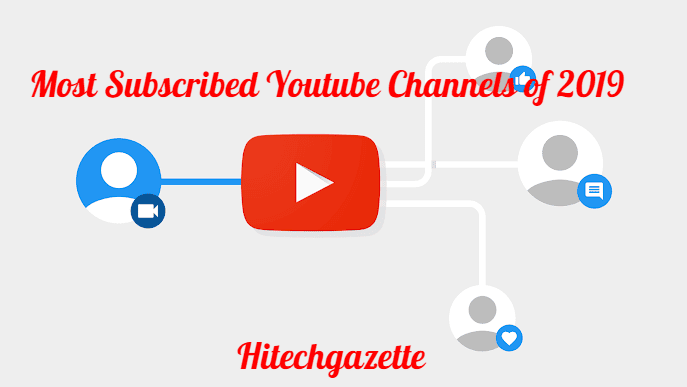
Thanks for putting in much effort for this information. Useful topic for me, almost every day meet this problem in my work. Maybe you know some plugins which work with online streaming chats?