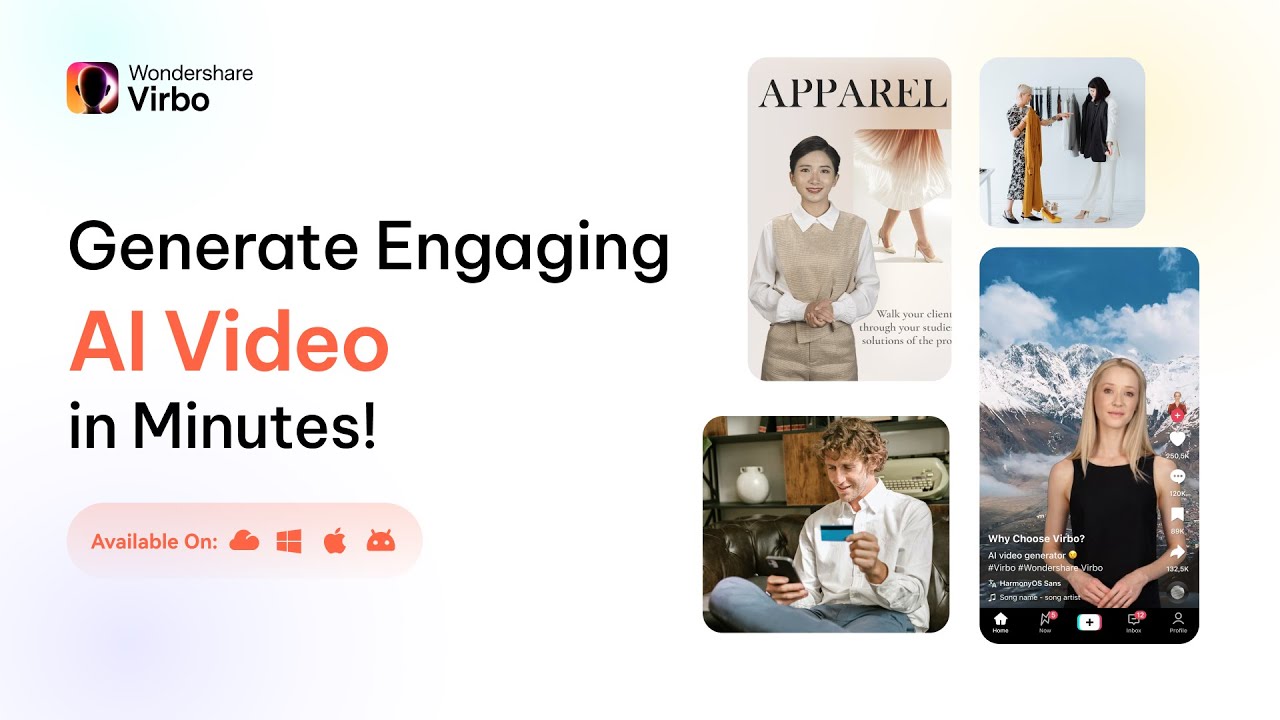Videos are the most engaging content in the attention-less world, and shorts-form videos have become the new black. While platforms like Instagram and TikTok thrive on specific trends and audiences, YouTube Shorts demand a tailored approach. YouTube’s diverse user base means simply repurposing content from other platforms won’t guarantee success.
To excel on YouTube Shorts, you need a dedicated strategy. Yes, you can create dedicated shorts for YouTube manually, but AI-powered video generators can revolutionize your workflow and allow you to create really engaging shorts in a matter of minutes.
In this article, you will learn about the five best AI Video generators that allow you to craft a compelling short-form videos for YouTube and reach a wider audience.
Part 1: What Is YouTube Shorts
YouTube Shorts is YouTube’s answer to the short-form video craze. Here’s what makes it unique:
- Integrates into the larger YouTube’s platform: Allows you to leverage your existing user base and also get a wider reach via Shorts.
- Mobile-First: Shorts are designed for easy viewing on smartphones (and everyone has them today), with a vertical format that fills the screen.
- Creative Constraints: The 60-second limit challenges you to deliver impactful, engaging content in a short time.
- Built-In Tools: YouTube Shorts offers editing features, music, effects, and more to streamline your creative process.
- Discoverability & Cross-Promotion: YouTube promotes Shorts through a dedicated Shorts tab and within its regular algorithm — increasing your chances of reaching a wider audience.
Although bite-sized, YouTube shorts offer a quick dose of entertainment, information, or creativity to your audience, making it suitable for fast-pace lives.
Part 2: Can AI Video Generator Create YouTube Shorts?
- Dedicated Short-Form Content Creation: Most of the AI video generators I’ve tested make creating dedicated YouTube Shorts a breeze. All you need to do is provide some prompts, choose your favorite video style, add a catchy soundtrack, and boom!
- Effortless Scriptwriting and Storyboarding: With some AI video generators, you don’t even need a finalized script. Even the rough ideas you submit will allow you to create a compelling script using some of these AI video generators. However, fair warning: not all tools that I have included have mastered this yet.
- Multilingual Power: Imagine creating one video and effortlessly publishing it in multiple languages, complete with natural-sounding voiceovers (not that robotic AI voice!).
- Seamless Editing and Effects: While YouTube offers basic editing tools, dedicated AI video generators kick things up a notch. In this list, you wil find AI video generators that come up with granular customization, advanced effects, and transitions that give your Shorts a professional and engaging look.
- Effortless Repurposing: Some tools include here are not dedicated AI video generators, rather they analyze your long-form videos and pluck out perfect short-form moments, tailored to specific platforms.
I have carefully curated the list to introduce to the powerful AI-powered generators that offer a range of features, from text-to-video conversion to the effortless creation of captivating visual content. So, regardless of your needs, there’s something for everyone in this list.
Part 3: The Top 5 AI Video Generator For YouTube Shorts
Wondershare Virbo (Best Choice)

Where every AI video tool claims the top spot, but Virbo truly delivers. And don’t just take my word for it – Virbo truly blows the competition away with its massive library, deep customization, and free assets and elements. First off, where most of the tools limit themselves to some Avatars, Virbo features an exhaustive list, where you can find Avatars to make any video type with characters belonging of any ethnicity and age. Virbo generates AI videos just within 5 minutes. Plus, there are 300 natural-sounding voices to choose from in multiple languages (over 40) — allowing you to reach a global audience with your YouTube Shorts.
Another fabolous aspect of Virbo is it also allows you to create a script; powered by ChatGPT-4, all you have to do this is insert your rough ideas and Virbo will transform it seamlessly into videos.
Key Features:
- Diverse AI Avatar Library: Find the perfect face for your Shorts from a vast collection of realistic avatars.
- Global Voices & Translation: Reach a worldwide audience with 300+ voices in 90 countries and AI translation for 40+ languages.
- Text-to-Video with ChatGPT: Turn ideas into scripts instantly with AI-powered ChatGPT-4 integration.
- AI Talking Photos: Add life to still images.
- Custom AI Avatars let you create your own digital presenter.
- AI Video Templates
- PPT to Video: Repurpose presentations into Shorts.
- Create on desktop, web, or mobile.
Pricing:
- Monthly Plan (US$19.9/month): Great for trying Virbo, includes basic features and shorter video creation.
- Yearly Essential (US$44.9/year): Best value for light users, offers longer video creation and more storage.
- Yearly Pro (US$199/year): Designed for frequent creators, includes significantly more video minutes.
Pros:
- Craft truly distinct Shorts with customizable AI avatars and voices with unmatched personality.
- Break language barriers.
- Create and edit YouTube Shots with the dedicated editing and customization tools.
Cons:
- Mastering all of Virbo’s features takes time and patience.
- More expensive than its competitors.
- No dedicated “Export to YouTube” button.
Peech Lite — Web
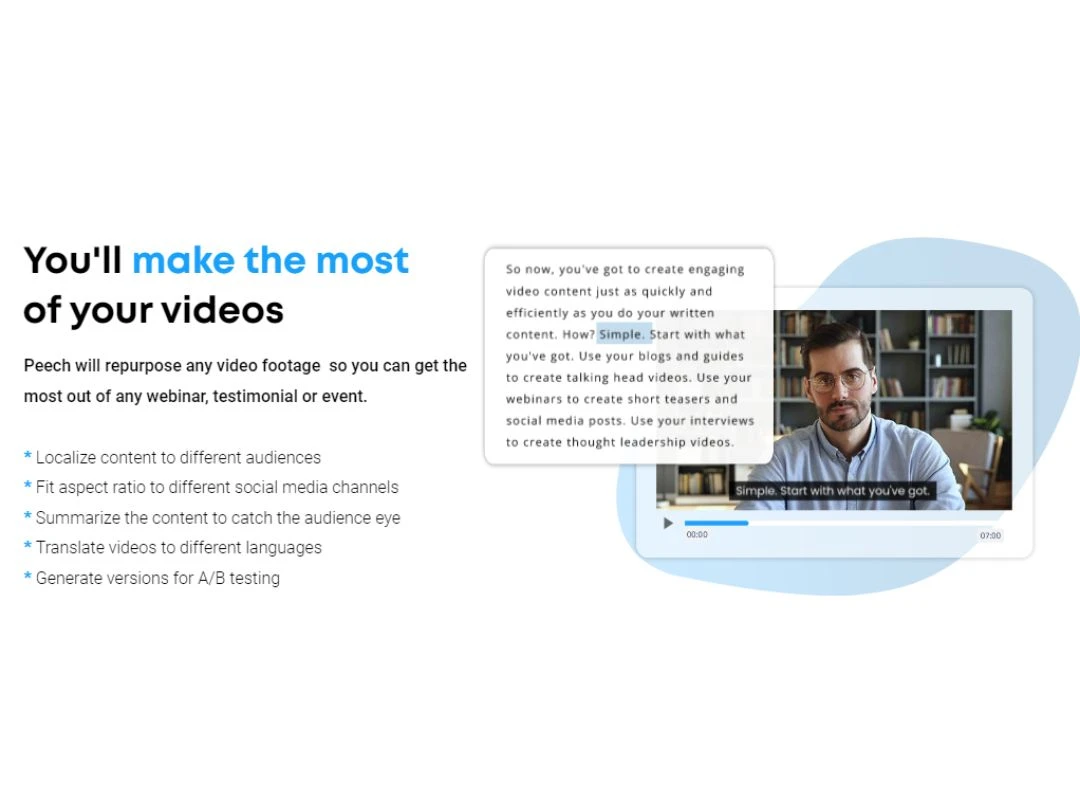
Peech, although not featuring the same breadth of features as AI video generators tools like Virbo, earns its place on our list because it caters specifically to marketers with existing videos. If you’re looking to repurpose your existing videos to social channels, including YouTube — Peech will speed up that process.
Peech Lite just requires you to add your brank kit — like the logo and color scheme. And Peech wil start analyzing all your existing videos and it will generate highlights reels for your videos — delivering concise snapshots of your best content.
Key Features:
- Identifies prime moments within your existing long-form videos for repurposing into YouTube Shorts.
- Integrates Brand Kit to ensure consistency across all your YouTube Shorts.
- Peech automatically tags faces in videos, adding name and role cards
- Quickly add subtitles to your Shorts in multiple languages.
- Highlight important keywords with your brand colors.
Pricing:
- Free Plan: Limited to 1 user, 2 videos per month, 5-minute upload limit, and watermark.
- Pro Plan: Starting at US$ 59/month, increasing video and upload limits, and removes watermark.
Pros:
- Saves time by transforming existing content into engaging YouTube Shorts.
- Consistent visual identity across all your videos.
- User-friendly interface.
Cons:
- Peech focuses primarily on video repurposing.
- The pro plan requires good investment
- AI-generated subtitles and facial recognition often require manual adjustments
D-ID
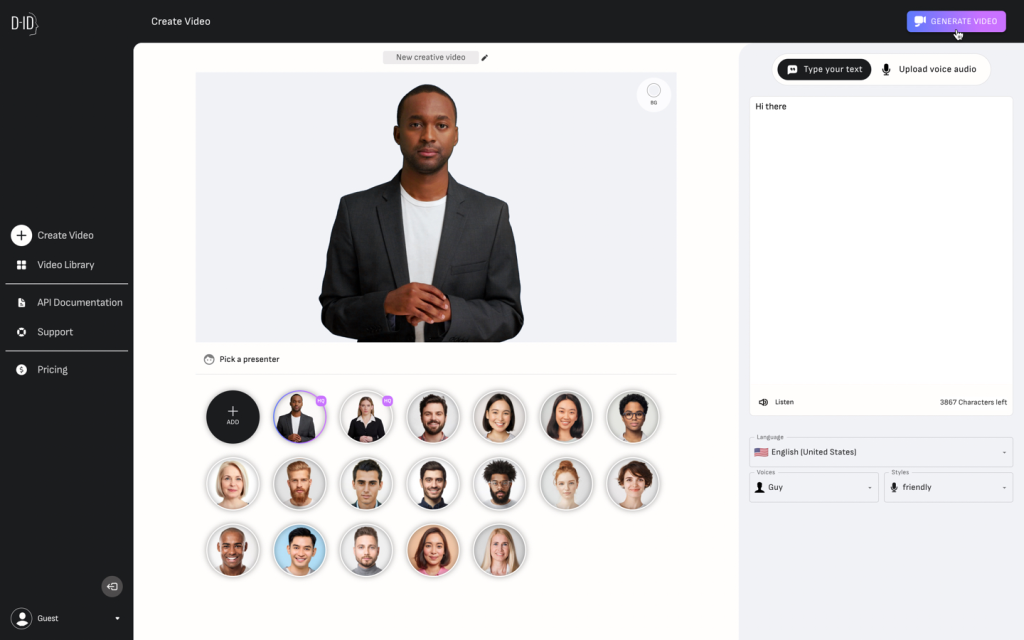
D-ID adds another unique twists to the world of AI Video generation for YouTube Shorts. Yes, tool like Virbo feature all-around creation capabilities, but D-ID shines with its dedicated focus on generating hyper-realistic AI presenters — which can be a powerful asset if your YouTube channels is centered towards teaching or marketing.
Key Features:
- D-ID’s hyper-realistic AI presenters instantly stand out from the crowd, helping your Shorts cut through the noise.
- Extensive language support (up to 120) to target international audience.
- Create a memorable AI mascot to represent your brand in Shorts, suitable for marketers looking for recognition.
- You control what your AI presenter says
Pricing:
- D-ID offers a 14-day free trial for exploring its features. Paid plans range from Lite (US$4.7/month) for basic use to Advanced (US$108/month) for expanded video creation and features. An Enterprise option provides customizable quotes for large-scale needs. Pricing details include video length limits and ‘Agent sessions’.
Pros:
- D-ID presenters are ideal for demonstrating products or explaining complex concepts on YouTube Shorts.
- While not extensive as Virbo, you can customize presenters with different clothing, expressions, and backgrounds
- Selection of voices across languages is solid.
Cons:
- To use full capabilities and the video credits, you will have to consider the Enterprise level, which can be costly.
- Requires a learning curve to use it efficiently.
Synthesia
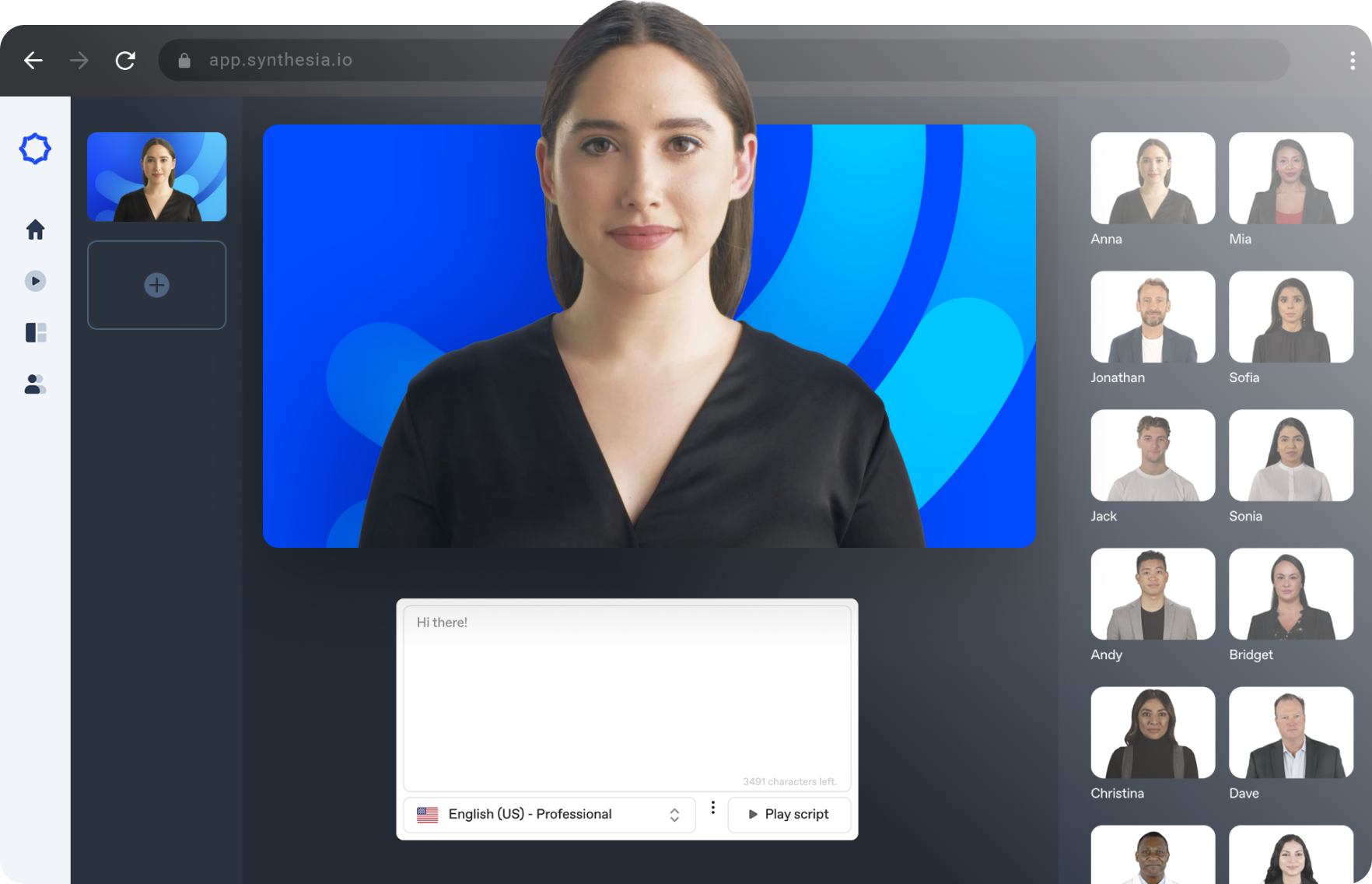
Synthesia shares similarities with D-ID in its core concept of AI-generated presenters. However, Synthesia offers a distinct set of features and is good for creating compelling YouTube Shorts for multiple use cases and comes with collaborative features. For instance, D-ID focuses on including some Avatars to make the videos more compelling — which limits it use case. However, Synthesia features a wide variety of AI avatars (from different ethnicities and ages), allowing you to cater to any content and branding. Another point of comparison between Synthesia and D-ID it the pricing, you will find more flexibility with Synethsia.
Key Features:
- Personalize YouTube Shorts by adjusting your presenter’s appearance, background, and even uploading custom visuals.
- Transform your written drafts into engaging YouTube Shorts.
- Work seamlessly with your team using the shared workspaces and commenting tools.
- AI presenters representing various ethnicities, ages, and styles to find the perfect fit for your YouTube shorts.
Pricing:
- Starter (US$ 22/month): Entry-level plan for testing features, includes limited video minutes and AI avatars.
- Creator (US$ 67/month): Ideal for frequent Shorts creators, offers more video minutes, AI avatars, and branding options.
Pros:
- Intuitive interface caters to beginners and advanced video editors alike.
- Wide range of AI presenters ensures you can find a face and voice that resonates with your brand.
- Repurpose and localize the same YouTube shorts for other social channels.
Cons:
- Limited customization might sometimes lack distinctiveness (tools like Virbo excel in this regard).
- The free feature comes with a watermark, detracting professionalism.
HourOne
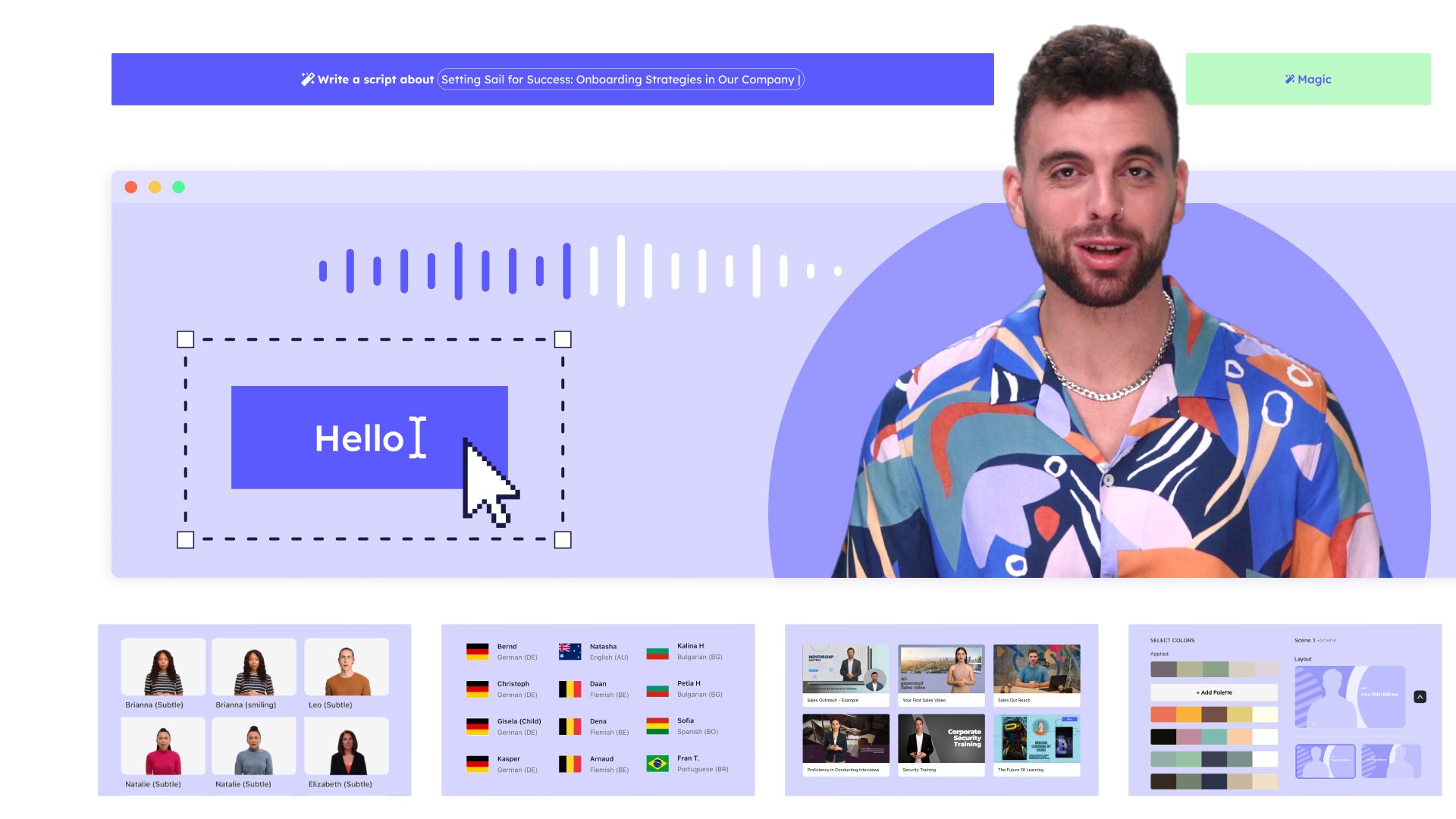
While tools like D-ID and Synthesia offer AI avatars, Hour One enters the scene with its hyper-realistic AI presenters, designed to make viewers do a double-take and keep them engaged. It is designed to give your videos a hook factors to capture attention within seconds.
Key Features:
- Its core strength is generating AI presenters that closely resemble real people.
- Extensive options for personalizing the appearance, voice, and even likeness of your AI presenters.
- Convert written scripts or content into videos featuring your chosen AI presenter.
- Extract engaging short-form clips from existing long videos, like Peech.
Pricing:
- Free Trial: Try before you buy, get 3 minutes of video to create and share.
- Lite (US$ 25/month): Basic plan for individuals, includes 120 minutes of video, no watermarks.
- Business (US$ 95/month): Scaling your video needs? Get 240 minutes, premium features, and support.
Pros:
- Hyper-realistic avatars instantly grab attention in YouTube Shorts.
- Craft an AI presenter based on yourself or your brand’s identity
Cons:
- Realistic avatar generation significant technical knowledge and knowledge to write characters.
Part 4: How to Create YouTube Shorts With The Best AI Video Generator
I’ll show you the steps using Virbo, as it’s one of the best on the market and works seamlessly across platforms (Mac, Windows, and Web).
Step 1: Choose Your Star & Script
- Select the perfect AI presenter that matches your Shorts vibe. Preview them to find your favorite!
- Click “AI Script” and jot down a few ideas. Virbo’s AI (with ChatGPT power) will magically transform them into a polished script.

Step 2: Make It Pop
- Tweak the background, fonts, and add eye-catching stickers to personalize your Shorts.
- Skip background music (Shorts are fast!), or upload a short, punchy audio clip that fits your theme.
- Hit “Create a Video” – Virbo will do the rest!
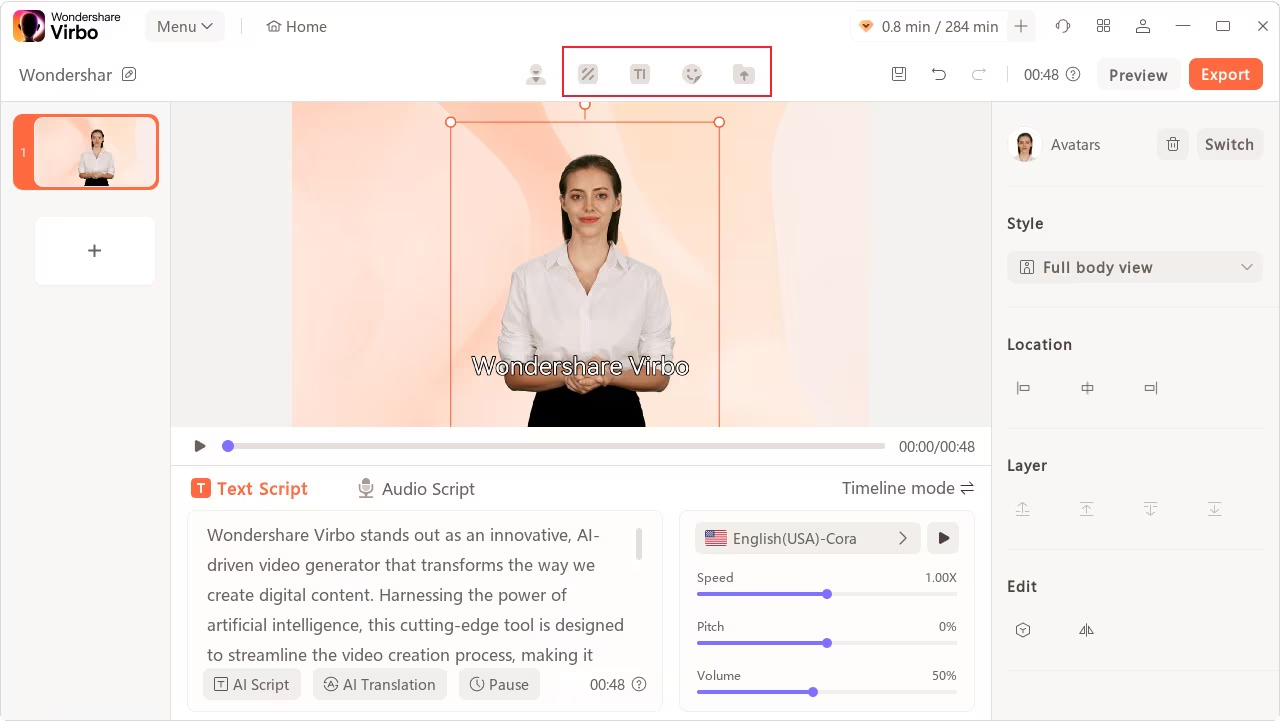
Step 3: Share with the World
- Once it’s ready, click “Export” to save your Shorts masterpiece.

Simply upload and share your Virbo-powered Shorts on YouTube and watch the engagement soar!
FAQs
Can You Monetize YouTube Videos With AI?
Yes, you can monetize YouTube Shorts and videos created using AI tools. But remember that, your content should follow YouTube’s Partner Program policies and offers original value to the audience.
Does YouTube Detect AI Content?
Yes, YouTube has ways to detect certain types of AI-generated content, especially purely text-to-video outputs. But then again, YouTube’s primary focus in on the originality and quality of the content itself.
Conclusion
Tools like Virbo, D-ID, Synthesia, and Hour One offer a world of possibilities, from hyper-realistic AI presenters to effortless text-to-video transformations. Each tool has its unique strengths, but they all empower creators to:
- Stand Out and grab attention.
- Streamline Shorts production.
- Break language barriers with multilingual features.
So, make your choice depending on the tools that caters to your unique needs, and take your YouTube Shorts strategy to the next level.