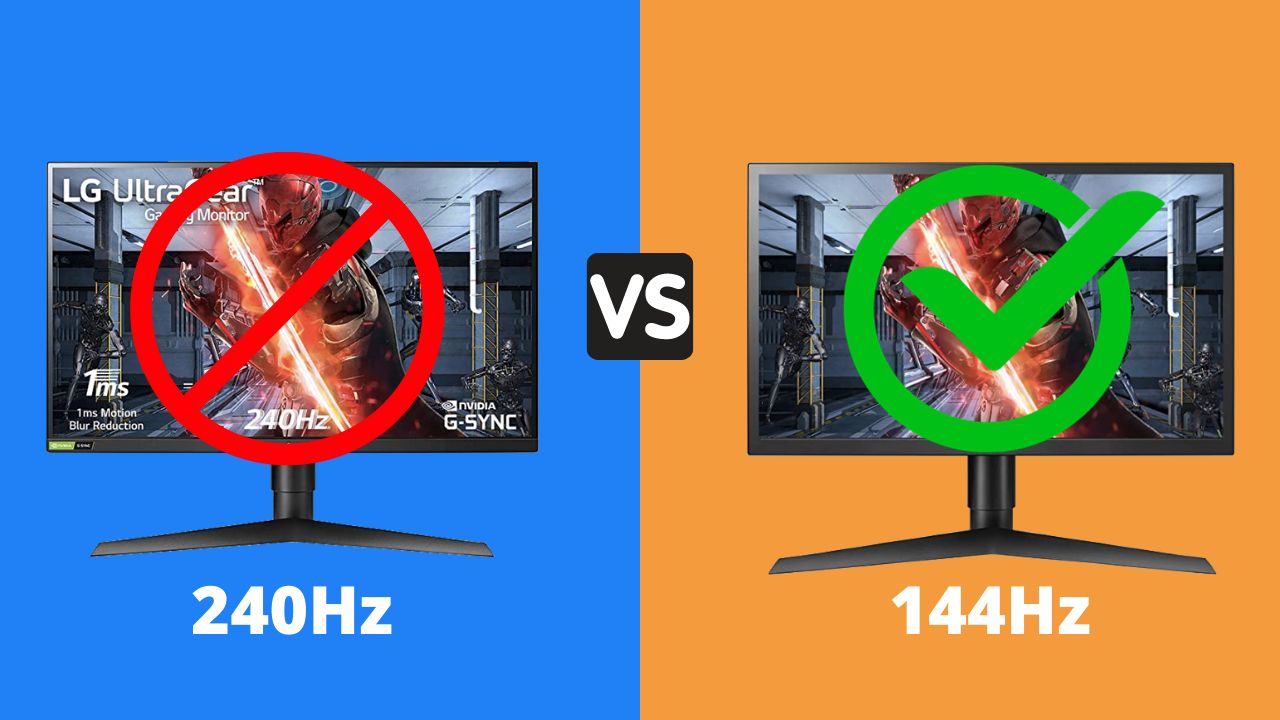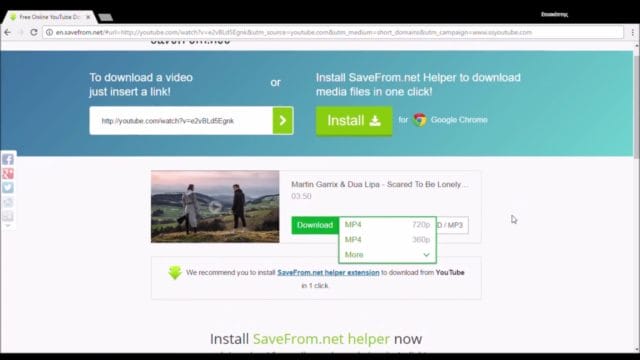Are you considering upgrading your 144Hz screen to a 240Hz one for faster and smoother play?

It’s true; faster screens may sound good. But is this upgrade the best choice for you?
In this article, I compare 144Hz and 240Hz screens for gaming and explain why you shouldn’t upgrade. However, before I do that, let’s understand how the refresh rate works on a monitor.
What are Monitor Refresh Rates?
Monitor refresh rates are best defined as the number of times per second a display refreshes the image on the screen.
They are measured in hertz (Hz) and can play a significant role in the overall quality of a gaming experience.
Higher refresh rates result in smoother on-screen visuals, reduced motion blur, and decreased screen tearing, a common problem experienced by gamers.
If you want to understand monitor refresh rates, check out my post on 240hz monitor, where I’ve explained everything about the monitor refresh rates.
Detailed Comparison: 240Hz vs 144Hz
In this section, we will compare the performance, advantages, and drawbacks of both 240Hz and 144Hz monitors.
240Hz Monitors
Performance
- Exceptionally smooth visuals, especially in competitive and fast-paced games
- Lower input lag compared to lower refresh rate monitors
- Improved motion clarity compared to 144Hz monitors
Advantages
- Better suited for high-level competitive gaming
- Enhanced reaction times
- Reduction in eye strain during extended gaming sessions
Drawbacks
- Expensive compared to 144Hz monitors
- Limited options for screen sizes and resolutions
- Diminishing returns in visual improvements over 144Hz
144Hz Monitors
Performance
- Significantly better than 60Hz monitors in terms of visuals and motion handling
- Superior refresh rate for most gaming scenarios
- Wider range of size and resolution options
Advantages
- More affordable than 240Hz monitors
- Good balance between performance and price
- Suitable for a wider array of gaming styles
Drawbacks
- Not as smooth as 240Hz monitors in fast-paced games
- Faster refresh rates may outperform 144Hz monitors in the near future
Head-to-Head Comparison
| Aspect | 240Hz Monitor | 144Hz Monitor |
|---|---|---|
| Visuals | Exceptionally smooth | Very smooth |
| Input Lag | Lower input lag | Moderate input lag |
| Motion Clarity | Improved compared to 144Hz monitors | Good, but not as good as 240Hz |
| Price | Expensive | More affordable |
| Screen Options | Limited choice | A wider range of size and resolution |
Why Should You Upgrade from 144Hz to 240Hz?
- Improved Frame Rendering: Monitors with higher refresh rates, such as 240Hz, refresh the image more frequently, resulting in smoother visuals. This performance can be particularly useful in fast-paced video games, where smooth frame transitions can impact the viewing experience and gameplay.
- Reduced Input Lag: Upgrading to a 240Hz monitor could significantly reduce input lag. This means there’s less delay between your actions (via a mouse or keyboard) and what appears onscreen, which could give you an advantage in games where split-second reactions matter.
- Increased Responsiveness: A higher refresh rate could make gaming more responsive and accurate. This might not make a substantial difference for casual gamers, but for competitive gaming, every millisecond counts.
- Progressive Technology: As gaming technology progresses, the refresh rate of monitors is becoming more impactful. A 240Hz monitor is 70% faster than a 144Hz display, representing quite a significant leap forward.
Why Shouldn’t You Upgrade from 144Hz to 240Hz?
- Limited Visual Difference: The gap in image refreshing speed between 60Hz and 144Hz is much more pronounced than between 144Hz and 240Hz. Therefore, the visual difference between 144Hz and 240Hz may not be significant enough for most users to notice, especially in less fast-paced games.
- High Cost: 240Hz monitors are generally more expensive than 144Hz monitors. The slight potential edge provided by a 240Hz monitor might not justify the significant increase in cost for some gamers.
- Hardware Limitations: Not all games and graphics cards support higher frame rates. If your system cannot deliver more than 144 frames per second in the games you play, then a 240Hz monitor might not improve performance.
- Image Quality: If image quality is crucial to you, a higher refresh rate may not always be the right choice. Monitors with high refresh rates are often optimized for speed at the expense of color accuracy, contrast ratios, and viewing angles.
Conclusion: Is the Upgrade Worth It?
All things considered, the temptation to upgrade from a perfectly capable 144Hz monitor to a higher-end 240Hz one is mainly a hollow promise.
To cap it off, the ‘upgrade’ might not even be an upgrade at all. The hardware requirements to maximize a 240Hz display are steep, and anything less will deliver lackluster results, leaving you stuck with the bill and the same, if not worse, performance.