Ever feel like you’re being watched?
That unsettling thought could be due to the rumors about the FBI routinely spying on private citizens.
Does the FBI constantly watch your phone, or is it just paranoia kicking in?
In this article, I’ll try to answer the truth about whether the FBI always watches your Phone.
Does the FBI Watch My Phone All the Time?

Legally speaking, the FBI can’t keep your phone under constant surveillance without a warranted reason. Generally, any phone surveillance requires a court order to be issued if there is probable cause.
Constant, unwarranted surveillance could be seen as a breach of the Fourth Amendment rights, which protect citizens from unreasonable searches and seizures.
Does the FBI Monitor My Search History?
The myth that the FBI constantly monitors every citizen’s search history needs clarification. Though it’s technically possible for the FBI to access an individual’s search history through their Internet Service Provider (ISP), it’s not typical.
Such action is usually taken during an active investigation, requiring a court order, much like phone taps.
The Protection of Communications Act stipulates that law enforcement agencies must demonstrate probable cause before accessing such data.
Is the FBI Watching Me Through My Camera?
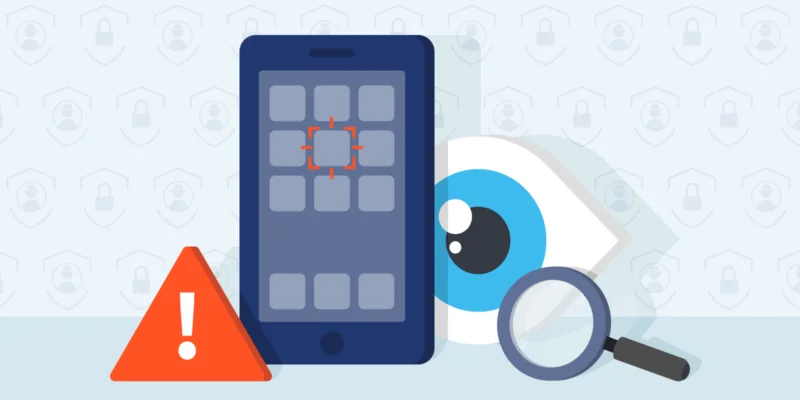
Under normal circumstances, the FBI is not specifically watching you through your device camera. However, in situations where a legal cause and appropriate permissions have been granted, they certainly have the technical capabilities to do so.
The idea that the FBI monitors each individual through their device cameras likely stems from the fact that technical possibilities for such surveillance exist. It’s crucial to note that any surveillance of this kind would require a court order and justification based on probable cause.
This means that, while technically possible, it is not a common occurrence and typically occurs within the framework of a specific investigation.
How to Know if the FBI is Watching You
Monitoring from the FBI or any other government agency is not typically obvious. Some possible signs of surveillance might include:
- Receiving unsolicited phone calls or texts from unfamiliar numbers
- Sudden, unexplainable disruptions in your internet service
- Unusual computer glitches, especially during conversation or browsing
However, none of these signs are definitive proof of FBI surveillance and could have other explanations.
How to Get Rid of the FBI Agent Watching Me?
Taking legal steps is the most efficient and effective action method if you suspect you are under illegal surveillance by the FBI or any other government agency. Here’s what you can do:
- Consult with a Lawyer: Contact a lawyer specializing in privacy rights or civil liberties. They can provide legal advice specific to your situation and options for legal remedies if unlawful surveillance occurs.
- Protect Your Rights: Do not consent to any searches or seizure of your property unless a valid warrant is presented. Remember, you have the right to remain silent and to have a lawyer present during any interactions with law enforcement authorities.
- Document Everything: Keep detailed records of all suspicious activities or events, including dates, times, locations, and individuals involved. This information can be valuable evidence in the event of legal proceedings.
- File a Formal Complaint: If your lawyer deems it appropriate, you can file a formal complaint with the Department of Justice’s Inspector General or the relevant law enforcement agency’s internal affairs division.
- Legal Actions: If your lawyer finds grounds for it, you may be able to file a lawsuit for violation of your Fourth Amendment rights (unlawful search and seizure) or other civil rights infractions.
Whichever course you choose, working alongside a legal professional will be invaluable in protecting your rights and navigating the often complex nuances of the legal system.
Tips for Protecting Your Privacy
Here are some tips to help safeguard your personal and online information:
- Secure your devices: Use strong and unique passwords for all your devices and accounts. Enable two-factor authentication when possible to add an extra layer of security. Keep your devices’ software up-to-date with the latest patches and updates to protect against security threats.
- Secure your Wi-Fi network: Use encryption (WPA2 or WPA3) and strong passwords for your Wi-Fi network to prevent unauthorized access. Consider using a Virtual Private Network (VPN) to encrypt your online activities, making it difficult for others to intercept your data.
- Be cautious of public Wi-Fi: Avoid using public Wi-Fi for sensitive activities like online banking or shopping, as cybercriminals can exploit these networks.
- Beware of phishing attempts: Don’t click on suspicious or unfamiliar links in emails, text messages, or social media messages. Cybercriminals often use these methods to trick you into revealing your personal information or downloading malware.
- Monitor your digital footprint: Regularly review your social media privacy settings to ensure your posts and personal information are only accessible to people you trust. Be mindful of the information you share online and how it could be used against you.
- Protect your communication: Use encrypted messaging apps like Signal or WhatsApp for private conversations and calls. Avoid sharing sensitive information via unencrypted channels or texting.
- Use a password manager: A trusted password manager can help store and manage your unique, strong passwords so you don’t have to remember them all yourself.
By taking these steps and maintaining vigilance, you can minimize risks and protect your privacy from threats.
Conclusion
Taking action to secure your digital life is crucial.
By implementing these privacy tips, you’re taking a proactive stance in the face of growing threats.
Your data is your own—protect it. Stay safe.



