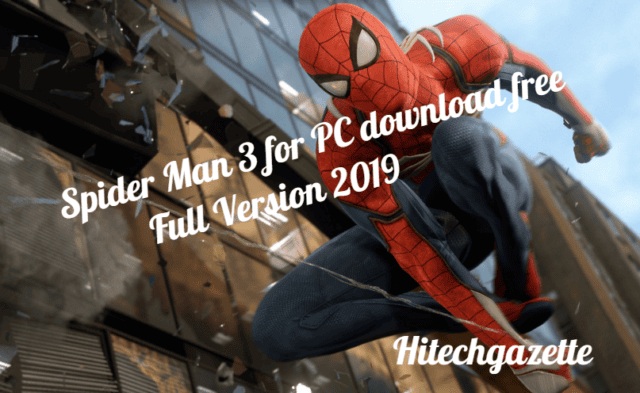PUBG is one of the best battle royale game for Android out there. The game got the record-breaking success in 2018 and PUBG mobile is ready to reach the new heights in 2019. Players Unknown battleground has become the brand name in terms of battle royale game and a new version of PUBG Mobile apk comes with lots of upgraded features. For Vikendi map users were waiting eagerly and now you will enjoy snow covered map in the latest version of PUBG mobile apk.
Latest apk version contains plenty of new vehicles, weapons, snow map and much more. If you want to play the best battle Royale game on your device then you are in the exact place. Here I will narrate what’s new in the latest version and how to download it on your android device.
How to resolve PUBG Mobile internet error (Fix connection error)

PUBG Mobile apk 0.10.5 latest update
PUBG new beta version is now available for both Android and iOS platform. The newest updates contain snow map, chat option, upgraded control settings, new weapons, and lots more facilities. You will get the whole new experience of PUBG with this update. If you are ready to join the Millions of players across the globe in a better way then download the latest version.
How to Download PUBG on PC free (2019)
What’s new on PUBG Mobile apk latest version?
- MK 47 is added in the latest version and you can get it in Erangel, Sanhok, and Miramar.
- Snow map called “Vikendi” also available in the newest update of PUBG Mobile.
- You will grab classic voice in settings with this version.
- You are empowered to enable or disable the Spawn Island announcements in the settings.
- Latest snow climate mode exists in this update.
- Display to show the winner of the game.
- You will observe the new option on the main menu.
- In case you observe any suspicious personality then you can report against him/her after dying.
- The new version empowers you to collect daily rewards at once.
- Whole new layout for laying.
- You will enjoy a wide array of weapons and vehicles.
Pubg Game Guide: Tips And Tricks For Beginners
How to download and install the PUBG Mobile Apk on your Android device
The creation of Tencent Games, PUBG Mobile has become the topmost choice of Millions of the players across the globe. If you want to download its apk file then you have to visit any reliable apk site like APKMirror. You need to follow these steps to download the latest version so have a look below:
- Initially, you need to download the Apk file on your device and for it navigate any trusted Apk site and click on the provided download link to start downloading process.
- After it head to the settings of your smartphone to enable unknown sources. For it go to Settings>Privacy and then scroll down and after finding Unknown Sources, Tick Mark it.
- Now its time to locate the downloaded file and hit the install button for initiating the installation process.
- After completing the installation you will notice the game symbol on your device’s home screen, tap on it to open the game.
- Follow the given instructions and now you are ready to participate in the world famous Battle Royale game.
5 best alternatives of PUBG to play on android and ios
Bottom Lines
Well, guys finally you came across the cool attires of the PUBG Mobile Apk latest update. I think now you will easily download the game on your Android device with the given guidelines. Hope you enjoyed the post and if you did then share it with your nears and dears.
Still, any question regarding the downloading process of the game then comments below and also share your gaming experiences with us. For more updates stay connected and keep reading.