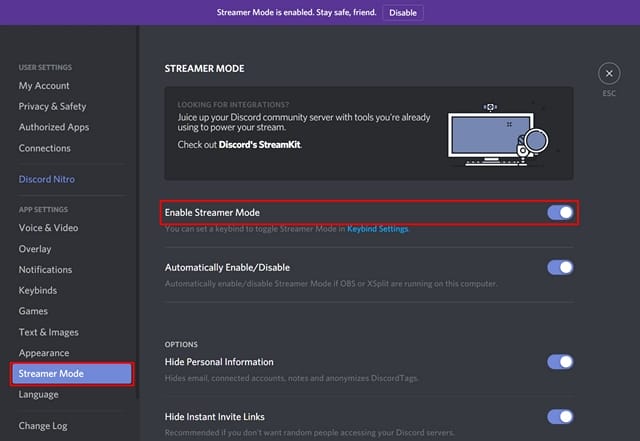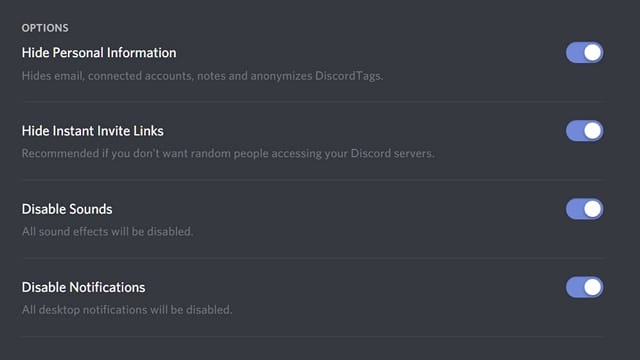Have you ever thought of becoming a POPULAR TWITCH STREAMER?
If you haven’t yet, right now is the time for you to do that. Live Streaming is the Future of Gaming.
But HOW?
How would you compete against the top-of-the-class streamers?
Well for that the discord app can help you.
It’s not only the fastest 1st string VoIP platform.
But also with the biggest banking communities out there.
And if you are a reputed member in any of that Community, you have got the opportunity to showcase your skills.
The opportunity you must grab firsthand.
But why the discord Steamer mode?
What’s so special about it?
The discord streaming mode is known for protecting your information from any kind of leak.
If you’ve got the skills, enable the streamer mode and start showing them off in a discord community. Thereby, gaining a substantial amount of new viewers.
If you don’t have any idea how to enable it, then going ahead in this post I’ll share the easiest way to enable the Discord streamer mode.
What Is Discord Streamer Mode?
If you still haven’t understood the need for streamer mode, let me explain this with an example.
First, imagine that you are streaming a game in front of hundreds if not thousands of viewers.
Then suddenly you receive a WhatsApp notification.
Thereby your personal and private information in the public domain.
Any user can save the information and use it to their advantage.
Not only that stranger audience members can use the same information to track down your real-life friends or family members and harass you 24/7 publicly
So to prevent such kind of leaks and hide sensitive information. You need to enable the discord Streamer mode.
What information the Discord Streamer Mode Hide?
From the beginning, I’ve been saying this discord streamer mode hides all of your personal and sensitive data from the general public. But which sensitive data?
Well, it hides,
PERSONAL INFORMATION – This option alone blocks the audience from Viewing any notification coming in the form of emails, or linked accounts.
INSTANT INVITE LINKS – It’s hard to manage everything on your own. But if that wasn’t enough, the instant invite links are used to cause havoc in a streamers’ life as they are shared with the live viewers. Now, with the streamer mode is enabled, a leaked invite link is only seen with a permanent message “STREAMER MODE“.
SOUNDS – Are you managing a stream then suddenly different noise starts coming up like notification sounds, channel join sounds, and more. They never tend to stop but the streamer mode actively disables all the sounds coming from the discord app. Therefore, reducing the unnecessary noise And interruption.
How to Enable Streamer Mode on Discord?
Before you take any advantage of this feature, make sure your Discord is well connected with your Twitch account.
If you don’t know how to do all this, follow these steps to link your account and enable the discord streamer mode. Let’s get started –
- First, open the settings of your Discord app installed on your desktop. Head over to the Connections Tab and select the Twitch logo. Now, use your Twitch log-in credentials to connect your account with the discord app.
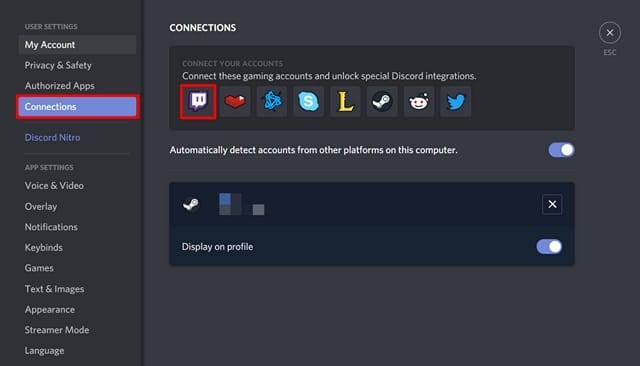
- In the same settings menu, you will see a section to enable the streamer mode. By default, the option will be disabled for everyone. Unless you’ve been using obs streamlabs or third-party streaming service discreetly. Enable this option to begin the Twitch stream using the streamer mode.

- Now, if you like to hide your personal information from showing up in front of a live Twitch stream accidentally, head over to the privacy and safety tab to enable the options to hide instant invite links, disable all the kind of sounds and notification, and vice versa

Discord Streamer Mode - At last, begin streaming your favorite game in front of any discord community you know. Once you’re online on Twitch, your online status indicator will change to purple. Thereby indicating that you are online and streaming video games.
Note: At the moment, you’re allowed to enable the Streamer Mode only on the discord’s desktop app & browser client (accessible via discord.app). No discord mobile supported.
Frequently Asked Questions
Does streamer mode mute discord?
Turning on streamer mode in discord does nothing to mute discord voices.
Is discord encrypted in 2021?
As a VOIP platform, Discord isn’t intended for encrypted communications. However, it doesn’t support end-to-end encryption (Only standard encryption for video chats).
Final Words
If you’ve got a good reputation in a Discord community, there’s a high possibility that you would turn those community members into your daily viewers.
Thereby, increasing your overall popularity as a twitch streamer. Once the discord audience sees that purple icon, it’s a high probability, he/she will be interested in our gaming stream. And right away follow it up by checking your stream.
Lastly, if they like your content, you end up getting hundreds if not thousands of active followers on Twitch.
Isn’t this GREAT? How enabling the Twitch Streamer Mode, increases your opportunity of getting followers on Twitch.
That’s all for now. If you’ve got any questions concerning the streamer mode then shoot them in the comments section given below.