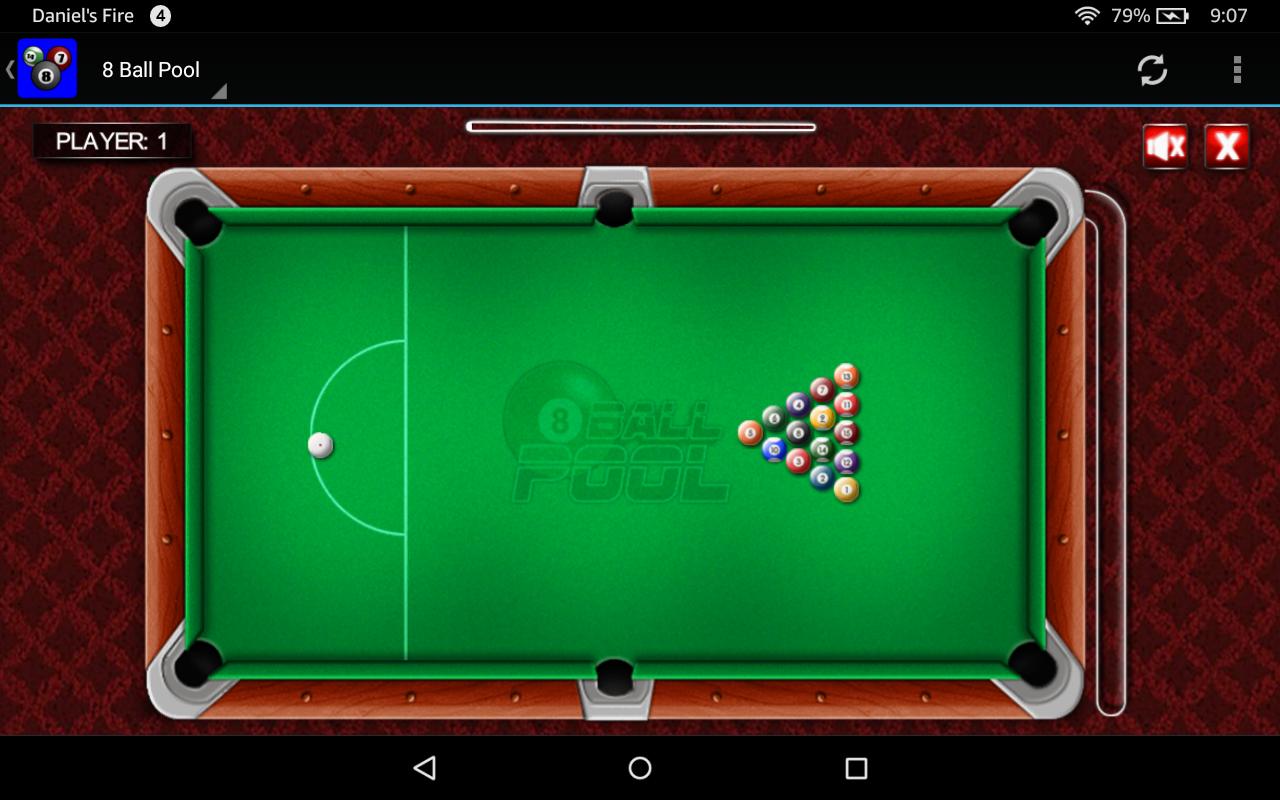GTA V is Rockstar’s one of the best-selling games to date.
You might have played this game on your:
✅PlayStation 4
✅Xbox 360
✅PlayStation 3
✅Xbox Series X,
✅Xbox One
✅PlayStation 5
✅Windows PC
But have you ever thought of playing this high-end PC game on your smartphone?
Never right?
But you would be amazed to know that there are some ways that you can use to play GTA V on your smartphone.
Do you want to know what are THEY?
You can find out about them simply by continually reading this post.

How to Play GTA V on your Mobile using the Steam Link App?
Do you know what this steam link is?
Or what it does?
If you are connecting its dots with the official steam store. Then you are going in the right direction.
Yeah, it’s TRUE.
Created under the umbrella of Valve Corporation, the Steam link works like a bridge between your desktop gaming to your Android device.
Let me give you a brief explanation:
Use a steam controller or Bluetooth controller to connect with your smartphone. Then connect with the computer running Steam on the same local internet connection. When’s everything’s connected start playing your existing PC games on a smartphone.
STEPS TO CONNECT STEAM LINK WITH YOUR PC
- First, click on this DOWNLOAD button to start installing the steam link app on your Android smartphone.
- Now, it’s time to pair your Android device with the Steam app installed on your PC.
- That is it. You are all set to play Steam games on your mobile game.
- On your PC, you will see the start playing button. Click on it and right away your PC screen will turn into a big picture mode.
- At last, in the library of games select GTA 5 and press the play button to load the game on your PC.
PS: You can’t play GTA V on your mobile until or unless it’s still not playing on your PC screen.
PPS: I tried playing GTA V on my mobile using the steam link, but It was lagging a lot. Well, the input lag can be caused because of the unstable internet speed. So to avoid this issue I would recommend you to connect to the internet only using the ethernet cable
How to Play GTA V on Mobile using Xbox Game Pass?
Every month Microsoft adds new games to their Xbox gaming pass
Now in this month of April, they have once again introduced GTA V to the collection.
Even though it was first available for 4 to 5 months last year, the game was pulled out abruptly in May month by yet another Rockstar classic game RED DEAD REDEMPTION 2.
Now that GTA V is back, you can follow these steps to start playing the game on your mobile.
Before you go ahead, make sure you have these three things.
✅Fast and stable internet connection
✅Working Bluetooth controller
✅A powerful smartphone
If you have all these three things with you only then proceed with the first step.
- First, click on this DOWNLOAD button. This will redirect you to the Android version of the Xbox game pass on the Google Play Store. Click on install to begin the installation process.
- Now, to get access to the app, you need to purchase its ultimate monthly subscription plan. The monthly subscription will cost you 9.99 USD or 700 INR. And if you didn’t have an Xbox account before then you can avail the ultimate Xbox game pass at the discounted price of 50 INR.
- That’s it. Once you’ve connected your smartphone with the Xbox Game Pass app, select GTA 5 & start playing the high-end PC game right away.
How to Play GTA V using PS REMOTE PLAY?
After playing GTA V on your mobile using the steam link app and Xbox game pass app.
There is one more way you can play the games on your mobile.
And it is using the PS REMOTE PLAY app.
- First, click on this DOWNLOAD button to Start installing PS REMOTE PLAY app on your mobile.
- Now head over to remote play connection settings in the settings menu and enable the option.
- Enter your existing PlayStation account details to connect your account with your already in-use PlayStation console.
- If your device doesn’t get activated automatically, I would recommend you to do this manually by going to the connection settings and click on Add Device.
Final Thoughts
So these are the three ways that you can use to play GTA V on your mobile. Yeah, I got it.
This sounds unbelievable, right?
I had the same reaction when I heard about this.
But these ways are as genuine as playing android games on your PC using emulators.
That’s it for now.
If you are having any trouble using any of the three services then do let me know about it in the comments section below.