Are you in search of the perfect note-taking app?
Look no further! This article will compare two popular contenders: Evernote and Apple Notes. If you’re wondering which is better, I’ve got you covered.
I’ll closely examine the features, user experience, and overall performance of both Evernote and Apple Notes.
You’ll clearly understand their strengths and weaknesses by the end, helping you make an informed decision.
So, let’s dive in and compare the functionalities, user interfaces, and unique capabilities of Evernote and Apple Notes.
Evernote vs Apple Notes: Note-taking Features
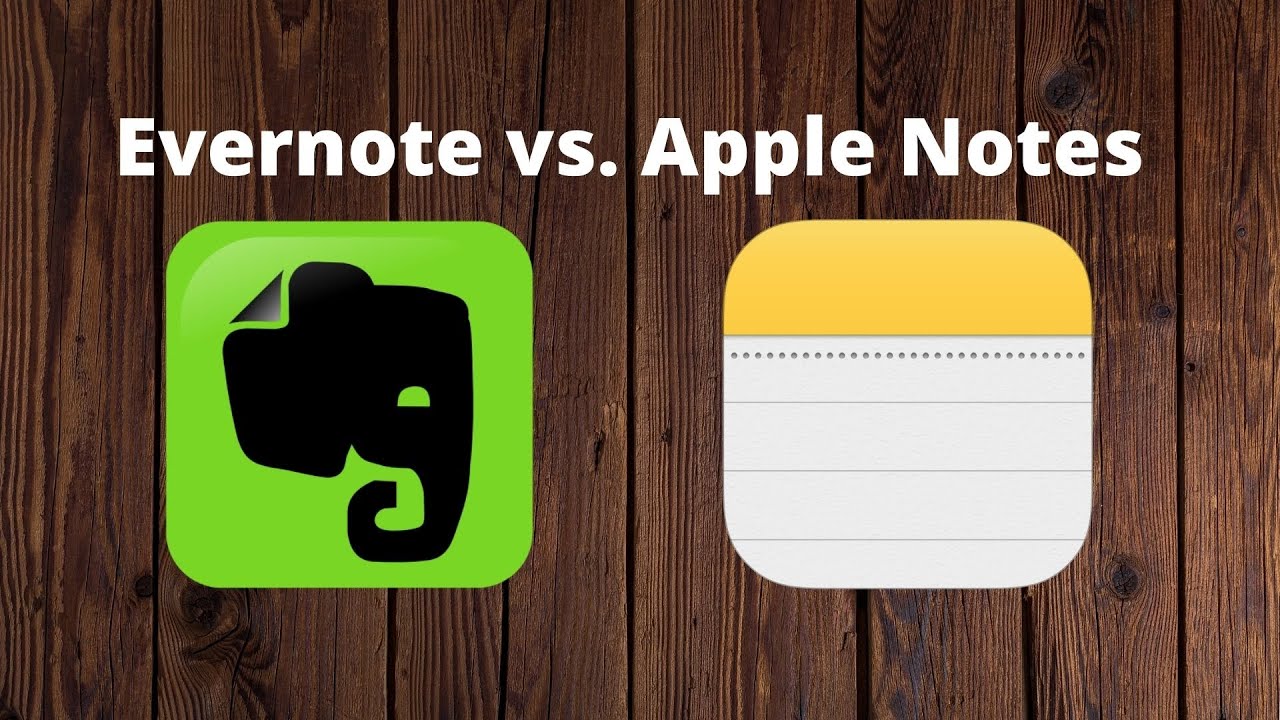
Evernote and Apple Notes are great for note-taking but differ in feature sets. Evernote has a larger note-taking feature set than Apple Notes, with more options for collaboration and sharing.
If you want to share your notes with others or work on them collaboratively, Evernote should be your choice.
Evernote also offers a more flexible tagging system than Apple Notes does; At the same time, both services let users add tags to their notes; Evernote allows users to create nested tags.
This helps make it easier for users who want more control over how they organize their content within the app without relying solely on folders like other apps do (such as Google Keep).
Evernote vs Apple Notes: User Interface
Evernote has a more sophisticated user interface than Apple Notes. It’s more customizable, with various options for how you want to view your notes and what formatting you want to use. You can also add tags to your notes to be easily searched later.
Apple Notes is simpler than Evernote, but it still provides some useful features that make it easier to use than just plain text files on your computer or device would be.
For example, it allows you to create checklists within their notes—a useful feature for projects involving multiple steps or tasks—and supports nested lists (a list within another list).
Additionally, Apple Notes has built-in tools for formatting text, such as boldface or italics; these make it easy for users who may not know much about formatting documents manually through programs like Microsoft Word or Google Docs but still want those options available within their note-taking app!
Evernote vs Apple Notes: Privacy and Security
Both Evernote and Apple Notes have private and public notebooks. However, Apple Notes does not have a strong security system like Evernote.
The latter uses encryption to protect your data from prying eyes, while the former doesn’t.
Apple Notes also has a more secure privacy policy than Evernote because it’s built into iOS and macOS, meaning no third party can access the information in your notes unless they hack into your phone or computer first.
Evernote vs Apple Notes: Pricing

Evernote has a free version and a paid version. The free version lets you create notes, take photos, record audio, and more.
If you want to use Evernote’s integrations with other apps (like Gmail), make searchable PDFs of your notes, or access business tools like document sharing and meeting schedules, you’ll need the Professional plan ($6 per month).
Apple Notes has no additional features for purchase; it’s free with no hidden costs or fees.
Evernote vs Apple Notes: Collaboration
Evernote has a more flexible sharing model than Apple Notes. In Evernote, you can share your notes with specific people or make them public for anyone worldwide to see.
You can also choose whether or not you want others to be able to edit your note, which is helpful if you’re working on a team project together and want someone else’s input but doesn’t want them changing the content of your document without asking first.
Apple Notes doesn’t have this ability; all edits are done by their owner unless they’ve been invited by another user who has full control over what happens with the note (and its contents).
This means that if you have notes that need collaboration from other users on iOS devices only (or vice versa), Apple Notes may not work well for what you need it for—but Evernote will provide greater flexibility in sharing options and permissions management!
Evernote vs Apple Notes: Syncing and Accessibility
Evernote syncs automatically across all your devices, while Apple Notes only syncs automatically on Apple devices.
If you use an Android device or want to access your notes from the web, Evernote is the better choice.
Both apps are available across all platforms (including on the web), so if this isn’t important to you, it doesn’t matter which one you pick!
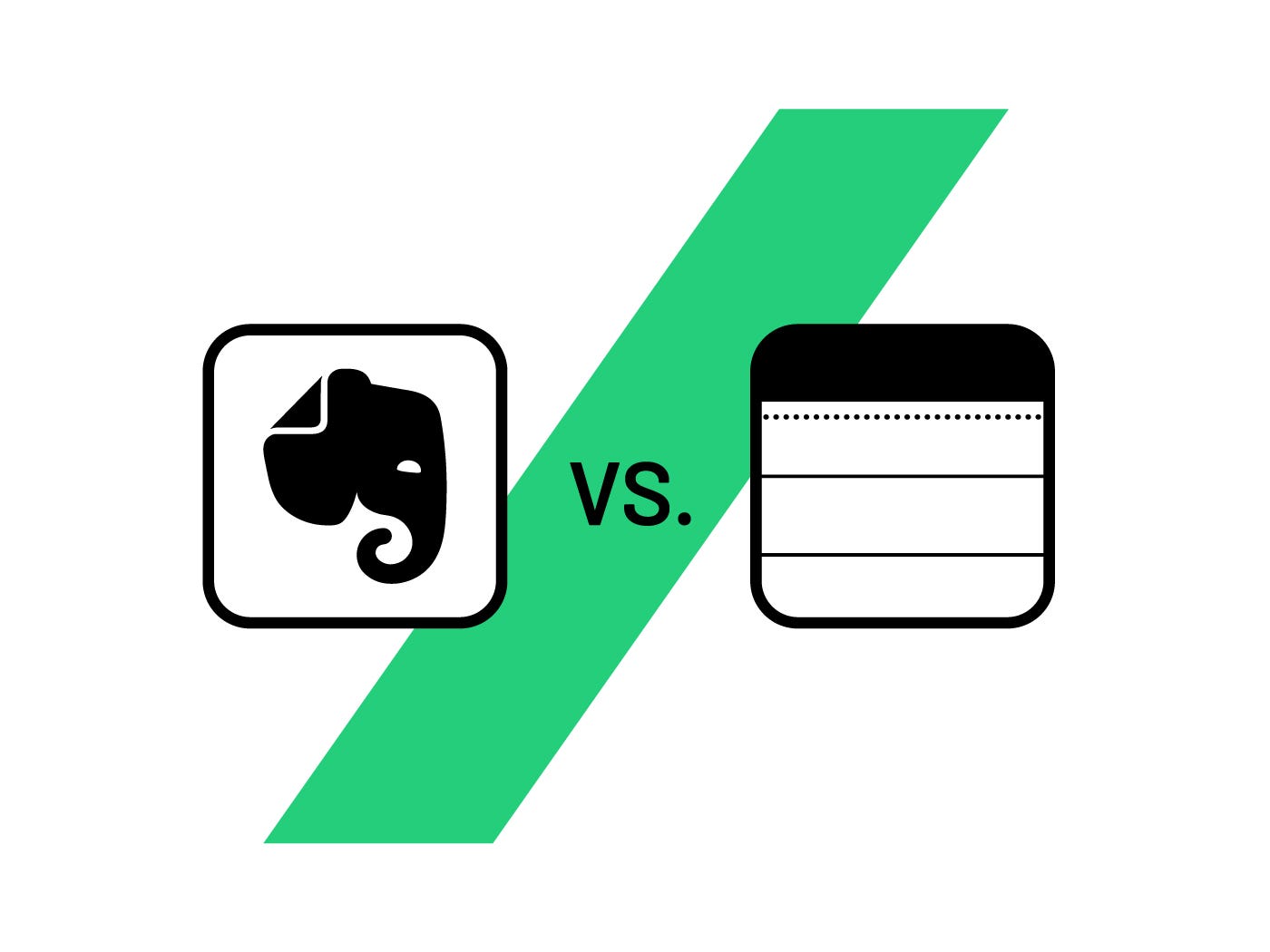
Final Verdict: Personal Opinion and Experience
Evernote is a better choice for note-taking and collaborative work. Evernote is the right option if you want to make notes in the same place as your other documents or if your team needs to collaborate on projects together.
It has many tools that make it easy to create an organized system of files and folders within the app.
Apple Notes is better suited to those who prefer a simpler interface—especially people who are new to computer use or want an easy way out of using their phone’s built-in Notes app (which I’ve found lacking).
The simplicity of Apple Notes makes it easier for people not used to organizing their digital lives with apps like Evernote or OneNote by Microsoft Office 365, which require more time upfront before becoming comfortable with them as part of one’s daily routine.




