Noteit is a popular note-taking app, but it’s not the only option.
There’s a lot of competition regarding note-taking apps, so you should check out these other popular apps like noteit:
Google Keep
Google Keep is a note-taking app that allows you to take notes, lists, and voice recordings. It’s available on Android, iOS, and the Web.
Google Keep has been around for a while now, but it wasn’t until recently that the service got an update that made it more useful than ever.
With this update came new features such as attachments in your notes (like photos), sharing options for collaborators, auto-complete suggestions when typing text on mobile devices, and much more!
Evernote
Evernote is a note-taking app that allows you to collect and organize information, create to-do lists, take notes during meetings or lectures, and share them with others. The app has web and mobile versions for iOS and Android devices.
Evernote allows users to create notes in different formats, such as text files (aside from images), audio recordings, PDF documents, etc.
These notes can then be organized into notebooks and shared with other users by invitation or publicly through social media channels like Facebook or Twitter if they wish.
Microsoft OneNote

Microsoft OneNote is a note-taking app that you can use to take notes, organize your ideas, and share them with others. OneNote is available for Windows, MacOS, iOS, Android, and Amazon Fire tablets.
It also has a web app that you can use on any device with an internet connection (including Chromebooks).
OneNote’s interface is similar to other note-taking apps like Evernote: it has three main tabs–Notes (for storing all of your content), Sections (for organizing related notes), and Pages (for creating new documents).
You can also create bulleted lists in any section by clicking the “+” button next to its name to add more items under that header; this makes it easy for users who prefer bullet points over paragraphs when writing down their thoughts or lists of tasks they need to be done by certain people within their organization.
Simplenote
Simplenote is a note-taking app that allows you to create and edit notes, lists, and tasks. It’s a free, cross-platform app that works on Windows, MacOS, iOS, and Android.
Simplenote syncs across all devices, so your notes will always be available wherever needed.
No matter what device they were created on or where they were last edited.
You can also share your notes with others by sending them an email invitation that includes a link to the note in Simplenote or by inviting them directly into your account, where they can view any existing entries and create new ones (they’ll need their account).
Notability
Notability is a note-taking app for iPad, iPhone, and Mac. It has many features that make it a good alternative to Noteit:
- An intuitive interface that allows you to use your finger or stylus to write or draw on the screen.
- The ability to import images from other apps like Dropbox and Google Drive into your notes if needed.
- An option for typing in text instead of handwriting it if you prefer this method over writing by hand (although we don’t recommend doing so).
Bear Notes
Bear Notes is a note-taking app designed for writers. It has a clean interface and features, including markdown support, custom templates, and full-text search. The app also supports importing from other apps like Evernote or Apple Notes.
Bear Notes has a built-in browser with ad-blocking support, so you can quickly open links in Safari within the app without switching to another one.
You can download files directly from Bear using its share extension or drag them onto your desktop (or dock) icon.
Apple Notes App
The next apps like Noteit on this list is Apple Notes.
Have you heard of it before? It’s a super handy app that lets you organize your notes in folders and share them with others. And the best part?
Its sleek and user-friendly interface, so taking notes on your iPhone or iPad has never been easier.
Give it a try!”
Because the Apple Notes app also allows you to create checklists within each note, which can be helpful if you want to keep track of something specific within one particular subject area (for example: “What do I need at the grocery store?”).
Google Drive

Google Drive is a solution that provides users with an online file storage and sharing service.
It enables you to store their files, create, edit, and format documents, spreadsheets, presentations, and drawings in a collaborative environment, enhancing their productivity and streamlining their workflow.
You can also create forms that allow others to fill out information directly in your Google Drive account.
Google Drive integrates with other apps such as Docs or Sheets so that you can open them directly from within your browser window rather than having to open them separately on your computer before uploading them into Google Drive later on (which can be confusing).
Notion
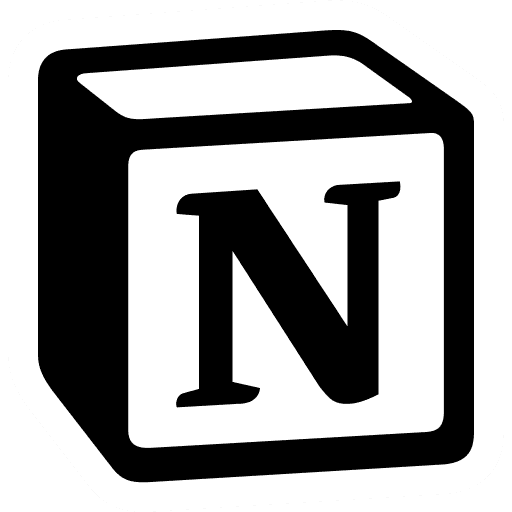
Notion is an all-in-one workspace that helps you create notes, lists, and documents. It has a desktop version, web version, and mobile apps that make it easy to get your ideas down on any device, whether at home or away from your desk.
Notion’s interface makes it easy to organize your work differently: by folder type (Notes & Lists), project name, or tags. You can also import files from other services like Dropbox into Notion for easy access later in the app.
And since Notion supports Markdown formatting language natively, it’ll feel familiar if you’ve used Dropbox Paper (which we’ll discuss later).
DrpBox Paper
DrpBox Paper is a note-taking app that allows you to take notes with your finger.
You can also annotate images and organize your notes in folders, making it easy to track all the information you have stored on this app.
DrpBox Paper has many features similar to Noteit, including:
- A simple interface that allows users to write down ideas or thoughts quickly without any distractions from other apps on their phone or computer screen;
- The ability for users to create lists within their notes, so everything stays organized;
- An intuitive search function for finding specific information quickly;
- Integration with Google Drive if necessary (Noteit doesn’t currently offer this feature).
Conclusion
If you’re looking for a great note-taking app, I hope our list has helped you find one.
Whether you want something simple or more advanced, plenty of options exist.
Finding the perfect app can be difficult and time-consuming, but hopefully, this article has given you some ideas on where to start!



