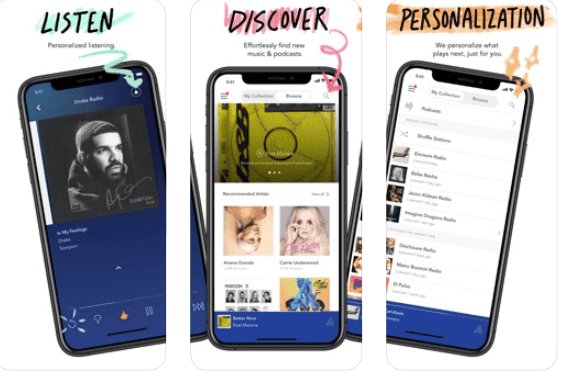If you’re trying to choose between Vivaldi and Chrome as your preferred web browser, it can be tough to decide which one is the best fit for you.
That’s where this article comes in!
I’ll dive deeply into the features and capabilities of Vivaldi and Chrome, so you can make a well-informed decision on which browser is right for you.
I’ve covered you whether you’re looking for a sleek and streamlined browsing experience or need advanced customization options.
inconvenientSo please sit back, relax, and explore the two browsers together!
Vivaldi vs Chrome Interface
Both browsers offer a clean and straightforward interface. Vivaldi has a more traditional look than Chrome, but they both look great and should be easy to use for just about anybody.
For example, if you want to customize the color or size of the tabs, both browsers make it easy with built-in options that you can customize on the fly.
Vivaldi vs Chrome Customization
While both browsers have features that allow you to customize how your browser looks and behaves, Vivaldi is generally better at this than Chrome because it offers more options for users who don’t want their browser to look exactly like everyone else’s (those people who love using Firefox but hate using Edge).
You can change everything from font size to whether specific add-ons work in the background. This makes Vivaldi feel more like an extension than other browsers do.
If something feels wrong about your browsing experience, then there’s probably an option somewhere to let you fix it on your terms.
Vivaldi vs Chrome Syncing
Now that you know how Vivaldi and Chrome are similar, let’s examine their differences. The first is syncing.
Chrome users can sync their bookmarks, history, passwords, and other data from one device to another using Google’s cloud service. It’s a convenient feature that allows you to pick up your browsing where you left off on any of your devices—including Android phones and tablets—but it has some limitations.
For instance, you get 10GB of storage for free or 25GB if you pay $2 per month, but the company doesn’t offer unlimited storage options like some of its competitors (like Mozilla Firefox). Most users won’t need more than 50GB at any given point.
Vivaldi offers bookmark sync and other features that aren’t available with Chrome—such as free password management.
Vivaldi vs Chrome Extensions
The extension ecosystem is one of the essential features of a web browser, and it’s no different with Vivaldi vs Chrome. Both browsers have unique extensions, which help you get more done on the Internet faster.
Vivaldi has an edge here thanks to its developer community. There are more than 1,000 extensions available for Vivaldi users to download today, compared to only about 600 for Chrome users (as of July 2019).
This may change over time as development continues, but Vivaldi leads by a wide margin.
The other advantage that Vivaldi has over Chrome when it comes to extension libraries is its size. Because there are so many extensions available in one place instead of scattered across multiple websites, so finding what you need is easier than ever!
Plus, since so many people use these same tools together already (they’re favorites among power users), chances are someone else has already recommended them on Reddit or something similar; all you need do then is search “Reddit best free VPN” or whatever else you want help with online privacy-wise!
Vivaldi vs Chrome Notes
In Vivaldi, you can create notes for any page you visit. The feature is super easy to use. Just right-click on any part of a website and choose “Add Note.”
This will open a new note in its tab, where you can type whatever text or save images from the page as attachments. The notes are synced across all your devices, so you’ll always have access to them—and they’re saved locally on each device too, so if one gets lost, it won’t be gone forever!
Note-taking with Vivaldi is much more efficient than doing it in Chrome because its interface allows quick access to all your notes without leaving the leading site (unlike Chrome).
And since it’s integrated into the browser itself instead of being an add-on feature like Notes Plus or XMind, there’s no need to switch back and forth between programs when taking notes while reading websites or browsing forums—click “Save” instead of Save Page As…
Vivaldi vs Chrome Security & Privacy
When it comes to privacy and security, Vivaldi does not disappoint. The browser is based on Chromium which means it has many of the same features as Chrome but with additional privacy measures. For example, it uses encryption for passwords and data transmission and supports two-factor authentication.
Vivaldi also has some other valuable features that make up for the lack of extensions or themes:
- You can use third-party password managers like LastPass or 1Password to store your passwords, so you don’t have to remember them yourself.
- Suppose you’re running into trouble with a website. In that case, Vivaldi lets you report abusive sites so they can be taken down more quickly by the hosting company or domain registrar (the organization that registers websites).
- You can even block individual ads from showing up on certain pages so that you don’t see them anymore!
Vivaldi vs Chrome Speed
Vivaldi’s speed makes it stand out as a web browser.
This can be attributed to several factors:
- Vivaldi uses less RAM than Chrome and Firefox, making it more efficient in terms of resources.
- Vivaldi’s Chromium engine allows you to run extensions, which means you can customize your experience even further by adding features such as ad blockers and password managers. This lets you save time on things like logging into accounts or searching for information on sites where it might not be easy to find without extensions enabled (such as Wikipedia). In addition, this can make browsing a lot faster because these tasks become much easier with some help from extensions installed in your browser!
Vivaldi vs Chrome: Ease of Use
Vivaldi is easier to use than Chrome but is not as customizable. That said, there are plenty of ways you can customize Vivaldi if you want to spend time setting up custom tools and shortcuts.
Vivaldi might be a better choice if you’re looking for a secure web browser just as easy to use as Chrome. But if you like having lots of control over your browser, stick with Chrome (or Firefox).
Vivaldi vs Chrome: Which Browser is Better?
You might be wondering: Which web browser is better? Vivaldi or Chrome? The answer depends on your needs.
If you’re looking for a simple, easy-to-use solution that’s not too cluttered with menus and options, then Chrome will work well for you.
On the other hand, Vivaldi could be a great choice if you want something more customizable and customizable with more features and functionality than what’s provided by default in most browsers (including Chrome).
Both are fantastic browsers—but one may fit your needs better than the other, depending on what kind of user experience you’re looking for!
Conclusion
In short, Vivaldi comes as a strong alternative for users who are looking for a chrome alternative.
The biggest problem with Chrome is its resource-intensive nature that can slow down even the fastest PCs.
And Vivaldi browser seems to solve this problem.