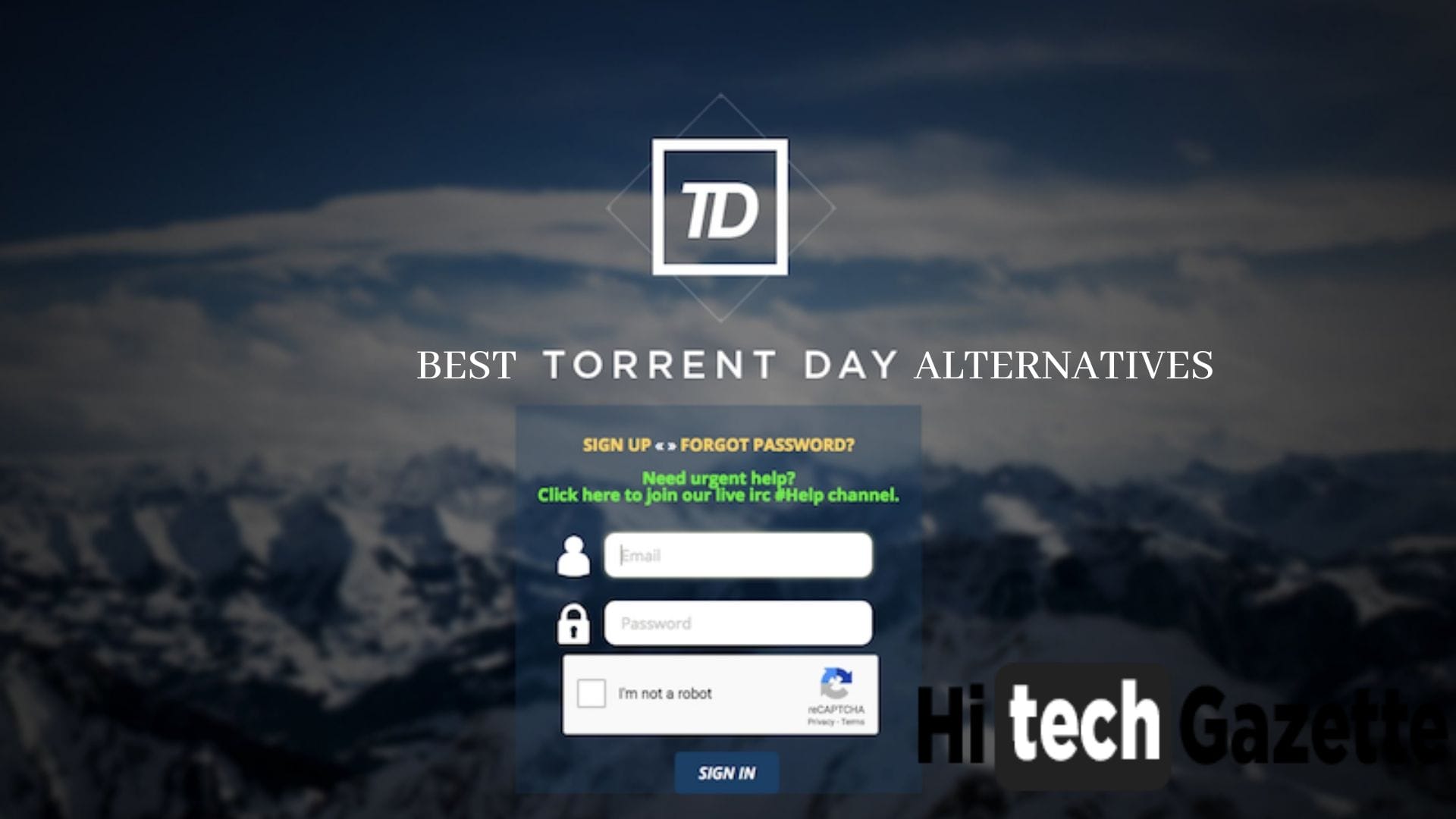Chromium web browser is a legitimate, open source project supported by Google. As the project is open source so Google used its popularity by taking the source code of the project. Even anyone can download or use chromium web browser source code compile something new without making much effort. Chromium web browser is less stable as compared with chrome it suddenly crashes and sometimes behaves undesirably.
Is chromium virus ?
- Firstly, it is important to download chromium from a trusted source just like one provided above. It prevents you from any risk of malware or virus. As chromium is an open-source project which makes it vulnerable and some developers combine virus in the Chromium source code. So downloading it from untrusted sources can cause you data theft, keylogging etc issues.
- The answer is No Chromium is not a virus but you need to be careful and download from trusted sources only. This exercise keeps you safe from malware or any fake chromium version and providing safe browsing.
If you still wish to use it then you can try it with Chrome browser extensions as it is compatible with it and offer a pretty similar user experience. Actually chromium and chrome both are related to each other. As chrome is solely based on chromium so you can simply say chrome is chromium with some extra features. Moving forward let’s find out that it is infected or not.

Why chromium web Browser is Needed?
As you already know Chromium is an Open source project and it is needed to provide source code for Chrome Browser. This open source project help’s google to receive inputs from outside sources and work on out of the box ideas. Which makes them fast and understanding the need of their audience. In fact, Chromium browser is available with new builds in every 6 months.
Who uses Chromium Web Browser and for what purpose?
There are several reasons to use Chromium instead of any other regular web browser. Developers use chromium to understand how it works, and experiment by adding some functions or emoving which they find not of use. It also helps them to check how well it performs after different changes performed.
You can also use chromium as a regular browser as it fulfils all basic purposes. Another reason why many user users go for Chromium web browser in place of chrome is privacy. As Chromium doesn’t collect any information and deliver it to Google and it works just like chrome. Which allows you to add all favourite extensions without skipping a bit.
Browser’s using Chromium Source code
The main browser based on Chromium source code is chrome. There are a number of other web browsers which are created on the same type of source code or you can say modified source codes. These browsers use same source code with some proprietary features, themes and interface to look different. Browsers using chromium source code are as follows:
Opera – This popular browser is based on its own proprietary code at the time of release. But from 2013, it uses blink for its operation which has chromium based source code.
Yandex – It is a Russian web browser also holds a search engine by the same name and it is based on blink which uses chromium source code and powers Opera, Chrome etc.
Brave – Brave browser promises to remove ads and risk of being tracked without using any additional plugin. This is their USP and it is developed by co-founder of Mozilla but sadly this is too based on chromium web browser code.
Epic – Another web browser which is focused on privacy. To make it possible it automatically remove cookies and clear cache including your browsing history every time when you shuts it down. It is also based on the Chromium source code.
How to Get Chromium Web Browser?
You can simply download Chromium browser for your Pc/Mac by following steps given below:
- Open the given link https://download-chromium.appspot.com/.
- Check at the bottom of the screen and choose your operating system.
- Download the File.
- Unzip the file to open it.
- Just launch it by clicking on the file.
- You are all set to use Chromium on your Pc/Mac.
Can’t uninstall chromium
If you are facing the same problem then you are using a malicious chromium version. As the legitimate chromium web browser is very easy to uninstall just like you do in case of other programs. To uninstall chromium just follows steps given below:
Uninstall chromium on Windows 10
- Press windows + s key.
- Click on apps and features.
- Select chromium.
- Click on uninstall option.
- As installation is completed just restart your Pc.
Uninstall Chromium on Mac
- Click Finder menu bar on your Mac.
- Find chromium and right click on it.
- Choose option move to trash.
- You have Successfully uninstalled chromium.
If you are unable to uninstall chromium by completing this process it means you are having a malicious code which is being modified automatically.
Final Words
Now you guys got your answer for Chromium browser. As per my opinion chromium is a good browser to use at it provides privacy but it also had shortcomings. But if you are okay with it than you may download it from a reputable source to keep yourself safe from virus or malware. I hope you like the information shared here and will share it with your friends and family members. Have you used chromium? Or will do in future? Mention it in the comment box below.