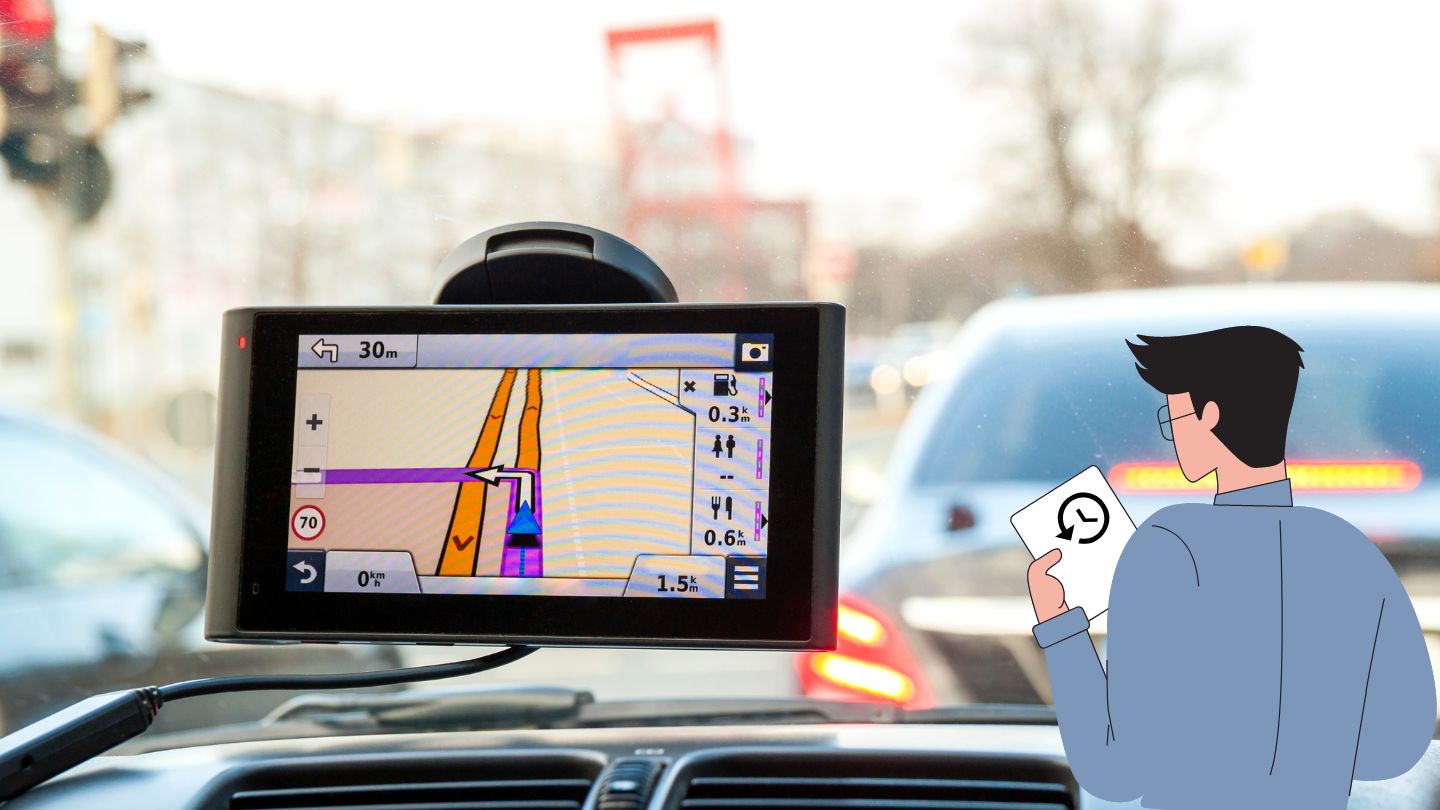Checking car GPS history can serve various purposes, from validating a vehicle’s travel story to enhancing security measures.
GPS history can give valuable insights about the vehicle’s usage pattern, routes taken, travel duration, and stops made along the way — all crucial information that can be incredibly helpful in various situations.
How to Identify Installed GPS Technology in Your Car?
Before you can check the GPS history of your car, you need to identify what kind of GPS technology is installed. The method varies based on whether the GPS is original equipment manufacturer (OEM), aftermarket, and also on the model of your car.
Manufacturer’s Manual
Most modern cars come with a built-in GPS which is mentioned in the specifications list of the car. Reviewing it can give you an idea about the type, functionality, and method to access the history.
- OEM Systems: In-built or OEM GPS systems are part of the car’s original equipment. They might be integrated with the car’s entertainment system, and the history can often be accessed directly.
- Aftermarket Systems: These are GPS devices installed after the car is purchased. The functionalities of aftermarket GPS systems vary significantly, as do the methods to access the tracking history.
Visual Examination
Sometimes, you can identify the GPS technology in your car just by looking. OEM systems usually appear as part of your dashboard, while aftermarket GPS devices can be standalone units placed on the dashboard or elsewhere in the car.
Consult an Expert
If you cannot determine the GPS technology in your car, consult an expert such as the manufacturer or a professional mechanic.
Now that we have identified the GPS technology in our car, it’s time to understand how to access and check the GPS history. Let’s break this down by the GPS used in your car.
How to Check GPS History?
![]()
Here, I will get into accessing historical data from different GPS technologies. The procedures vary depending on the specific GPS used in your car.
Navigation GPS Systems
For stand-alone GPS devices primarily used for navigation, reviewing the history involves:
- Accessing History Directly on the Device: Some GPS navigation systems offer an option to view the history in their settings. You can scroll through and view previous locations, routes, and their respective timelines.
- Connecting Device to a Computer for History Extraction: Other devices might necessitate connection to a computer. You can download, view, and analyze the GPS history using appropriate software.
Tracking GPS Systems
Tracking systems are typically more advanced and might involve multiple steps to access history:
- Logging in to the Web Platform or Mobile App Provided by the Service: These tracking systems are usually paired with a web service or mobile application, requiring you to log into your account to access the GPS history.
- Understanding the Interface: Each system has a unique interface; therefore, it is crucial to review the history effectively. Some interfaces may offer simple lists, while others might overlay historical data on a map for better visualization.
- History Extraction Functionalities: After familiarizing yourself with the interface, locate the ‘History’ or ‘Past Locations’ function (or something similar). Use this function to extract and view the tracking history.
GPS Systems Integrated in Mobile Apps
Available in most smartphones, mobile navigation apps also track places visited. Here’s how you can retrieve the history:
- Accessing History Within the App: Apps like Google Maps and Waze can view your timeline or history within their settings. This feature displays all your past routes and stops.
- Extracting Data for Further Analysis: You can download this data for more detailed analysis on a computer or other device.
OEM GPS Systems
These manufacturer-installed systems are generally sophisticated, offering comprehensive functionality. To access the history:
- Using the In-Built Vehicle Infotainment System: The vehicle’s infotainment system usually hosts the GPS service. Navigation history can often be accessed via options within this system.
- Understanding Manufacturer-Specific Interfaces: As the interfaces can greatly differ among various manufacturers, it’s crucial to familiarize yourself with the operation of your specific system to retrieve historical data effectively.
The next step of this guide will elaborate on filtering the extracted GPS data based on different timelines.
How to Filter GPS Data?
![]()
After extracting the GPS history, filtering the data based on various periods is often necessary. This can help you focus on specific data sections relevant to your purposes. Here’s how you can filter your GPS data:
Daily Filtering
This involves viewing location history from a specific day. Most GPS systems will allow you to choose a date to view the data. You can see all the location points and routes taken on this specific day.
Weekly Filtering
If you want to review the travel history over a week, weekly filtering lets you observe the location points and routes for any given week. This feature is beneficial for assessing frequent travel patterns over a week.
Monthly Filtering
This feature lets you review the location data over an entire month. It’s particularly helpful for long-term analysis, such as tracking monthly business trips or inspecting a teenager’s driving habits.
Yearly Filtering
Selecting a specific year allows you to view all location data within that year. Yearly filtering can provide substantial insights, especially for examining changes in travel patterns over time.
The effectiveness of filtering depends on the granularity of data stored by your GPS. However, no matter the type, filtering proves useful in visualizing and comprehending your vehicle’s travel history across different timelines.
How to Analyze Filtered GPS Data?
After successfully extracting GPS history and filtering it based on your requirements, the final step is to analyze this data. Let’s break down what elements you can focus on during your analysis:
Pinpointing Specific Locations
Establishing the specific locations that have been visited can be invaluable. This involves identifying and mapping individual data points in your GPS history.
Calculating Driving Times
Identifying a trip’s start and end points can help determine the duration of your travels. This analysis can assist in optimizing your routes and time on the road.
Identifying Frequently Visited Places
Plotting data points on a map allows you to discern patterns and recognize frequent destinations. This feature can be beneficial for both personal and business use.
Detection of Unusual Patterns
Unusual patterns in GPS history might signal irregularities like potential car theft or unexpected vehicle use. This detection depends heavily on typical vehicle usage patterns.
Final Thoughts
Checking Car GPS history for up to 1 year can reveal useful patterns for personal and business use. The process involves extracting, filtering, and analyzing data to pinpoint specific locations, calculate drive times, identify frequently visited places, and detect unusual patterns, empowering informed decision-making.