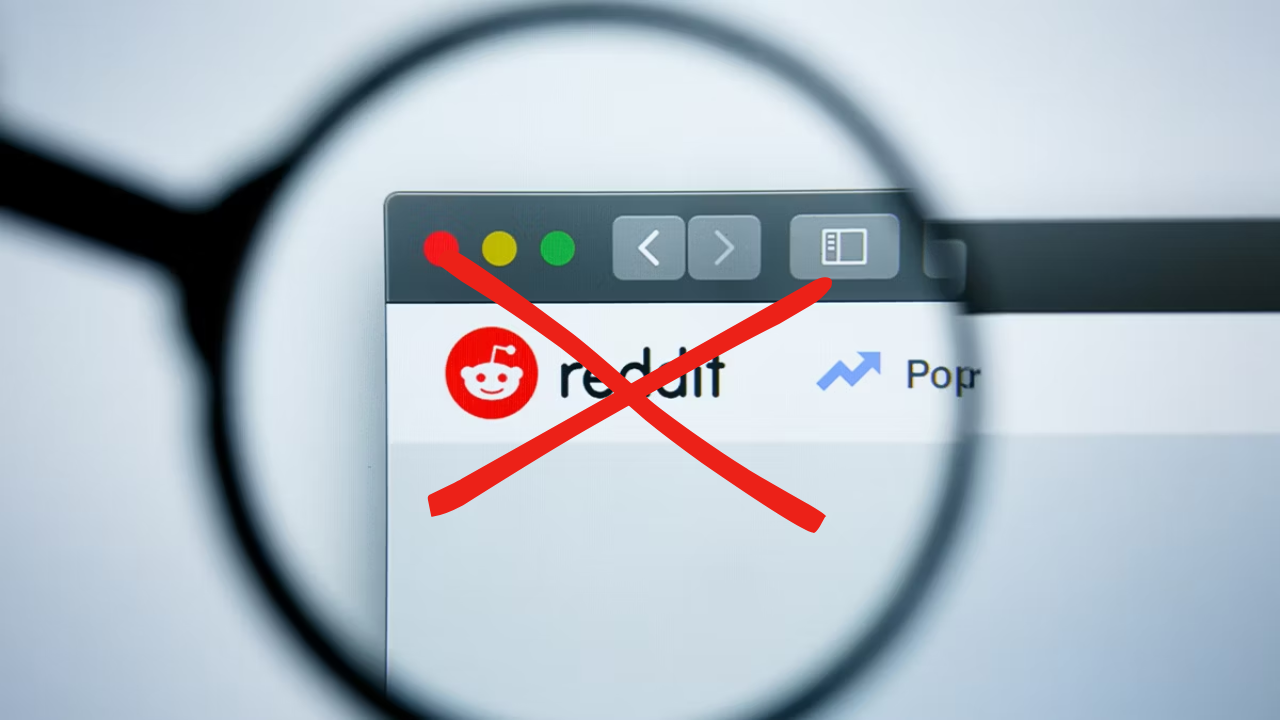Do you feel like you’re getting many Reddit results for your queries on Google Search?
You’re not alone; I’ve seen many users complaining.
If you feel the same, this post is for you to fix all your search problems, as you’ll find steps to exclude Reddit results from Google. Let’s get started –
How to Exclude Reddit Results?
Method 1 – Using Negative Keywords
- Open your preferred web browser and type in Google.com in the address bar.
- In the search bar, type the topic or question you want to search for. For example, “How to bake a cake.”
- After your query, add a space and then type a minus sign (-) followed by the term “Reddit.” This will instruct the search engine to exclude results that include the word “Reddit.” The final query should look like this: “How to bake a cake -Reddit.”
- Press Enter on your keyboard or click the search engine’s page’s search button to execute the search.
- The search engine will display results for your query while excluding any results that include the word “Reddit.” Review the results to find the information you’re looking for.
Method 2 – Using Google Advanced Search
Google’s Advanced Search page offers a more user-friendly way to fine-tune your searches, including the ability to exclude specific sites.
- Head to Google’s Advanced Search page from the advanced settings.
- Enter your search terms in the relevant fields.
- In the “none of these words” box or the “site or domain” section (depending on the layout and changes Google might make over time), specify reddit.com to exclude it from your search results.
Method 3 – Using Chrome Extension
- Install the Ultimasaurus Chrome extension from the Chrome web store.
- After installation, pin the extension to your toolbar for easy access.
- Open the extension’s settings by clicking on the pinned icon in your toolbar.
- Find the “Remove Reddit from Search Results” option in the settings.
- Toggle the switch next to this option to the “On” position to block Reddit from appearing in your Google search results.
Method 4 – Try a Different Search Engine Like Bing or DuckDuckGo
If constantly removing Reddit from your Google search results is getting annoying, or if you’re interested in different ways to improve your searches, you should try another search engine. Bing and DuckDuckGo are two of my favorite choices with their special features and filters, which naturally match what you’re looking for without manually excluding sites all the time.
- Bing: Just like with Google, you can tell Bing to skip certain websites in your search results by using the minus sign (e.g.,
keyword -site:reddit.com). - DuckDuckGo: This is a search engine that likes to keep your searches private and doesn’t keep track of what you’re looking for. It, too, lets you leave out websites from your search results using the minus sign, and it might be a better choice if you don’t want your search history to be recorded.
Switching to a different search engine can be a useful way to avoid Reddit content naturally, as each search engine sorts and prioritizes web pages differently.
Concluding Lines
I hope with all the methods mentioned above, you can remove unwanted results from your web search.
If you still need help excluding particular results from your web search, please share your thoughts in the comments below.
Besides, if you found this post helpful, check out another recent article on solving Tweening Problem In Capcut.