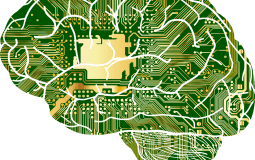Whenever we browse Google chrome in low lights then we feel stress on our eyes. Apart from fatigue on the eyes, the harsh light consumes our battery quickly. But recently it is reported that Google Chrome is working on the dark mode to offer you a comfortable browsing experience. I think you would be curious to turn on the dark mode on your Window device and in my guide, I will clear out the steps to turn on the dark mode in Google Chrome using Windows 10.
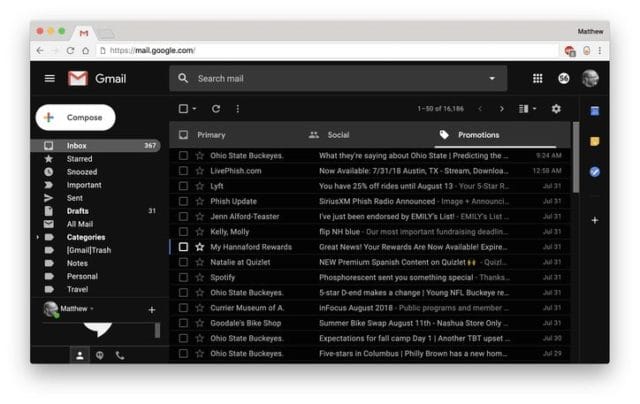
A few days ago we reported that Google Chrome is ready to set the native dark mode on Windows 10 and today I am here with the easy trick to set it on your PC.
The mode is in its testing stage and only available via the Google Chrome Canary Project. Indeed, Google Chrome Canary is the test variant of the original browser for testing the upcoming features before launching.
You can select the dart or light mode permanently according to your comfort. If you are becoming curious to get the dark mode on your desktop then here is a step by step guide for you.
How to enable Google Chrome dark mode using windows 10
I have cleared one thing that the native dark mode is only available for Google Chrome Canary so you have to download and install it first. Canary is the testing browser so never make it your default browser and don’t use it for your bank related tasks. You have to follow these steps to enable dark mode on your PC:
- Initially, you need to download and install Google Chrome Canary on your window device.
- After finishing the installation process you just right click on the shortcuts. Here you will observe “Properties” option, click on it.
- In Target field, attach-force-dark-mode after the Chrome Canary location.
- Just tap on “Apply” and “OK” to save the modification.
Like this, you will get the dark theme when you will open the browser. And in case you want to remove the dark mode then you have to remove-force dark mode from the Target field. However, it is not fully developed and it is in the development stage. If you don’t like the white UI then you must switch to the dark one with these easy tricks.
YouTube has a new dark mode and you can activate it
Bottom Lines
If you are concerned for your eyes safety and eatery life then Google chrome dark mode is suitable for you. Above I have mentioned the simplest steps to enable the mode on Windows 10. Hope you found the post informative and if you did then do share with your close ones. Still, any query regarding above-described stuff then comments below. For more updates stay connected and keep reading.