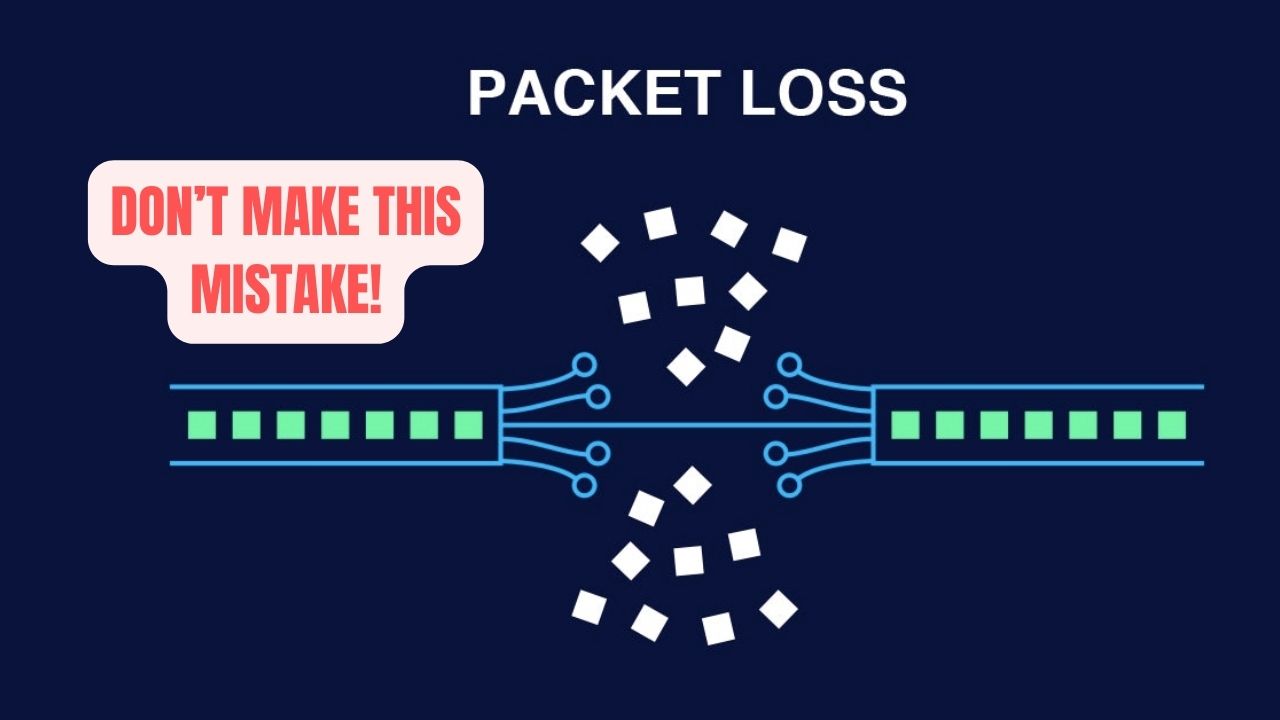Looking for a fun way to modify your voice?
Look no further than Murf!
Murf AI allows you to change the pitch and tone of your voice and even add cool effects like monster sounds or helium gas.
Plus, it’s compatible with smartphones and smart speakers that use Google Assistant.
The best part is you can get access to Murf.ai for free! However, if you don’t know how, let’s figure out how to access Murf Voice Changer for free.
How Murf Voice Changer Works?
Murf AI offers various voice options, including male and female voices with different accents and languages.
You can choose a voice that best suits your needs, customize the speed, pitch, and tone per your preference, and generate high-quality audio files that can be used in various projects.
The process involves converting the text into phonemes, the basic sound units in language. Then, the platform uses machine learning algorithms to synthesize these phonemes into speech, producing a remarkably human-like voice.
The result is a seamless and engaging audio experience that can be used in various applications, including e-learning, audiobooks, podcasts, and more.
Murf Voice Changer Features

- High-quality AI-generated voices: Murf.ai offers a variety of male and female voices in different accents, providing a realistic and natural-sounding speech.
- Multiple languages and accents: The platform supports multiple languages, including English (US, UK, and Australian accents), German, French, Spanish, and many more.
- Customizable voice parameters: You can adjust the pitch, speed, and tone of the selected voice to fit their specific needs, adding more depth and emotion to the speech.
- User-friendly interface: Murf.ai has an intuitive interface that makes it easy to convert text to speech, customize voice settings, and download the resulting audio files.
- Voice profile creation: You can create custom voice profiles with specific settings, allowing for easy switching between different voices for different projects.
- API for developers: Murf.ai offers an API that enables developers to integrate its text-to-speech capabilities into their own applications and services.
- Flexible pricing plans: Murf.ai provides various pricing options, including free, pay-as-you-go, and subscription-based plans to accommodate you with different needs and budgets.
How to Use Murf For Free?
To use Murf.ai for free, follow these steps:
- Launch your preferred web browser and navigate to https://www.murf.ai/.
- Find the “Get Started for Free” or “Sign Up” button at the top right corner of the webpage and tap it. You’ll be transported to a registration form.
- Enter your name, email address, and select a strong password for your account. When you’re ready, press the “Sign Up” button to proceed.
- Be on the lookout for an email from the amazing team at Murf.ai. They’ll provide you with a confirmation link—click on it to authenticate your email address and kick-start your account.
- Head back to the Murf.ai site, locate the “Log In” button at the top right corner, and input your email and password to enter your account.
- Now that you’re logged in, you can dive into the free plan!
With a selection of voices and a monthly allowance of 5,000 characters for text-to-speech conversion, you’re equipped to craft some fantastic audio files. Simply input the text you want to transform, choose a voice, and fine-tune the settings to your liking.
Tips for Optimizing Your Murf AI Experience
- Choose the right voice: Browse through Murf.ai’s selection of voices and choose the one that best suits your project’s target audience and tone. Experiment with multiple voices and accents to find the perfect match for your content.
- Customize voice parameters: Take advantage of Murf.ai’s customizable voice parameters to adjust the selected voice’s pitch, speed, and tone. This will help you add more depth and emotion to the speech, making it more engaging for your audience.
- Create voice profiles: Save time and effort by creating custom voice profiles with specific settings for different projects. These profiles allow you to easily switch between different voices and settings without having to adjust the parameters each time manually.
- Test and iterate: Before finalizing your audio content, make sure to listen to the generated speech and make any necessary adjustments to the voice parameters. This will help you achieve the desired level of naturalness and emotion in the speech. Iterate your text as needed, as certain phrases or punctuation may impact the AI-generated speech’s flow and clarity.
- Utilize the API for seamless integration: If you’re a developer or working on a project that requires text-to-speech functionality, use Murf.ai’s API to integrate its capabilities into your application or service. This will allow you to access and utilize Murf.ai’s features directly within your existing workflow, streamlining the process and improving the overall experience.
Murf AI Pricing Plans Comparison
| Feature | Basic Plan | Pro Plan | Enterprise Plan |
|---|---|---|---|
| Monthly Price | $19 | $26 | $59 |
| Character Limit per Month | 50,000 characters | 250,000 characters | Customized |
| Voice Access | Limited selection of voices | Access to all voices | Access to all voices, custom voices |
| Integration | None | Zapier, API access | Advanced integrations, API access |
| Customization | Voice selection | Pitch, speed, volume customization | Advanced customization options |
| Support | Email support | Email and chat support | Dedicated account manager, priority support |
| Additional Features | Suitable for individuals or small businesses | Ideal for medium-sized businesses with more demanding needs | Custom pricing, dedicated account management, custom voices |
Note: For the latest pricing, please visit their official website at https://www.murf.ai/pricing or contact their support team.
Conclusion
To sound more distinctive and make your voice stand out, Murf is the ultimate solution.
It’s entertaining and beneficial for professionals like voice actors and broadcasters who can use it for recording podcasts or videos without the need for pricey equipment.
Check out our thorough review for more comprehensive information on how Murf operates.
That’s all for now.
After trying the free plan of the Murf voice changer, if you happen not to like it, I recommend you try the Clownfish Voice changer.