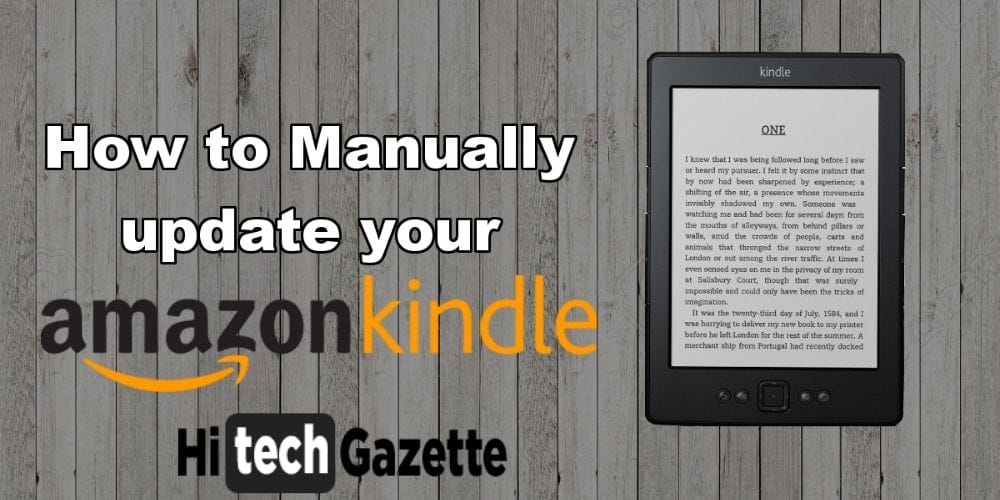Android apps serve us in numerous ways, we can play, learn, set alarm, watch movies and do a lot more with these apps. Google Play store is flooded with thousands of apps and games of various categories.
Although we use Android apps in our smartphones there are many apps and games which we want to enjoy on our huge screen devices. But to download Android apps on your PC, Laptop you have to take help of Android emulators.
There are numerous Android Simulators out there but Nox app Player is one of the best emulators among all. If you want to download Nox App Player then you have visited the right page.
Here I will define the salient features of Nox App Player and how to download the best emulators on your PC, Laptop.
Andy android emulator download for windows PC
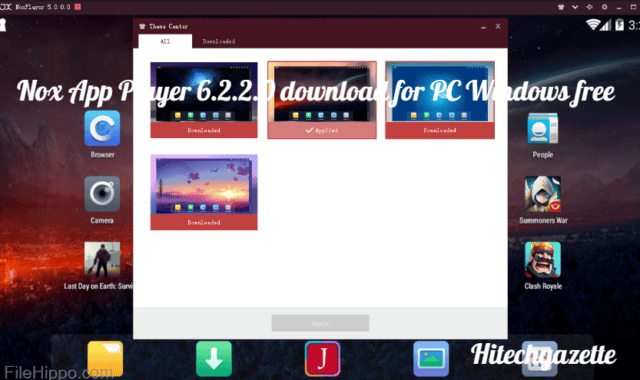
Nox App Player
Nox app player is the recent entry in the era of Android emulators. Apart from Nox, there are various emulators like Bluestacks, Andy, Droid4x etc but Nox performs really well as it contains some advanced features.
In case you are facing any issue with Bluestacks or other emulators, try out the new version i.e. Bluestack 4.0 or you can switch to Nox for a seamless experience. You will love it if you have used it once but before narrating its downloading process, let me explain the existing features of Nox app player.
How to download aptoide on pc (android emulator)?
System Requirements to Download Nox App Player
Before downloading the emulator make sure your PC must fulfill these requirements:
- Minimum 2GB RAM or more
- 2.2 GHz processor is suggested to download Nox
- 1 GB graphic card or above
How to download Nox App Player on your PC
To download the latest version of Nox you have to visit the official site of Nox and you have to follow these steps to download and install Nox app player:
- After reaching the official site of Nox, click on the download button to begin the installation process or else “click on download link” given below.
- Wait a while until the installation process will finish.
- Now locate the downloaded file in the file location folder and initiate the installation. Tap on agree on the terms and conditions and finally hit the install button.
- It will consume 10 to 15 minutes if you are installing online. The offline installation will take 2 to 3 minutes.
- After finishing the installation process click on “Start” to launch Nox app player.
- Now you will see the Nox App player on the home screen of your PC.
- You will observe various in-built applications on the home screen.
- Now tap on Google play store for your account setup.
- If you want to log in with your existing account then ten tap on “Existing account” and in case you want to create a new account then click on New.
- Here I am describing the process with the existing account.
- Now enter all the required information and you will notice the huge right arrow in the bottom of the screen, click on it.
- Now follow the given instructions and finish the account setup. Now you will observe Google Play Store.
- That’s it now you are ready to download any Android game or app in your PC.
Download Nox 6.2.2.0
App Information:
Size: 315.4 MB
Requires: Windows 7+
Downloads: 145K+
Version: 6.2.2.0
7Key Features of Nox App Player
Nox is compatible with Windows 7/8/8.1 and 10. But before downloading the best Android Emulator for your PC, have a look on the amazing attires of Nox:
- One of the best features of the Nox is its instant performance and it never freezes.
- Another my favorite feature of the Nox is its Virtual Location Function which enables you to download location-based games like Pokemon Go and Ingress.
- Comes with the in-built video recorder.
- Nox app player also contains Google play store and browser.
- Comes with various pre-installed apps like File manager, Facebook lite, Camera apps etc.
- The emulator empowers you to run all types of apps and games on your window device.
Final words
Nox App Player is the latest and advanced Android Emulator and here you came across its key attires and downloading process. Hope now you will set up your account without any complexity. If the steps useful for you then pass them on with your friends.
In case you find any difficulty while downloading the emulator then let me aware in the comment section. Stay tuned and keep reading for more updates.