What are the pros and cons of overclocking cpu? What is the point of overclocking a cpu? Should I overclock my cpu? Does overclocking reduce cpu lifespan? How to overclock cpu?
If all of a sudden you wants to know everything about “Overclocking CPU” then you are on right page so let’s get started with the meaning of overclocking cpu along with clock speed!
What is Clock Speed?
Every laptop got a processor with the specific frequency, the frequency at which any micro-processor operates, is called clock speed.
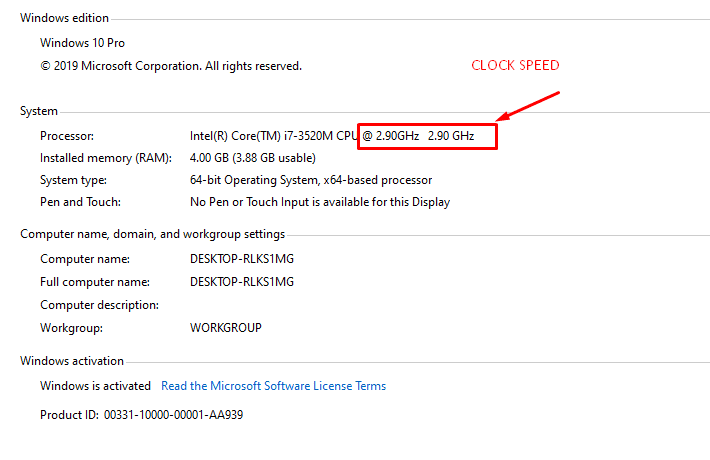
2.90 Ghz is maximum clock speed and it’s not the speed on which your computer runs.
Overclocking CPU
Actually, whenever we use a laptop, there is certain percentage of your cpu processor on which your laptop runs.
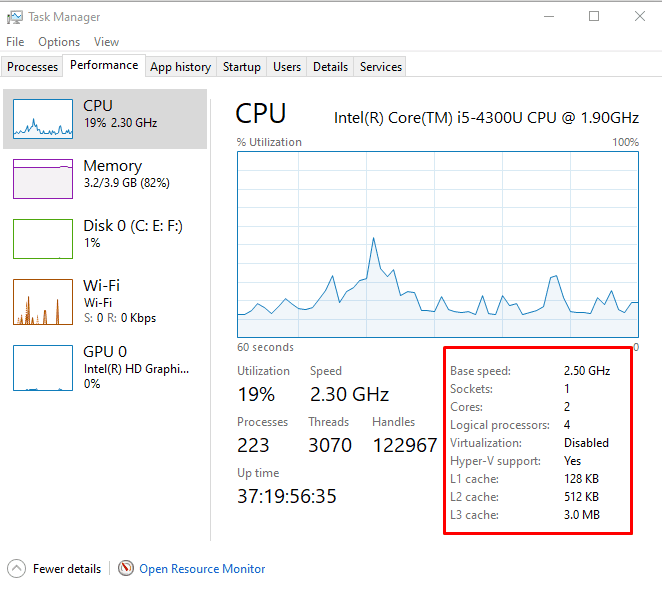
If you see this image, CPU processor runs at 19% of 2.30 Ghz.
{Please Note: These are different pics of 2 laptop}
When we increase that certain percentage to the optimum level of process i.e. highest limit of our cpu process upto stable frequency, that’s called Overclocking CPU.
But why anyone do it when their laptop is working fine. Here are the 2 main reasons or advantage behind overclocking cpu in laptop:
Pros of Overclocking CPU:
- To gain best gaming experience
Suppose you are running biggest size games such as gta vice city on your laptop, star wars, modern combat 4 and so on, it requires lot of cpu percentage and when your laptop lags while playing game, it sucks alot! I can feel this and that’s the reason I have overclocked my cpu speed too.
If cpu works at it’s best, you get the best gaming experience.
- For Editing or Rendering Videos Professionally
Do you know about blender? 3D maya? or other video rendering softwares? where you need to create hours of video without facing any lagging issue then overclocking cpu works fine.
Overclocking cpu could harm your laptop and that’s the reason, you need to do it wisely. You need to take care of stable frequency to give you snappier experience and to save your laptop from overheating.
Cons of Overclocking CPU:
- Reduce life span of processor
To understand it, we need to understand the use of “Default Settings”. Default setting increase the life of processor but as we overclock our cpu, as we will increase the frequency of laptop, it will definitely reduce the life span of not only your processor but your overall laptop.
- Heat Issue
Doesn’t matter if you are running on stable overclocking speed, it will still cause heat issue and for this, you need an extra coolant.
- Overclocking will void the warranty.
Should you overclock cpu?
This might not be a cup of tea for you! Most importantly, if possible, if your budget allows, go with the special gaming hardware and If your budget don’t allows, you must overclocking only when you know how to do it. Here, we go with the next headline:
See More: How to Overclock a CPU?
If you have any question regarding overclocking, feel free to ask and our technical support will help you with the answer of your query.
Please let us know if this article is helpful to you or not?


