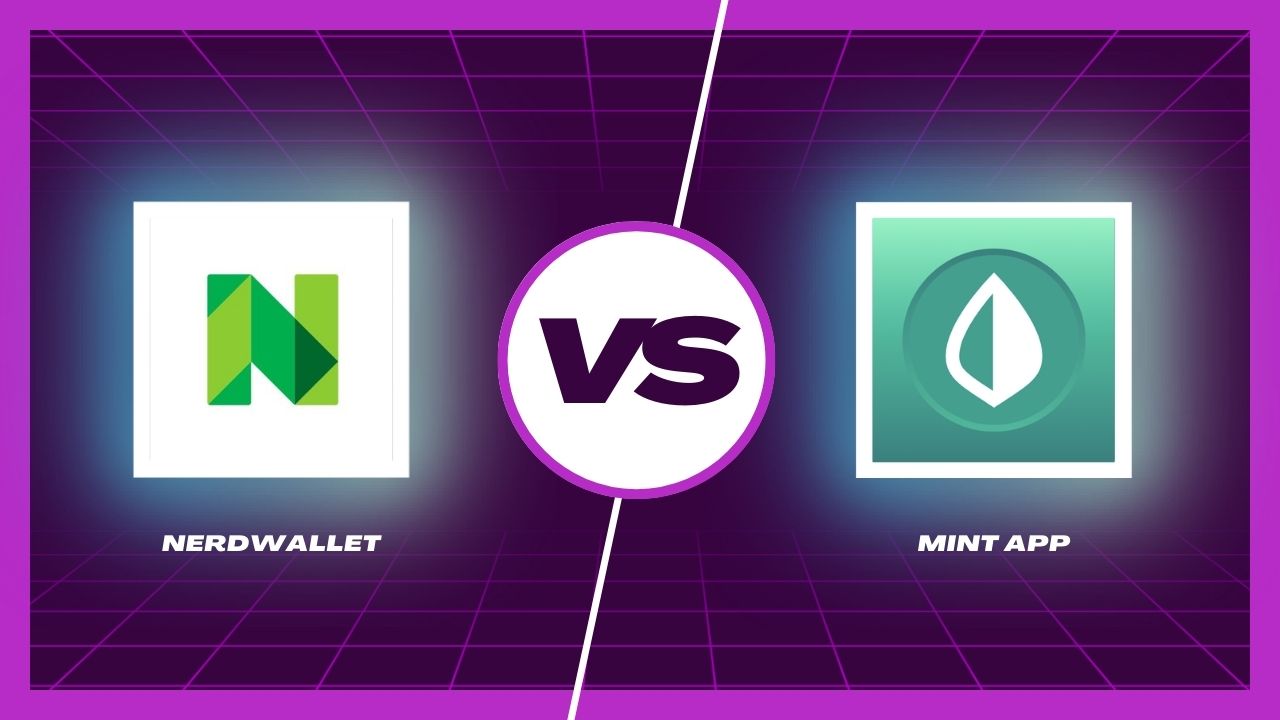Many products on the market today aim to help you clean and organize your computer.
And apps like Revo Uninstaller and IObit Uninstaller intend to serve this purpose.
But if you’ve to choose between the two options, which one should be your 1st choice?
So, to answer this, I will compare and contrast these two popular uninstaller programs: Revo Uninstaller Pro (or RT) and Iobit Uninstaller Pro (or IT).
After reading through this guide, you should understand which program may work better and meets your specific needs.
Revo Uninstaller vs Iobit Uninstaller: Overview
Revo Uninstaller
Revo Uninstaller is a free tool that can uninstall apps and remove unwanted programs.
It’s also a handy tool to use if your computer has been infected with malware because it can remove the software installed by the malware and any leftovers afterward.
Revo Uninstaller can detect and remove registry entries created by installed programs, browser add-ons (extensions), and other junk files left behind after uninstalling programs.
Iobit Uninstaller
Iobit Uninstaller is a freeware application that helps you easily remove programs from your computer.
This tool allows you to easily uninstall programs with a single click and even uninstall multiple programs simultaneously.
Iobit Uninstaller also has the ability to remove applications that are not listed in the Programs and Features Control Panel (a helpful feature for finding those pesky programs).
Revo Uninstaller vs Iobit Uninstaller: Start-Up Manager
Both tools have a Start-Up Manager that lets you control the programs that run when your computer starts up.
This is a great way to ensure that only the programs you want are loading with Windows, but it also gives you complete control over what runs whenever your computer restarts.
Suppose you want, for example, to disable a program from starting up automatically and then enable it again later on as needed.
In that case, there’s no need for separate steps—just set it up once in the Revo Uninstaller or Iobit Uninstaller Start-Up Manager and leave it there forever!
Revo Uninstaller vs Iobit Uninstaller: Browser Extension Manager
Although dozens of uninstaller apps like CCleaner are available online, Revo Uninstaller and Iobit Uninstaller are the only uninstallers you can use to remove unsafe browser extensions from your computer.
Both of them have an extension manager built into their software, which allows you to manage all installed extensions for the web browsers on your computer.
Revo Uninstaller vs Iobit Uninstaller: Browser Cleaner
This is another feature that both apps have in common. Revo Uninstaller and Iobit Uninstaller can clean your browser’s history, cache, cookies, and other related data. This includes Chrome, Firefox, and all browsers (Chromium, Vivaldi, etc).
To add to this point, if you have multiple browsers installed on your computer, Revo Uninstaller and Iobit Uninstaller let you select which ones to clean out.
Revo Uninstaller vs Iobit Uninstaller: Operating System Cleaner
Both Revo Uninstaller and Iobit Uninstaller are good at cleaning up junk files left behind by uninstalled software. They both have a tool for cleaning up the operating system, which removes registry entries, temporary files, and other unnecessary data that can slow down your computer.
Both tools also have features for removing unused software; this includes programs that were installed but never used or were no longer needed after you upgraded your operating system or other programs on your computer.
Revo Uninstaller vs Iobit Uninstaller: History Cleaner
A history cleaner scans your computer for all the items you have downloaded, for example, with Chrome or Firefox.
It also searches your recycle bin and other locations where temporary files may be stored. After scanning, it presents you with a list of items that can be deleted.
The history cleaners in these two apps allow you to select individual items or entire lists at once, making them easy to clean even if you are not tech-savvy.
Revo Uninstaller vs Iobit Uninstaller: Junk Files Cleaner
The Junk Files Cleaner is a feature of Revo Uninstaller that lets you delete junk files on your computer. The Junk Files Cleaner can be accessed from the Tools menu or the Settings menu in Iobit Uninstaller.
To access it, just click the File icon and choose “Tools” from the drop-down menu.
From there, scroll down until you see “Junk files cleaner” and click it to open up a pop-up window for selecting which types of junk files you want to delete.
Although you don’t get a dedicated junk files cleaner with IObit Uninstaller, you can use Advanced SystemCare for a similar purpose.
Final Verdict
This guide is intended to compare Revo Uninstaller vs Iobit Uninstaller and give you an idea of which tool is better for you.
Both these tools can help you remove unneeded applications, optimize your PC’s performance, and even manage your storage and startup items.
They also provide helpful features to manage your computer or laptop, such as cleaning up junk files, removing adware or bloatware on your PC/laptop, scanning for malware threats in real time (with automatic updates), etc.
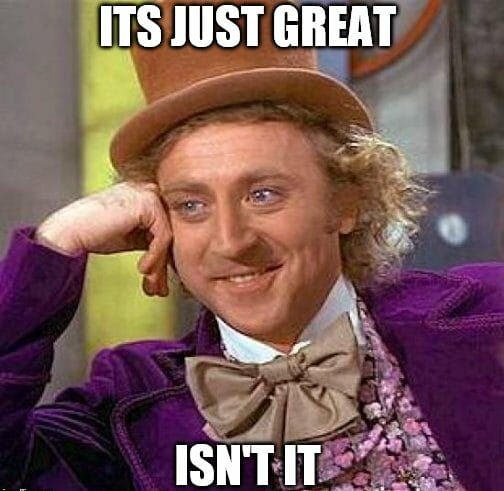
The choice between the two software depends on individual needs.
In conclusion, both apps do best what they intend to do, uninstalling unwanted apps.
That’s all for now.
If you’re still confused between the two uninstaller apps, feel free to reach us in the comments below.