Back in 2018, when Microsoft introduced the Storage Sense feature in Windows 10, I was pumped up to use it.
Fast forward to 2022, and I’m looking forward to replacing it with Storage Sense Windows 10 Alternatives.
Any Guesses WHY?
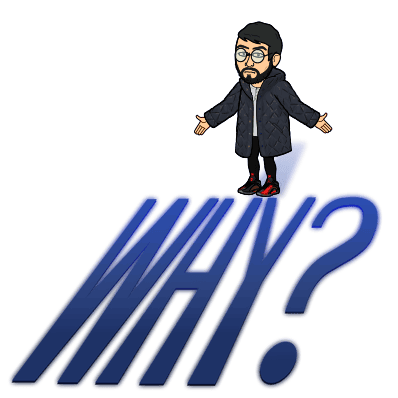
No matter how many updates Microsoft rolls out, the storage sense feature has never been stable. As a result, even the latest Windows 11 release couldn’t do justice to this exclusive feature.
Hence, it explains my decision to switch to these ten storage sense Windows 10 alternatives.
CCleaner: Clean Up & Repair Your Windows PC

CCleaner is a free, robust, easy-to-use system optimization and privacy tool. The latest version of CCleaner supports Windows 11/10/8/7.
CCleaner cleans Internet Explorer; Firefox; Opera; Safari; Google Chrome; Microsoft Edge, etc. You can use this utility to clean any clutter on your computer, including temporary files, cookies, history (both the search engine’s query string and typed URLs), log files, and other unnecessary records stored by various applications or services running on your PC.
DiskMax: Efficiently Optimize and Manage Windows
DiskMax is a powerful, easy-to-use disk utility tool that helps optimize and manage your PC. In addition, it provides a complete and safe solution for cleaning up the junk by removing shortcuts, temporary files, and more.
- Disk Cleaner: Scan your hard drives to find out junk files (including temp files), old log/journal entries, recycle bin, unused installing packages, etc., to gain more free space on a hard drive.
- Disk Defragmenter: Improve the computer’s performance by defragmenting disks in Windows 10/8/7/XP computers.
- Disk Space Analyzer: With this feature of DiskMax you can quickly know how much space will be freed after deleting the selected file or folder with a size greater than 50MB or 500MB etc..
- Disk Monitor: Stay informed about what’s going on with your hard drives without any software installation process required as long as there is an internet connection available at that time when you need it most, like before going into hibernation mode when using laptops because sometimes only then we realize that something happened wrong somewhere (for example virus attack) which led us losing all important data stored inside our external USB flash drive).
Revo Uninstaller

Revo Uninstaller is a great utility for removing unwanted programs and browser extensions from your system. It’s easy to use, but it doesn’t sacrifice power.
The program allows you to remove programs, unnecessary browser extensions, and startup items, uninstall files & folders, or clean up your PC entirely with one click.
After choosing what you want to remove, Revo Uninstaller displays an overview of all the files/folders released when you click on “Uninstall” in the main window. You can change this by clicking on “Show Advanced Options.”
Suppose there are any problems while removing software (some programs don’t play nice). In that case, they’ll be displayed under “Issues” at the bottom of this screen, so you can deal with them manually or ignore them if they’re not important enough to worry about right now.
Auslogics Disk Defrag Free
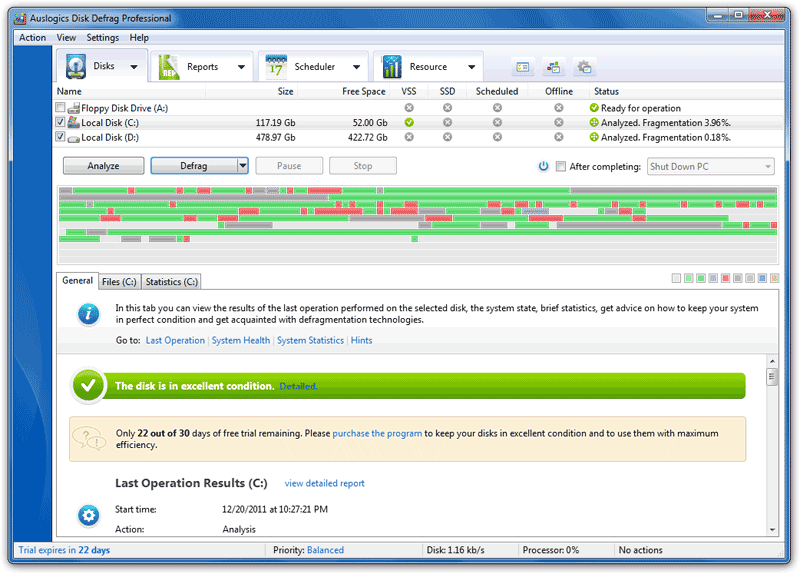
Auslogics Disk Defrag Free is a free disk defragmenter that improves access speed, reduces the time system spends on scanning, and pre-allocates space for new files. In addition, the program features an easy-to-use interface with several presets for popular file types (such as video, documents, and music) that you can use to optimize your drives.
Auslogics Disk Defrag Free also has an option to schedule monthly maintenance in order to keep things running smoothly without slowing down your computer or requiring constant attention from you. On top of this, it won’t slow down your system by using vast resources when running!
Wise Disk Cleaner
Wise Disk Cleaner is a free disk space cleaner for Windows 10, which can find and delete junk files, temporary files, and system traces to free up disk space. By using Wise Disk Cleaner, you can make your computer run faster. In addition, with Wise Disk Cleaner, you don’t have to worry about cleaning your hard drive again!
Wise Disk Cleaner gives you the option to fully customize its settings so that it will work according to your needs. For example, if you want the program to clean up your computer every time it boots up automatically, then tick the box next to “Run on Windows startup.”
Wise Disk Cleaner also includes an advanced defragmentation feature which makes sure all files are stored at their fastest speed possible on your hard drive. This results in increased performance of applications like word processing programs or games and reduced fragmentation of data scattered across different sectors of a hard disk drive (HDD).
BleachBit
BleachBit, is an open-source system optimizer, privacy protector and disk cleaner. It frees disk space, maintains privacy, and improves the performance of your computer.
BleachBit wipes clean internet history from Firefox, Google Chrome, Internet Explorer and Microsoft Edge. In addition, it deletes cookies and temporary files that accumulate in your browser over time.
BleachBit cleans Windows shortcuts on your desktop or in other locations, so they don’t leave traces on your hard disk when you delete them.
BleachBit can also be used to remove the software from your PC by locating leftovers after uninstalling applications with its built-in Uninstaller feature or using its Cleaner tool for additional cleaning options like removing local caches for Firefox & Chrome web browsers or clearing the Recycle Bin periodically to save space on the hard drive.
EaseUS Partition Master
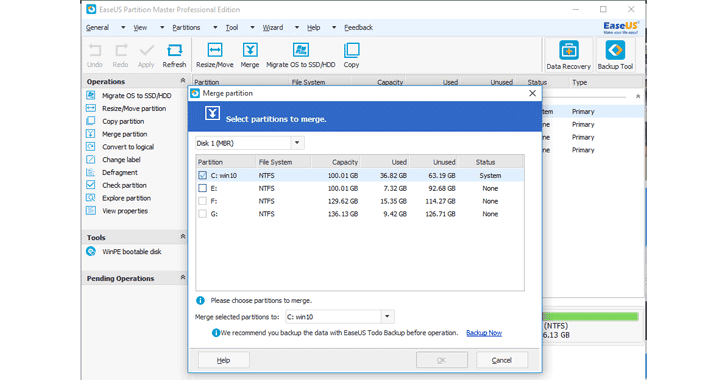
EaseUS Partition Master Free Edition is a partition manager for home users. It’s good for beginners, but it also has some advanced features. For example, it can resize, merge, split and format partitions on any disk. It can also create bootable media to recover lost data from your computer or laptop.
EaseUS Partition Master Free Edition offers plenty of other useful features as well: a graphical user interface (GUI), the ability to create the system backup image file and restore it later when necessary, and easy-to-use wizards that guide you through every step of the process, so you don’t have to worry about anything technical.
FBackup
FBackup is a free backup software for Windows PC and Servers. It is a simple and easy-to-use backup tool that can back up files, folders, and entire drives.
It can also back up your system to local or network drive so you won’t lose any necessary data if something wrong happens to your machine.
You can create an unlimited number of backup jobs with various settings like scheduling, encryption level, etc., to protect all your data correctly. Moreover, within FBackup, you don’t need third-party software anymore!
Autoruns
Autoruns contains options to filter the autostart entries by the user, publisher, and file description (user account control). It also allows exporting the list of autostart entries into text/HTML/XML file formats, which can be viewed with a web browser-based tool like Google Chrome.
WinDirStat Disk Usage Analyzer and Cleaner
![WinDirStat [Storage Sense Windows 10 Alternative]](https://hitechgazette.com/wp-content/uploads/2022/06/image-21.png)
WinDirStat is a disk usage statistics viewer and cleanup tool for Windows.
With WinDirStat, you can quickly find and delete big, old or unused files on your disks. You can also save the table of contents into an HTML file, or copy it to the clipboard, so you can paste it into ExceIn addition, the program has an option to show only files with extension *.exe, *dll etc., which makes it possible to analyze only executable files.
Conclusion
I hope you’ve found at least one tool in this list that you can use to optimize your computer and make it run more smoothly. For example, storage Sense is a great feature but isn’t stable for daily use.
So, if you’re looking for something with more power or flexibility, consider using one of the tools listed in this article.



