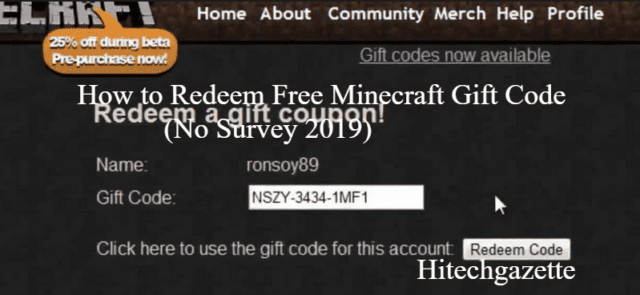Undoubtedly, Roblox Games are the topmost source of pleasure for gamers with a wide online community. It is the most exciting and appealing game in the world. But what if you can create your own game in the Roblox and then you get paid...How it will be…..Amazing… Isn’t it?
Here are 30 Hidden stats and facts about Roblox where you will know about success stories of roblox contributors too.
Before directly jumping towards the Video Game development platform, have a look at all these:
Are you passionate about gaming? Or Do you have a decent commitment towards gaming so that you can build your own game? Or You have that much creativity in creating your own game if properly acquainted? Or You spend hours in online games?
If not, I recommend you to skip the article and explore hitechgazette.
If yes…you are on the right route. Because in this article, we will enlighten about Roblox Studio and everything about it.
How roblox studio will help you to build games on your own and get paid?
All about Roblox Studio:
Roblox Studio is an amazing tool and equipment that enables you to create a Roblox game with high accuracy. It is a video game development platform for Windows and Mac computers.
In this, you can import models and decals and many other things in your inventory.
You will be provided with a clean playground and other stuff like shovels, molds, buckets, and models.
You have to use your creativity and build an amazing imaginary world. Your fancy is foremost for this purpose, as your game will depend upon as your creativity.
You will also be provided with anchoring bricks and adding scripts to make your game effective.
You can play yourself, and also it will be played with other gamers. As soon as you make the game, you can click on the play button to drop the character in your new game, and you are ready to play the game.
You can refer Roblox Studio tutorial for further ease. The CodaKid team will guide you on creating your own Obby Course from the ground up by using Lua programming language in the Roblox.
Roblox Studio Tutorial
If you are really interested in making your own game, then Roblox Studio is one of the best places to start… as the Studio will teach you about text-based computer programing and 3D game design.
It is a great game creation engine, with lots of videos and written material to teach you the basics of designing your own Obby. If you are facing issues and prefer tutorials and videos, then CodKid’s will help you.
For easy usage and better understanding, CodaKid has presented short tutorials that will guide you step by step on Setting up the Roblox Studio, How you can master its control. Moreover, you can also consult the CodaKid video for How to layout your Obby course and how this course will help you with the Lua scripting language.
How to Install Roblox Studio?
Installing Roblox Studio is not a hectic task. To install Roblox Studio, simply follow these steps, and you will be done.
- Go to the Roblox website and sign-up for your account.
- Once you create your account and logging into the Roblox, visit any game.
- Now, click on the green button, “Play Button.”
- A window will appear on your screen, informing you that Roblox Player is installing…
- Once it is installed, your selected game will automatically open.
Isn’t it easy and quick….
It is always said that depth understanding of anything gives you a competitive edge, which especially applies to Games. If you want to be a great Roblox player, then an article on How to be a good Roblox Player will help you understand.
Roblox Studio: Roblox Studio Editor Basics
Roblox Studio Editor that helps you create an awesome game.
Before developing your own game, it is always better to know the editor’s basics functionalities through which you want to create your game. This editor provides you numerous powerful tools that will help you to make your imaginary game.
To give you a deep insight, here we have shared the Roblox Studio tutorial. In this tutorial, you will learn how to shape objects and parts to build visually compelling game scenes and environments. It will acquaint you with the basics of Roblox Editor and other multiple functions like Move, Scale, Rotate, and many more.
We highly recommend you follow this video if you want to actually create your video.
How to Create Building for Roblox in Roblox Studio?
Do you want to build historical landmark? here are step by step images of doing this.
Now if you are familiar enough with basics and build a building for roblox, Subscribe yourself with Model Creator & Gamer M8 YouTube channel where you will get to know so much about “how to use GUI script” , “How to use healing tools”, “Random map selection tutorial”.
and even a checklist to follow while creating roblox game in roblox studios.
As you proceed, you will have unlimited ways to move ahead. If you need any further guidance or have any specific issue/question or enquiry regarding the topic, please feel free to ask in a comment section.
See More: Top 10 Richest Roblox Player of all time
Frequently Asked Questions:
Q.1. Does Roblox Studio support Linux, Chromebook, and mobile devices?
Ans. PC or Mac running on atleast Windows 7 and macOS 10.10 runs smoothly with Roblox Studio, but it doesn’t work on Linux, Chromebooks, and mobile devices. It requires one 1 GB of system memory.
Q.2. What should we do to keep our account secure?
Ans. Roblox is a free and secure place, and you should follow these steps to keep your account safe and secure-
- First and foremost, always make a unique password with combinations of numbers, letters, and special characters for your Roblox.
- Never share your account details and personal information with anyone.
- For better security, always do two-step verification to prevent your Roblox account from hackers and strangers.
Q.3. How much Roblox account cost me to create my own game?
Ans. You can access Roblox for free. It is a completely free game builder, and you can join and download it for free.
But you can purchase Roblox upgrades and accessories and also go for “Premium” membership if you want.
Q.4. Can we have any control over the Roblox Studio?
Ans. Definitely Yes…. Roblox offers a variety of control. You can limit the below points:
- You can disable the chat with everyone, or you can and restrict the conversation to specific friends.
- Always set an Account PIN; it is a four-digit number required whenever you want to make any changes in the account.
- Always permit account restrictions within the Security tab of your child’s Account settings. This will restrict the usage of the and only allow your kid to access the list of appropriate games to his age.
- In the navigation bar, always mention the kid’s correct age in the child account in the upper right corner.
Q.5. From where can I get free Robux?
Ans. No..you can’t get free Robux. Still, if you want to get it, you can avail it by the following methods:
- If you have a membership account, then you will get a Robux stipend.
- You can even purchase them through our mobile, browser, and Xbox One apps.
- You can even sell your game passes to get the Robux in return. But if you do not have any membership account, then you will receive any smaller percentage of profit.
Q.6. Can I get Robux through Robux Generator?
Ans. Genuinely, there is no such way to generate Robux through Robux Generator. If any website, tool, or any other game emphasizes that they can provide Robux for free, it is spam. If you still want to visit those websites, tools, visit as per your own risk.
Concluding Words:
If you are a beginner and want to make your own game, then Roblox Studio is one that you are searching for a long. It is a fantastic video game development platform that helps you to develop your own imaginative game.
We hope you get a deep insight into the Roblox Studio; still you have any issue and then share it in the reference section.