If you are one of those people who are WordPress loyalists, then I don’t blame you. WordPress is the most user and content reliable web hosting platform around the world.
There are many hosting companies to help you through it if you are a beginner in WordPress hosting, such as stress. But if you are not a newcomer in this field, my tips should help you.
Millions and thousands of people like you and me host their websites through websites. So, its no surprise as to why WordPress is under tremendous cyber attacks time to time. For example, changing your passwords and configuration time to time is good practice. Because the internet is full of pesky crawlers and hackers looking to get access o your log in details and get into your admin area.
Make it harder for pesky hackers to get to your WordPress
There are many tips for you to make sure your WordPress does not get attacked often. But there are only a few sure cut ways to do so, and you have to do them regularly. Let’s get right into the preventive methods of getting your website out of the vulnerable zone in 2018.
How to Secure WordPress Website from Hacker?
Regular back-ups prevent your website from being hacked
It always depends on how many times you do this regular back up for your WordPress, that will, in turn, make sure your website is harder for hackers to break through.
I suggest you do this weekly to make sure you are in full control of your data. There are many ways to do this regular back up, yet one of my suggested ideas is for you to use a hosting company to do this for you. uPress is a hosting system and company lets you do that weekly at a very minimal cost.
Limiting Login Attempts can help prevent your website from being hacked
Limit Login Attempts is a WordPress plugin which gives you the power to ban an IP address for hours and also. There are forces on the internet always trying to insert multiple levels of log in combinations. This plugin helps you fight precisely that.
Because of the IP ban through this plugin, the hacker would have to go to multiple servers and Ip addresses to try. As the plugin will be blocking the numerous failed login attempts.
The Two-Factor Authentication works!
One of the easiest ways of defending WordPress from brute force attacks is the two-factor authentication method. Makings use of the Google’s authentication system where you can set a password and a verification code is sent to your phone.
This works marvels in defending your WordPress against brute cyber attacks.
Up-to-date platforms and scripts defend your WordPress
Hackers tend to exploit the weaknesses of your old Platforms and Scripts. Keeping them up-to-date makes it harder for these rouge hackers to attack your WordPress.
Use HTTPS for your WordPress
If your WordPress comes with an HTTPS that means to the user that your website has the SSL certificate. Use that; it makes it harder for the hackers to get to you.
You can use CSP for your WordPress
Site owners have to be wary of cross-site scripting (XSS) attackers. This is when hackers slide in malicious javascript codes into your scripts. It creates a prolonged and bad user experience when someone lands on your page.
One of the ways to fight such attacks is Parameterized queries.
Another effective way is Content Security Policy (CSP). CSP specifies the domains of an internet browser which allows typically valid executable of scripts on your page.
This is a distraction created so you or your user does not see the malicious activity on your PC.
Utilize Automatic Core Updates

I know I have mentioned updates earlier, but in good conscious, I will reinforce it again for your sake. The internet crawlers are everything, continually trying to get into your system.
To rid yourself of extra effort I always suggest my clients use automated updates for their WordPress. It helps you save valuable time and makes it hard for the hackers to invade your WordPress.
You need to input a code into your wp-config.php file to configure your site to install significant core updates automatically. For this just input this code in the file, and you will see your primary updates automatically establishing themselves.
# Enable all core updates, including minor and major:
define( ‘WP_AUTO_UPDATE_CORE’, true );
Be updated with the latest in cyber attacks
53% of brute cyber attacks are launched on local small businesses. If you are not keeping up with what is happening, chances are when you are attacked; you would know how to respond to it.
Just like any other medical industry, if you don’t know a disease exists how would you know what symptoms you are showing. Follow blogs like Hacker News to keep up with the recent things happening so you are far better prepared to handle your WordPress defense.
Your Web Hosting Should be secure
The web hosting that you use effects in the security of your site. Sites hosted on questionable web hosting are easy targets for hackers everywhere. In other words cheap web hosting means the hackers already have tried and succeeded.
If you are choosing a web hosting, make sure it provides security and performance features like SSH, SSL, and regular backups.
Lock up your Files and Folders with Permission Codes
By locking your files and folders from unauthorized users by changing the permissions is one of the easiest ways to defend your WordPress against attacks.
Permission for your data and folders on your server has seven digits. For folders/directories, you should set the permission code to 755. For individual files, you can always set the permission code to 644. You can still alter the file permission by going to the File Manager in cPanel or FTP.
Changing your WP Database prefix helps
If your WordPress site uses the default wp_ prefix for all the tables in your database, then you have already made it easy for your hackers. To defend your site’s security, I always recommend my clients changing this.
But if you are a newbie at this, then I suggest seeking the help of WordPress developers, as if you do not perform this action rightly, you are risking the break of your site.
Don’ host your sites form the same server
If you are hosting your site form an unlimited package of servers chances are if a hacker gets to one of your sites, then you have made it easy for them to infect the rest of your sites.
Here is where I recommend my clients to go for multiple servers.
My Wrap Up
For advanced security, I always tell my clients to go for trusted site hosting companies like uPress because these are technical solutions and if not done right, you are risking messing with your site. Also, uPress keep update your WordPress backup.
I hope this article has helped, and you can always leave your comments below.
Happy Web Hosting!


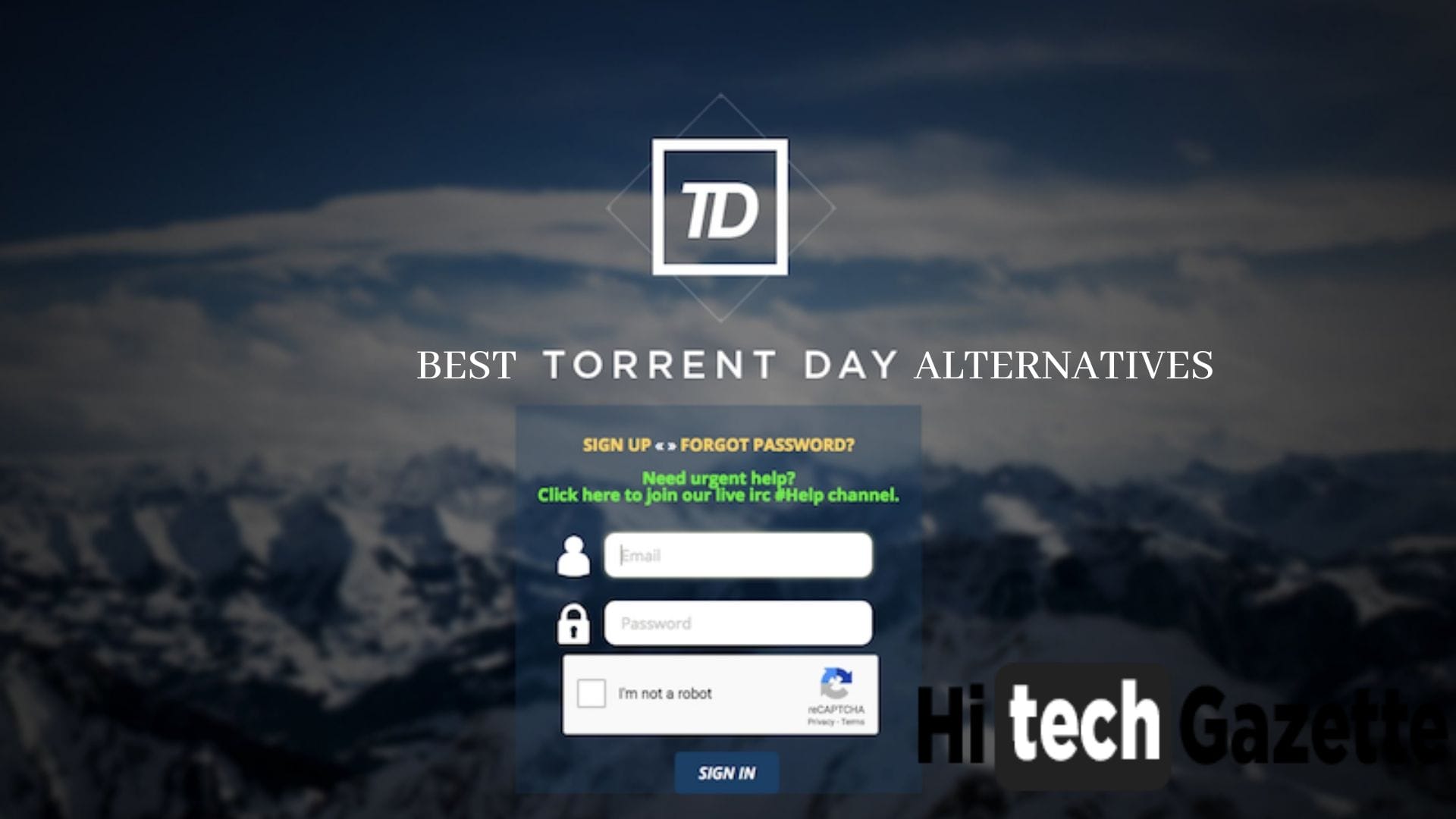

Heya i’m for the primary time here. I found this board and I to find It really useful & it helped me out much. I am hoping to offer one thing again and help others like you aided me.