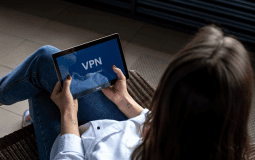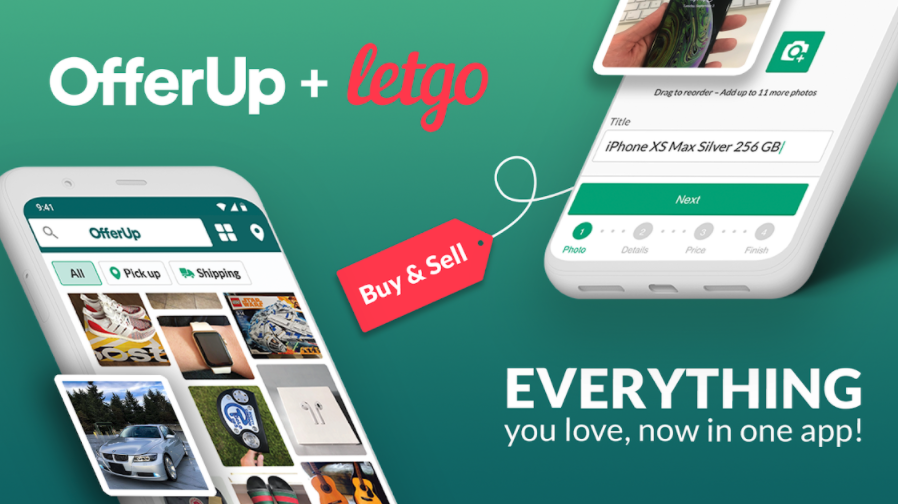There are so many virtual private networks available for both mobile and desktop computers. Most of them are free of cost and are freely available which users can download and install on their respective systems to achieve their goals.
However, not all of them are the same as most of them sometimes result in negative performance. This can be a major issue if you don’t know that your VPN is actually causing the disaster.
In this article, we will learn 5 common signs that will tell you that you are using the wrong VPN. Software like Surfshark take care of all these signs.
If you are interested in learning all this, keep on reading!
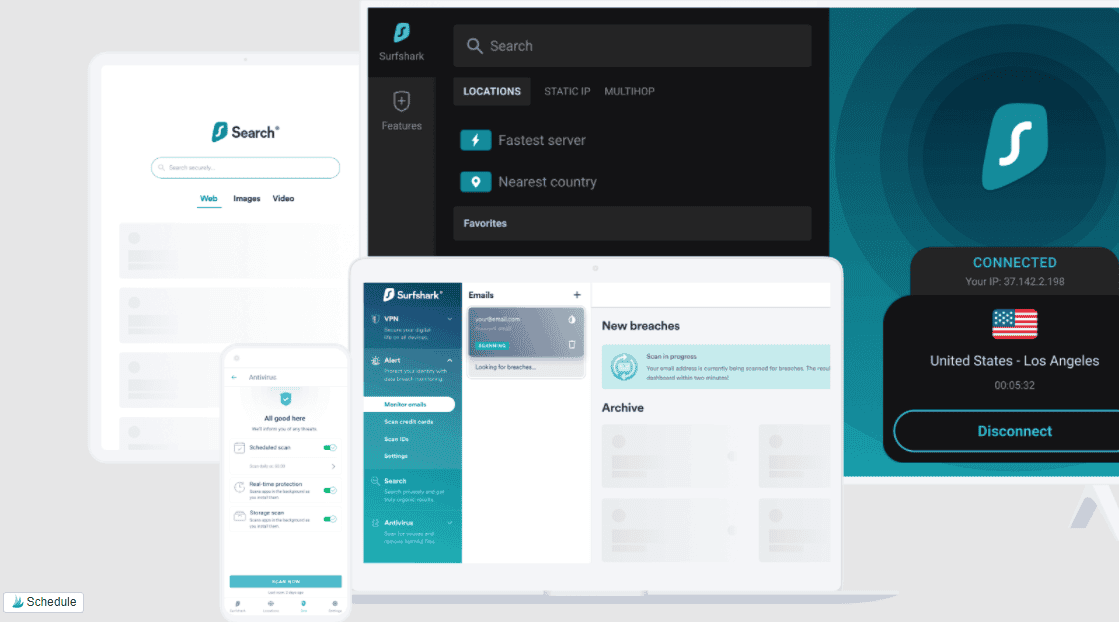
Common Signs Showing that You’re Using the Wrong VPN
VPN Leaks Traffic:
A VPN leak happens when you are connected to the internet and your VPN provider is still sending your data to the internet.
It can happen due to various reasons like outdated or buggy software that needs to be updated. Or sometimes server-side issues can also raise a problem as your traffic might not be tunneling properly.
Bad Performance:
VPN performance can be defined as how long it takes for a request to reach the server. This can also depend on the server’s performance and the connection speed between your system and the server.
For example, if a VPN system has fewer servers and they are not cloud-based then you will more likely get performance issues due to higher ping. Server response and request time depend upon the distance of the client from the respective server.
Bandwidth Issues:
Bandwidth issues are most often caused by the slow response time of the server. Again, this is mostly dependent on the server’s performance and the connection speed between your system and the server.
If your VPN has outdated and choppy servers, you will face bandwidth issues which will reduce the speed of the overall connection.
Logging Issues:
A lot of VPNs will keep a detailed log of all the users who are connected to their servers. These logs include the amount of data transferred, the amount of bandwidth used, the type of device that is using the service, etc. If your VPN provider is keeping any kind of log then it is likely that they will know the IP address of every user that is using their service.
Malicious Activity:
Malicious activity is anything that can harm or put at risk your computer system or the data stored on it. This can be done deliberately by a hacker or accidentally by a software glitch.
Indeed, many times, even your own system can cause you a lot of harm if it has been infected with a virus. In all these situations, there is a good chance that you are experiencing poor performance or worse because you are using the wrong VPN.
So, How Do You Find Out If You Are Using the Wrong VPN?
It’s really easy. All you have to do is ask yourself these simple questions:
- Am I connected to the internet through my VPN or not?
- If I am connected to the internet through my VPN, how long does it take for a simple website to load? (A website that contains only an image and some text.)
- If it takes longer than 5 seconds for a website to load, you are using the wrong VPN!
- Is my internet connection secure while I’m connected to my VPN? If it’s not secure, you are using the wrong VPN!
- Are my internet activity and bandwidth limitations put on by my VPN provider or not? If they are, you are using the wrong VPN!
We would also like to add something here: Not all of these “yes” answers are equal. For example, if your VPN provider is keeping logs and they know your IP address, it does not necessarily mean that they will know everything about you.
Apart from that sometimes VPN providers keep logs to gather data and train their machine learning or AI models. So you shouldn’t worry in most cases.
Final Words
With so many different virtual private network applications available, one may get confused and unable to decide which one to choose. However, you must keep in mind that a good VPN has some specific qualities that we’ve already mentioned above.
To conclude this article, a good VPN will not keep logs of your data.
Apart from that, there won’t be any traffic leaks and bandwidth restrictions. It will never ever slow down your internet connection and will never interfere with your device’s privacy.
That’s all and we hope you’ve enjoyed reading our article and learned a lot from it!
Thank you for reading!