Introduction
It is hard to pick a new library to start with programming. It takes a lot of research and trials to settle on one decision. Hence, knowing the basics of the library you are considering will be a wise idea. Moreover, by learning the essential information about the library, not only you’ll make an informed choice, but you’ll also discover its capabilities. Hence, you can put the right expectations to the framework and use it to its full potential. Here, in this article, we will explore one of the popular libraries of Python known as PANDAS.
So, let us begin with the topic!
What Exactly Are Pandas, and What Is It Used for?
PANDAS cite for Python Data Analysis Library. Basically, it is a software library written explicitly for Python. Mainly it works for data analysis and manipulation. In general, it provides data structures and processes for time series and numerical tables. Additionally, this software is free of cost and functions under the three-clause BSD license.
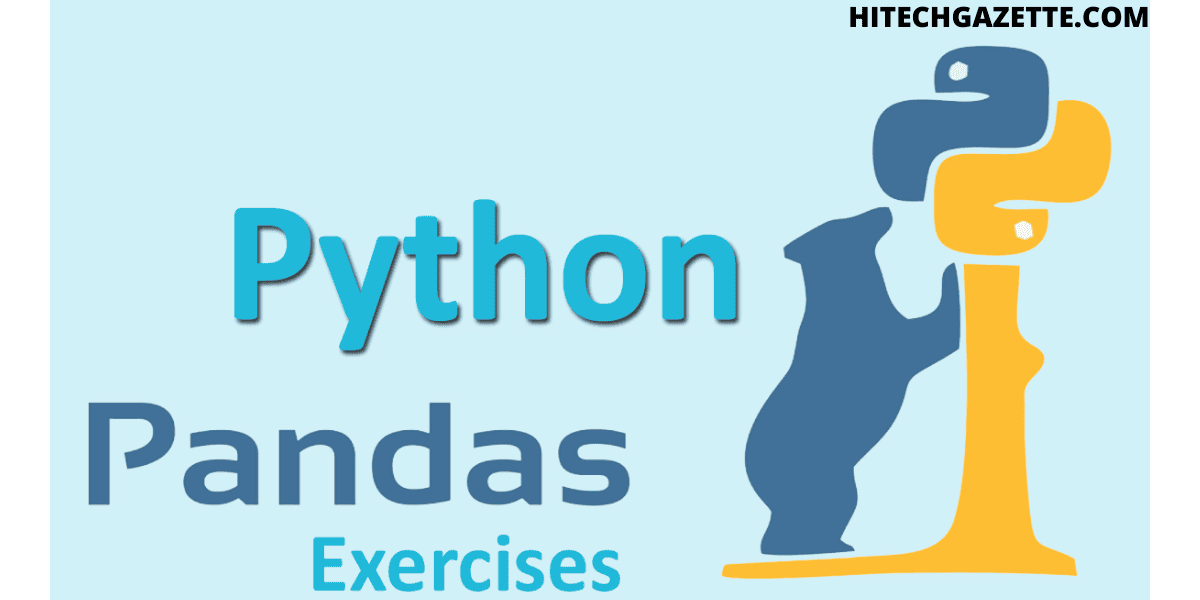
The name PANDAS is inspired by the term “panel data,” an econometrics term for its datasets. Further, its datasets comprise observations over different time-frames for a single entity. The concept came into existence through a researcher named Wes McKinney,
Building PANDAS aimed to establish a high-performance tool to carry out a quantitative inspection on finance-based data, which must show flexibility.
Read Also: Download KineMaster for PC Without (Watermark & Bluestacks)
Though the concept has been active since 2008, the actual approval and adoption took place in 2015. This occurred when PANDAS was signed up to execute as a NumFOCUS project, a non-profit organization in the US.
Uses of Pandas
PANDAS is a form of valuable library in the space of data analysis. Developers use a streamlining process regarding data manipulation as well as analysis. Further, it has a robust data structure enabling users to perform tasks immediately. Following are some of the advantages of using PANDAS:
- It helps data scientists to achieve easy handling of missing information.
- It allows two different data structures in its framework, making it more convenient for users to pick as per needs.
- In case users want to slice the data, PANDAS is there to make it possible.
- Furthermore, users can efficiently collaborate, redesign or concatenate the available information.
- It offers an impactful time series tool to function.
What Makes It Unique: Library Features
You get the following unique features with PANDAS:
- The facility of data frame objects for manipulation of data along with incorporated indexing.
- Robust tools for writing and reading data between different file formats and in-memory data structures.
- It lets users align data and assist in managing missing information.
- Users can reshape and pivot the existing data sets.
- Furthermore, users get to slice data based on the label, subset huge data sets, and carry out fancy indexing.
- Easy process of deleting and inserting columns in data structures.
- It comes with price engine groups that allow operation by splitting, applying, and combining over data sets.
- It allows the merging and combining of data sets.
- Users get to the hierarchical index axis and work with high dimensional data over a load dimensional data structure.
- The panda’s library is fully optimized for high performance and necessary code written in C or Cython.
Understanding Pandas Data Structures
Panda’s come with two types of data structures:
- Series
- DataFrame
Series
Series refers to a one-dimensional labels array. Further, its series has the capability to hold information of any form, including float, integer, Python objects, and string, etc.
DataFrame
It is a two-dimensional type of data structure. Also, It allows size mutability. In fact, it is more like a heterogeneous tabular data structure that comprises columns and rows (labeled axes).
Read Also: Download Android 9.0 P on OnePlus 6
In a DataFrame, data aligns in a tabular manner over the columns and rows. It resembles a dictionary of series objects, SQL tables, or spreadsheets. In addition to this, it contains three prime elements: rows, data, and columns.
What Can You Do With Dataframes Using Pandas?
With PANDAS, users can quickly finish most of the tedious tasks that are way too time-consuming. Also, it can remove the burden of doing repetitive work linking work with data. Some of the tasks involve:
- Data filling
- Data cleansing
- Normalization of data
- Merging and joining.
- Visualizing data
- Inspecting data
- Data upload and save
- Statistical analysis
- And much more
How to Install and Get Started With Pandas?
To start working with PANDAS, you would need to install it. Likewise, You would have to use Python versions of 3, 5, or higher. It is a pre-necessity for framework establishment. It is likewise reliant upon different libraries like NumPy and has discretionary options like Matplotlib for plotting.
Subsequently, the simplest way of getting PANDAS set up is to download it through an accessible and robust package such as the Anaconda distribution. With its system, it can distribute data over cross platforms for information examination and logical registration.

Furthermore, you can move ahead and download the versions of Linux, Windows, and OS X. However, you can download it in different ways as per your preference.
Additionally, you need to import the PANDAS library to utilize PANDAS in your Python Integrated Development Environment. This practice implies stacking the library into the memory and afterward using it to work along. Some of the examples of IDE are Spyder and Jupyter Notebook. Also, you can get both of these as Anaconda’s default products.
To import PANDAS, you should simply run the accompanying code:
- Import PANDAS as pd
- Import NumPy as np
Adding pd in the command lets you access PANDAS easily through shortened codes instead of writing PANDAS. Command every time.
Future should also import NumPy as it is a beneficial library to carry out a scientific evaluation with Python.
Once done with the above procedure, you can get started with PANDAS.
Conclusion
For the most part, PANDAS is a beneficial software library in Python and generally overshadows some of its drawbacks. Experts say that users and developers must take advantage of the PANDAS library’s enormous potential. Aside from multiple benefits, PANDAS has unique features making them popular within the field. Hence knowing them will help you to boost up your concepts.



