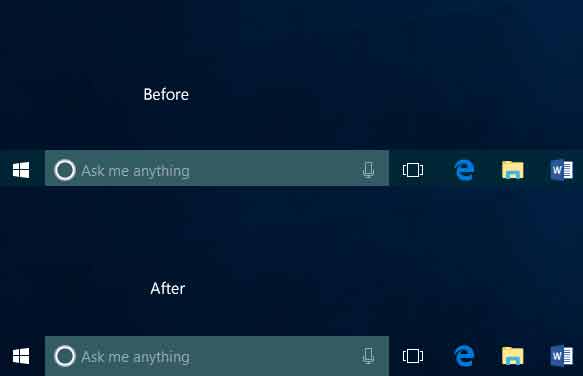Taskbar, Do you know what is it? Yeah, I know that everybody knows this because you’ve had this definition since you were in school. The term was already entered in our life in high school.
We know, Taskbar is basically an element of GUI (Graphical user interface) that shows the program which you are currently running in windows. but do you know that you can customize, edit and make the desired changes in the taskbar through a function? I bet you don’t. The function is made possible by Translucenttb.
Translucenttb is a lightweight function that will turn your Taskbar into transparent or translucent.
It is quite clear that this feature is available on PC because there is no taskbar on mobile phones. In this article, I will be discussing the application and its features in detail. Keep scrolling to find out everything about it.
Read more – A Topper’s Guide on How to Deal With Difficult Homework
What are the features of translucenttb?

So far, you have already known about the application and what it stands for. Now, it’s time to check what is the real purpose of this application and how one can make use of it. In this section, we’ll be seeing the features of Translucenttb in detail.
Choose your color
If you are someone who loves to arrange your desktop, this feature will help you. Previously the taskbar came in the same color but now Microsoft has brought this feature for you.
With the help of Colour, you can pick any of your favorite colors and make it the default color of your taskbar. So you can pick any color which you like to make your wallpaper and desktop prettier.
Various editing features
If you are someone who loves photo editing and photography then check out our articles on the various latest editing applications like PhotoDirector, PhotoMirage, Zoetropic that will help you to make your photos more beautiful than ever.
You can customize and edit your Taskbar as you want. There is a list of features that you can do in editing.
- Blur – Now which translucenttb you can blur your Taskbar as much as you want. But we recommend you blur it slightly because it will make the icons more clear.
- Fluent – Microsoft has updated Windows 10 in April 2018. Now the fluent will give your taskbar a cool dude look 😎 that matches similar to Microsoft’s recent Fluent Design guidelines.
- Clear – By enabling this your Taskbar will look crystal clear.
- Normal – This is the as usual Microsoft window style design of the taskbar. By allowing this you’ll see your regular Taskbar.
- Opaque – This means No Transparency at all. Your Taskbar will go blur and there will no color in it.
Dynamic modes
These modes can be used altogether. Each of the functions which are mentioned below can provides a taskbar state and you can also customize them like your wish like changing the color. The Dynamic features are –
- Dynamic Windows: You will be able to change the taskbar to a completely different look if a window is maximized at that point.
- Dynamic Start Menu: Enabling this feature will help you to change your taskbar appearance whenever your start menu is opened. This one is my personal favorite and looks really good.
- Dynamic Cortana: Although it slightly rhythms with Corona it isn’t the same. This will change your taskbar look whenever your Cortana is open or the search menu if the Cortana is disabled.
- Dynamic Timeline/Task View: By enabling it you will change the taskbar look whenever the Timeline or the Task View option on older builds is open.
- Hide buttons: You can also play hide and seek under this. No, I am not joking, You can hide and show your Aero and peek button. However, it is not necessary to do it but some people don’t like it so it is added because of it.
How to Download Translucenttb?
If you are looking to download this you can download it from Microsoft Software and take the benefits from there. You can also change the background settings sync and auto-updates.
Read more – Best Reddit Gambling Communities [2021]
What are the System Requirements of Translucenttb?
All set to download the application? But wait! Do you have enough equipment to make it possible? Well, I have made a list of the things that are essential for downloading Translucenttb on your device. Let’s take a look at the system requirements, which you need to have.
- Operating System
- Windows 10 version or higher.
- Architecture
- X86
- DirectX
- Version 11
Read More – PicPick – A New Generation Smart Screen Recorder App
Conclusion
Microsoft has come up with Translucenttb which will allow its customers to change the taskbar according to their needs. This might be helpful for many of the people and might not. If you are someone who loves to organize and want to try different things GO FOR IT.
If you find this article helpful and want more technology-related news keep checking our website Hitechgazatte.com for more updates. If you have any other queries Comment us down. We’ll love to hear from you ☺