Today we live in a fast world where most of us are running nonstop.
It’s time for you to stop and put your mind to ease. You can do this by sitting in front of your TV, PC or Smartphone.
Watch comedy videos, tv shows using Typhoon TV on your Android Smartphone and your PC using Amazon FireStick some time to ease your mind.
For this you don’t need a jailroken firestick or do anything illegal. Instead, I’ve listed a step-by-step process of how you can download and install Typhoon TV on your PC using Amazon Firestick.
Typhoon TV Features
Offline Content
Typhoon TV gives you the freedom to choose from the thousands of tv shows and movies available from popular paid streaming apps.
You can save them either to watchlist or download the video files for offline viewing. Once downloaded, you can watch that particular show or movie without Internet. Hence, no BUFFERING.
Wide Variety of Content
Typhoos comes with wide variety of content. Here, you can tv shows and movies from these 7 categories:
- Action
- Adventure
- Comedy
- Drama
- Horror
- Romance
- Science-Fiction
And more. Just tap on the type of content you’d like to watch & Typhoon TV will find it for you.
Subtitles Support
If you can’t understand foreign language properly, Typhoon TV lets you enable subtitles in your native language. Once enabled, you’ll see all the available options. If the subtitles aren’t in your native language, you can load them from third-part online resources.
Supports External Media Players
In the android version of Typhoon TV, you can change the internal media player with external media players like MX Player or VLC Media Player. However, this facility isn’t available to use in Amazon Fire Stick.
High-quality video Experience
With high-quality video and excellent audible sound, Typhoon TV gives the utmost experience of watching movies and tv series. And if you’ve limited internet data, Typhoon TV lets you reduce the overall quality of the video.
Easy categorized
Typhoon TV saves your time by categorizing all the necessary information at one place. This would reduce your time and effort in searching a good movie and tv series exponentially.
Many other features
Other features like Calendar view, Real debris support, Chromecast support, Change Modern UI, Backup and restore, New stuff Notifications, etc.. all these futures make you happier while using the TyphoonTV app.
How to download and Install Typhoon TV in Android
You need to follow the complete process to install the APK file of Typhoon TV which is given below:
- Download APK file from the download button
- Go to Setting in followed by Security, then turn on Unknown Sources

- Now go to Download Manager or File Manager, click on APK file
- Click on the Install button
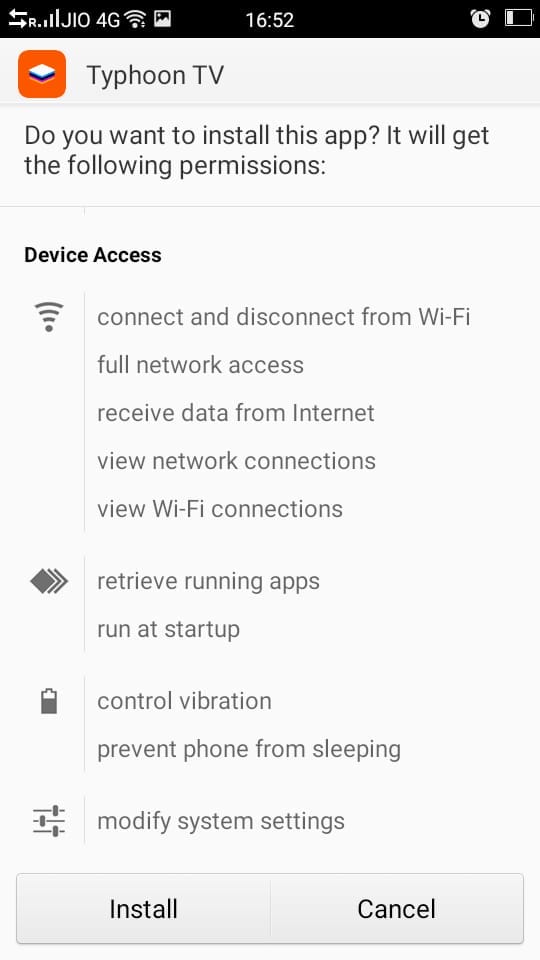
- Click on Continue Installing

- Wait until the installation process is complete

- Click Done or Open to launch
How to download and Install Typhoon TV in Amazon Firestick
Open https://www.typhoontv.me/ in your browser and install Typhoon TV APK file for Amazon Firestick, Android Box in it.
- First of all, go to the home screen and find Setting click on it
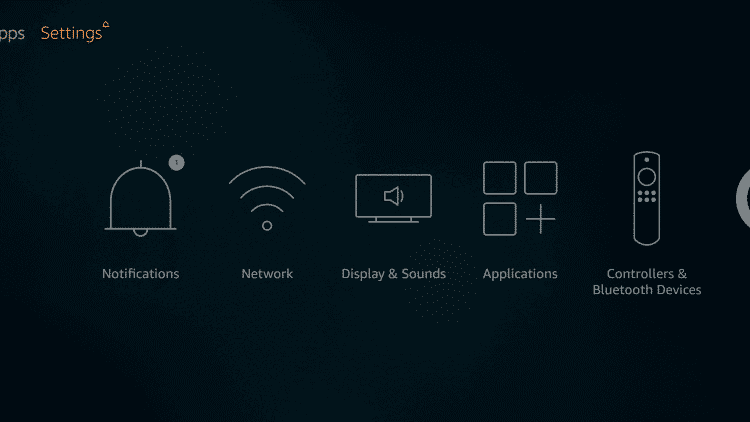
- Here click on Device
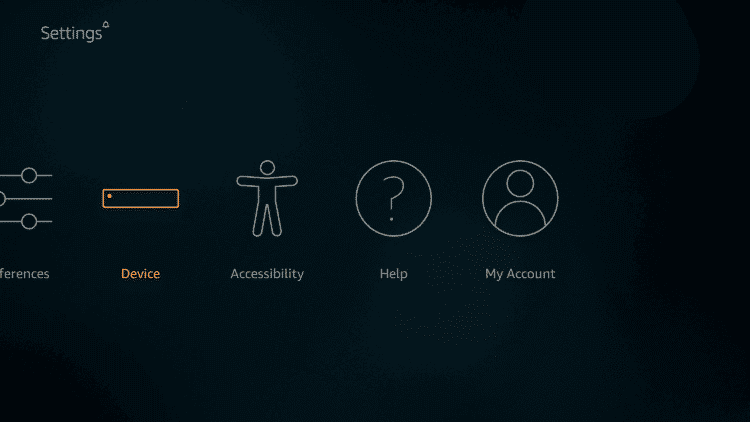
- In Device click on Developer Options
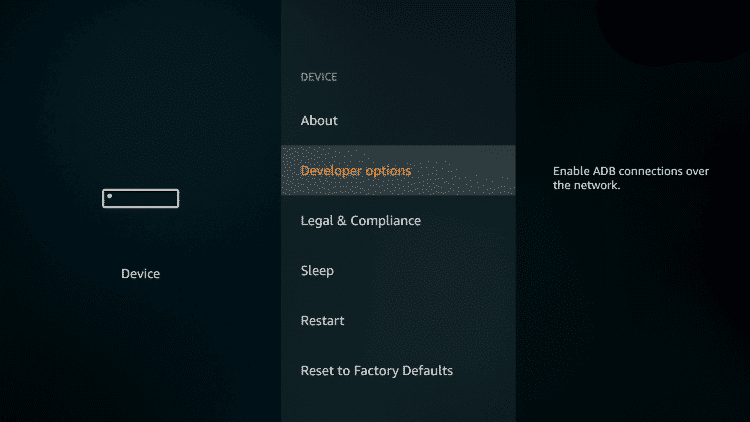
- In Developer, options click on Apps from Unknown Sources
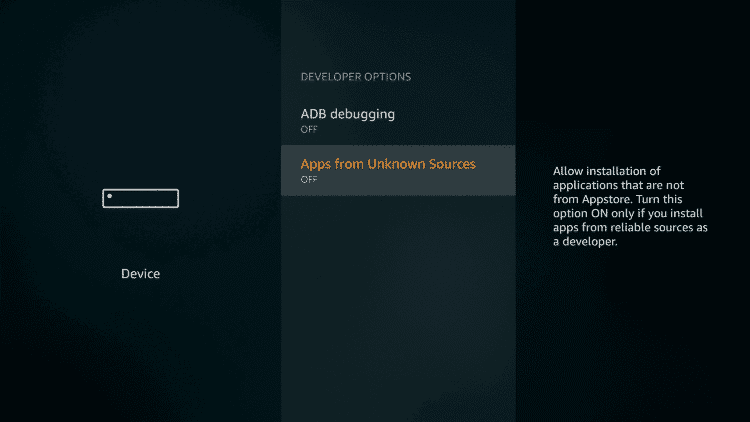
- Tap on Turn On button
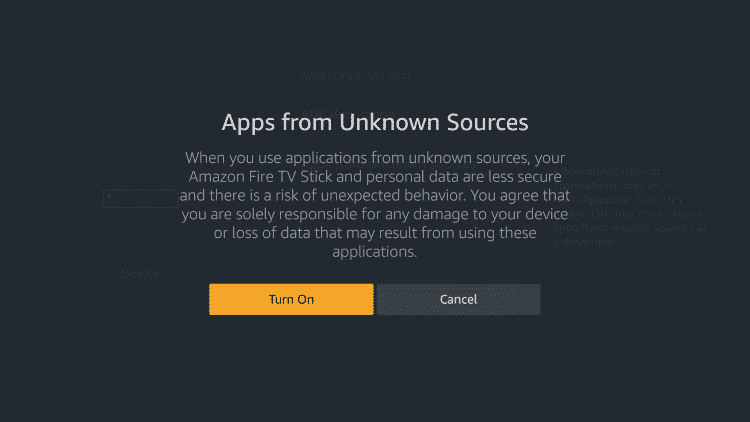
- Return to home screen find search box click on it
- Type Downloader in search box
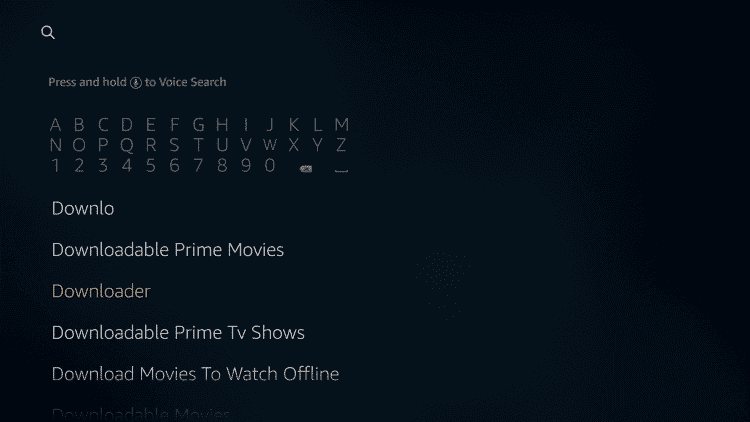
- Tap on Downloader app
- Tap on Open in Downloader app
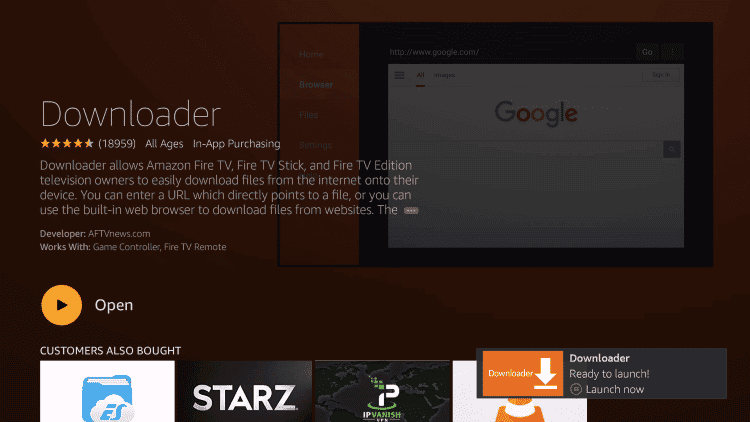
- Click Allow to access permission to download
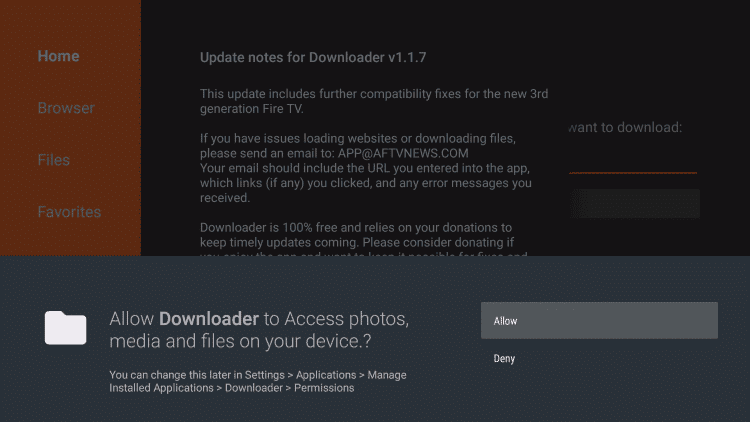
- Tap on OK button on Update notes
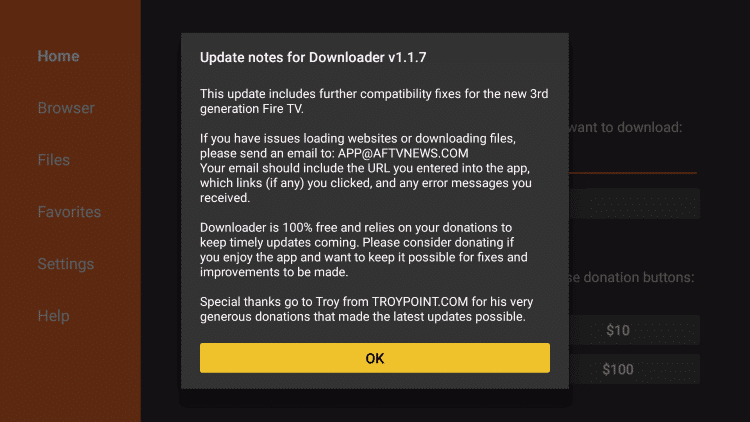
- Click on the Settings button
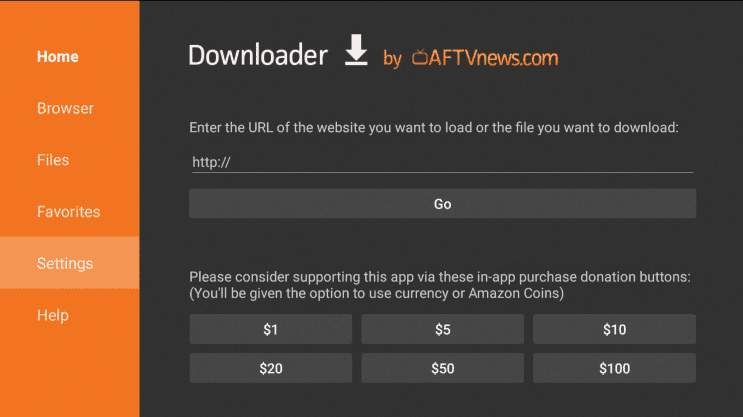
- Enable JavaScript
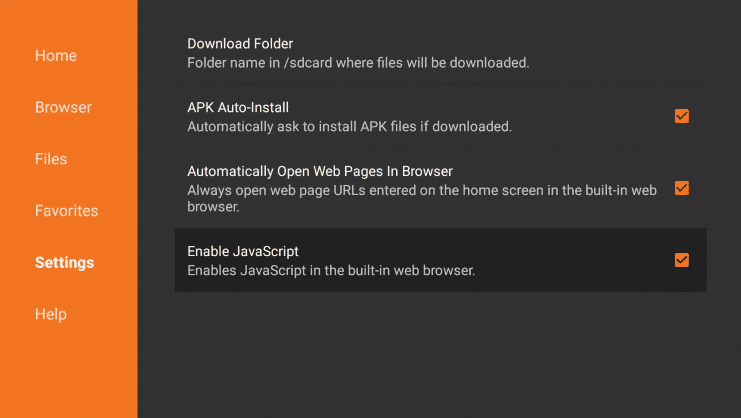
- Click on Browser
- Click on the bar on top to write
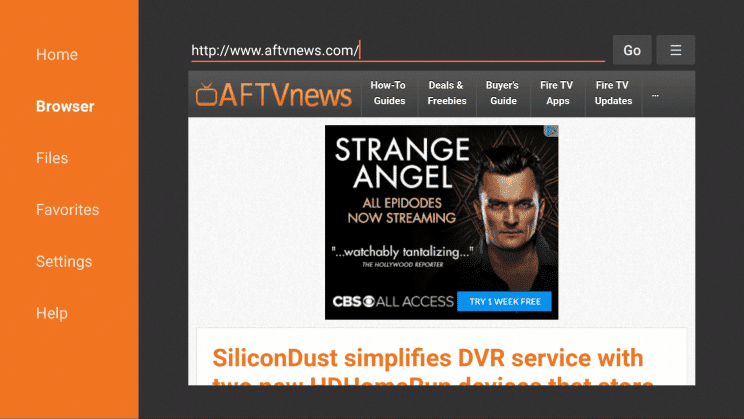
- Enter exact URL to download (https://cyberflix.info/typhoontvapk)
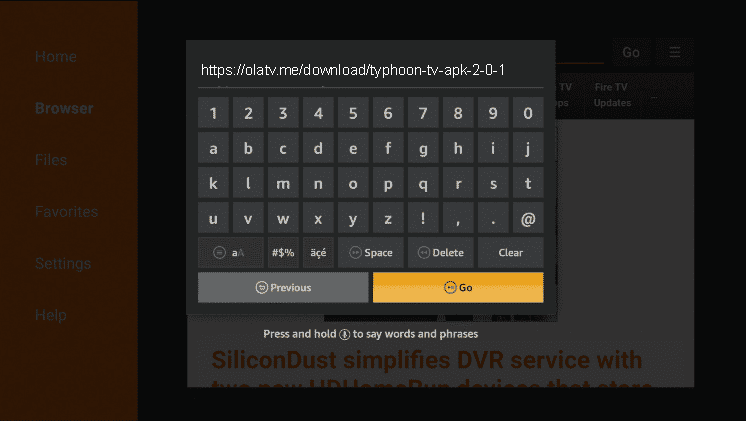
- Wait until the download process is complete
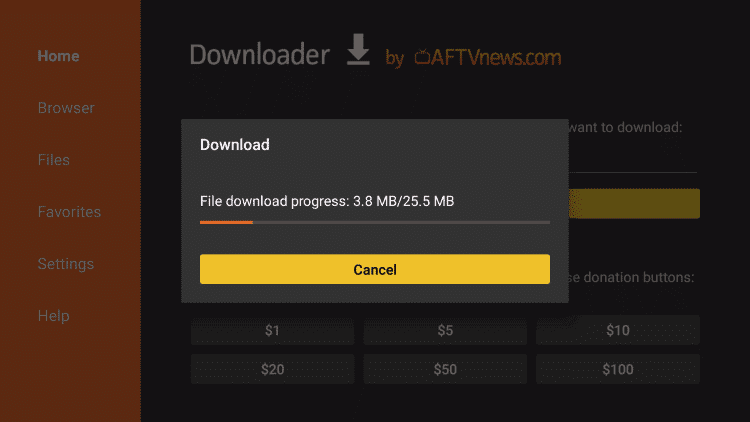
- Click on Install
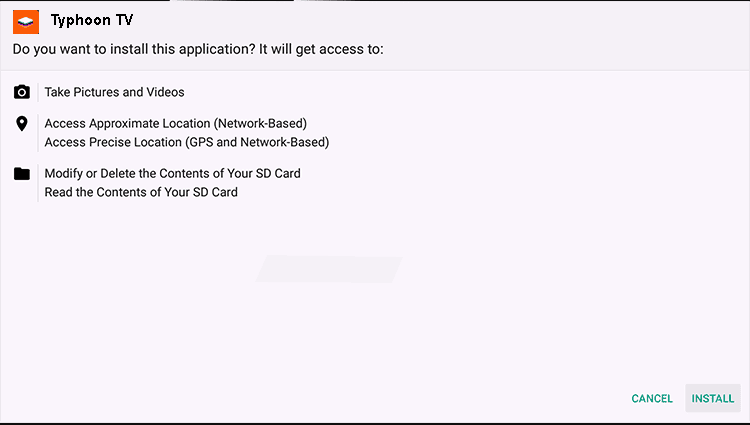
- Tap on Done
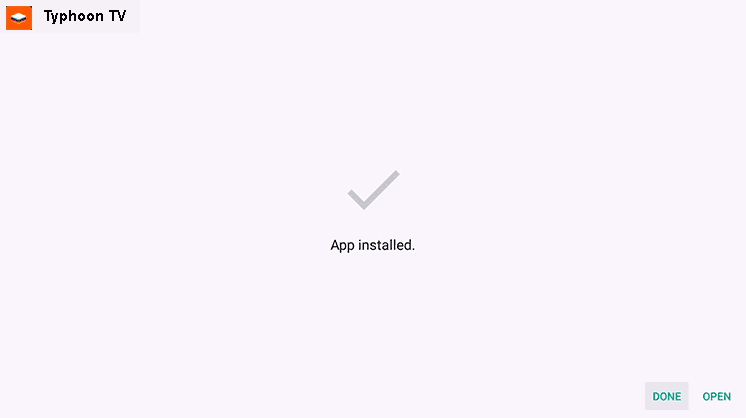
- Select Delete
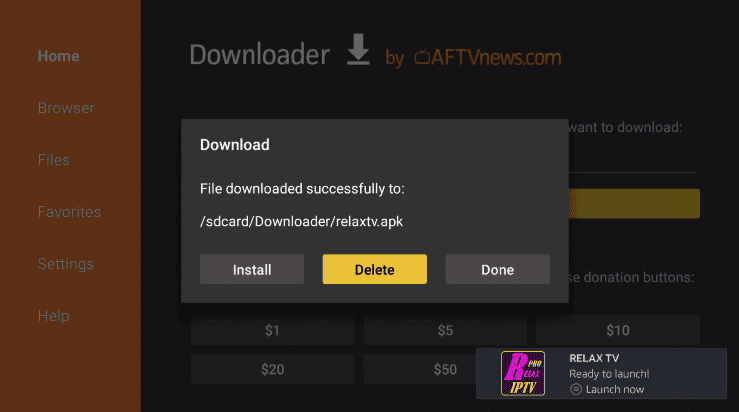
- Click on Delete again
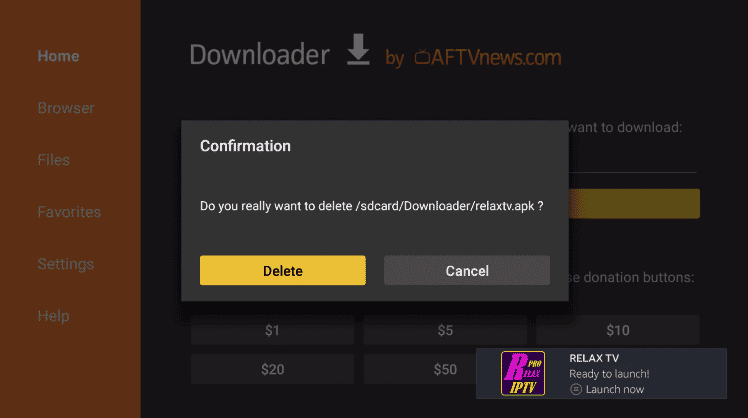
- Return to Home and go to Your Apps & Channels and click See All
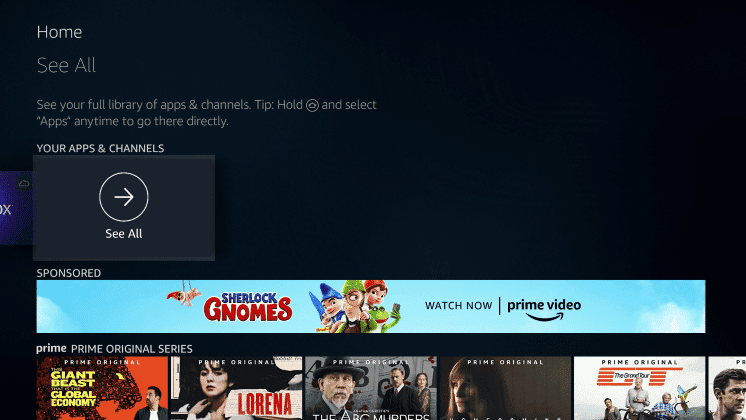
- Scroll down you see Typhoon TV, move it on top
Frequently asked Questions
Q: On what devices I can use Typhoon TV?
A: Typhoon TV is compatible with all android devices like Android Smartphone, Android Smart TV, Android SMART Watch, Android TV Box, Fire Cube, Firestick, Fire TV, KODI Android BOX.
Q: Can I install Typhoon TV in my PC?
A: YES!, You can easily install Typhoon TV in your PC. For this to work, all you need is a Good Android Emulator. I would recommened you to choose the suitable one from this list of 5 android emulators for Windows PC and MAC.
Q: Is Typhoon TV App Virus Free?
A: YES! Typhoon TV is virus-free, it does not contain any type of spamware or malware.
Q: Is Typhoon TV Ad Free?
A: No, this app comes with display ads which aren’t annoying at all.
Q: Is Typhoon TV free?
A: Yes, It’s free to use, you don’t have to subscribe and also doesn’t need registration.
Conclusion
I won’t praise Typhoon TV too much by saying it’s a great app, you should use it and
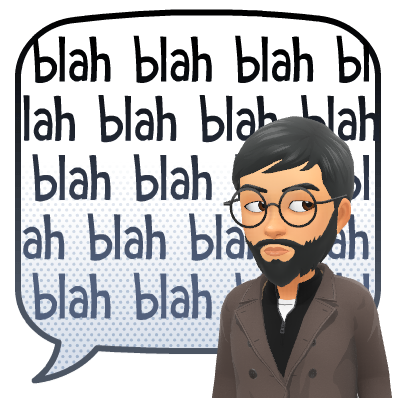
Besides, that would be wrong. Instead I would summarize this post with the hope that you would it on your PC using Amazon FireStick.
However, if you ever face any issue in using this app on your PC or smartphone then do let me know about it in the comments section given below or else you can try using 16 Thop TV Alternatives.



