Slowly & Steadily, Twitch picked up the pace & now in 2021, it’s giving tough competition to its rival streaming platforn YOUTUBE.
Today, when Live Streaming has become the future of Gaming, Twitch pulls almost 15 million viewers daily to its streaming platform. Most important of all, Twitch is a dedicated online video streaming platform. However, despite all this, its home to some quite common errors and Twitch error 2000 is one of them.
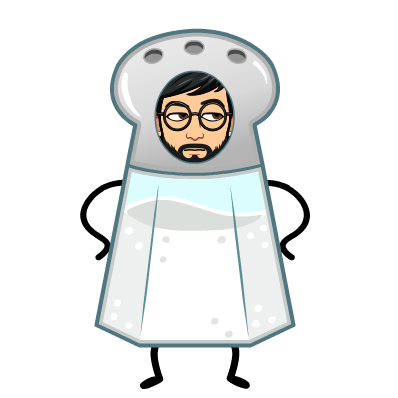
So, going ahead in this post, I’ll discuss possible reasons behind this unique error and what you can do to get rid forever. Let’s get started:
Possible Reasons Behind Twitch Error 2000
Blocked/Banned on Twitch
When Twitch is either blocked in your region or your IP is banned, then this might be one of the reasons why you encounter Twitch 2000 error. In both the cases, you need to work around using a VPN.
This will not only unblock twitch but also add an additional layer of security and privacy to your system. And when choosing a VPN, I would recommend you to stay away from free VPN as they can share your data and instead go with a Private VPN.
Antivirus Software
For security purposes, many antivirus software blocks web contents at some extent. And this would be one of the reasons why Twitch is blocked in your region and you’re getting Twitch 2000 error.
You can try fixing the issue by disabling the antivirus software temporarily. Then open the antivirus settings and add Twitch as an exception. Once done, enable the antivirus to see if Twitch works for you or not.
Bad Network Connection
For some this might be hard to swallow as there can be some issue with your internet connection. So, here I’ll suggest some fixes around the issue.
First, if you’ve got a network router, go to the router settings, change its subnet mask to 255.255.255.0 and restart the router to see if Twitch Error 2000 is solved or not. These modifications can mess up your internet connection really bad. So, be careful while doing that.
If instead of internet router, you’ve an internet modem, then all you need to do is restart it or reconnect it to see Twitch works again or not.
Browser Extensions
Whichever browser you use, extensions are really an important part of it. They enhances your overall online experience. However, these browser extensions might be the reason you’re getting Twitch 2000: Network Error.
You can fix this issue by disabling all the installed extensions or reset your PC to begin from the starting point. Then try enabling each extension one-by-one to see which extension is causing the issue.
Once the issue is detected, remove that extension for good. However, if you’re unable to reach the conclusion, I would recommend you to try and switch the browser to something new.
Adblocker
Every browser allows you to install an ad blocker extension. However, Twitch is working hard to block its usage. As a matter of fact, Twitch has supposedly found a way to prevent its users from using an ad blocker along with it.
If these findings are true, then the twitch error 2000 might be the result of it. So, it would be best if whitelist twitch.tv or disable its extension entirely. Now, once again open the video streaming site to see whether the issue has fixed or not.
And if there’s no issue with the ad-blocker, reinstall it to continue blocking ads on your browser.
Non-Desktop Application
Last but not least reason behind the twitch error 2000 can be fixed by switching to the Desktop Application version of Twitch. As compared to its native version, the desktop application does offer better user experience in terms of viewing.
However, when it comes to streaming, you can go with either of Desktop or Mobile. And if you’re a mobile streamer, these are 5 quick steps you need to start streaming quickly on Twitch.
How can you fix the Network Error 2000 on Twitch?
Main question of the hour is – How to fix the network error 2000 in Twitch? Well, here are two things you can do to fix this ongoing issue.
Refresh the stream
The first fix is fairly easy than the latter one. As I screamed multiple times in the beginning, the issue you’re facing might be from your side.
You can clear our all your doubts by refreshing the page again & again to see whether the twitch error 2000 get resolved on its own. If the issue still persists, go to the next fix.
Clear browser’s cache
In most cases, website related issues are caused by the browser’s cookies and cache. Fix the twitch error 2000 issue by clearing the all-time history of your browser. Or else you can reset the browser to factor settings. This will probably fix every issue are having the browser.
Final Thoughts
Back in September 2017, when FORTNITE was released, the streaming platform became the stepping stone for NINJA.
After coming out of the COVID-19 pandemic, online streaming has bright future going ahead. So, register an account for Twitch Studio and get in the process to become the next NINJA.
I hope this post was helpful enough to fix your blocked/banned status of video streaming platform Twitch.
That’s all for now.
If you’re still having issue in fixing the twitch error 2000 then do let me know about the exact issue in the comment section given below. I’ll try my best to clear all your doubts.




Nice blog,for world’s most efficient pump,content