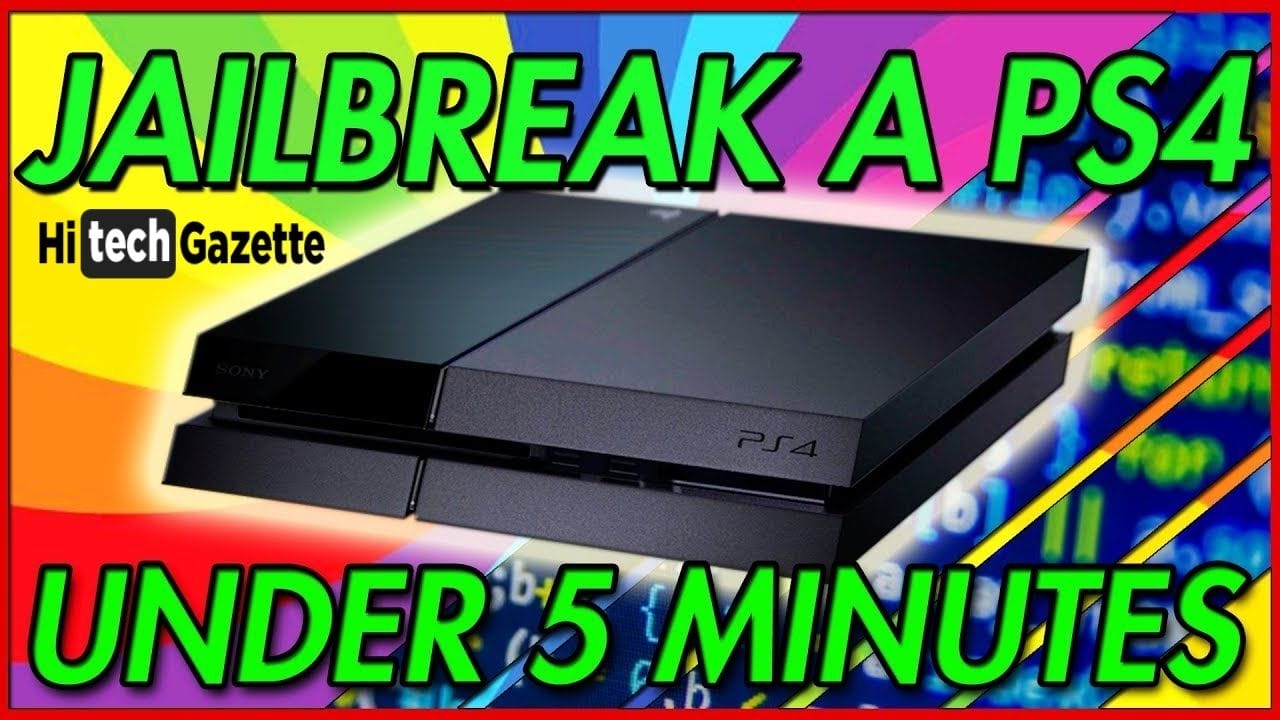Are you playing Valorant but keep losing packets? Packet loss can mess up your game, cause lag, and make you lose matches.
It’s frustrating, right? Your skills are top-notch, but you can’t keep up with them because of a glitchy network.
Here’s our guide, “Valorant – How to Fix Packet Loss?”. It’ll help explain why this happens and how to fix it.
After reading this, you can apply the solutions and forever eliminate the packet loss issue.
What is Packet Loss in Valorant?
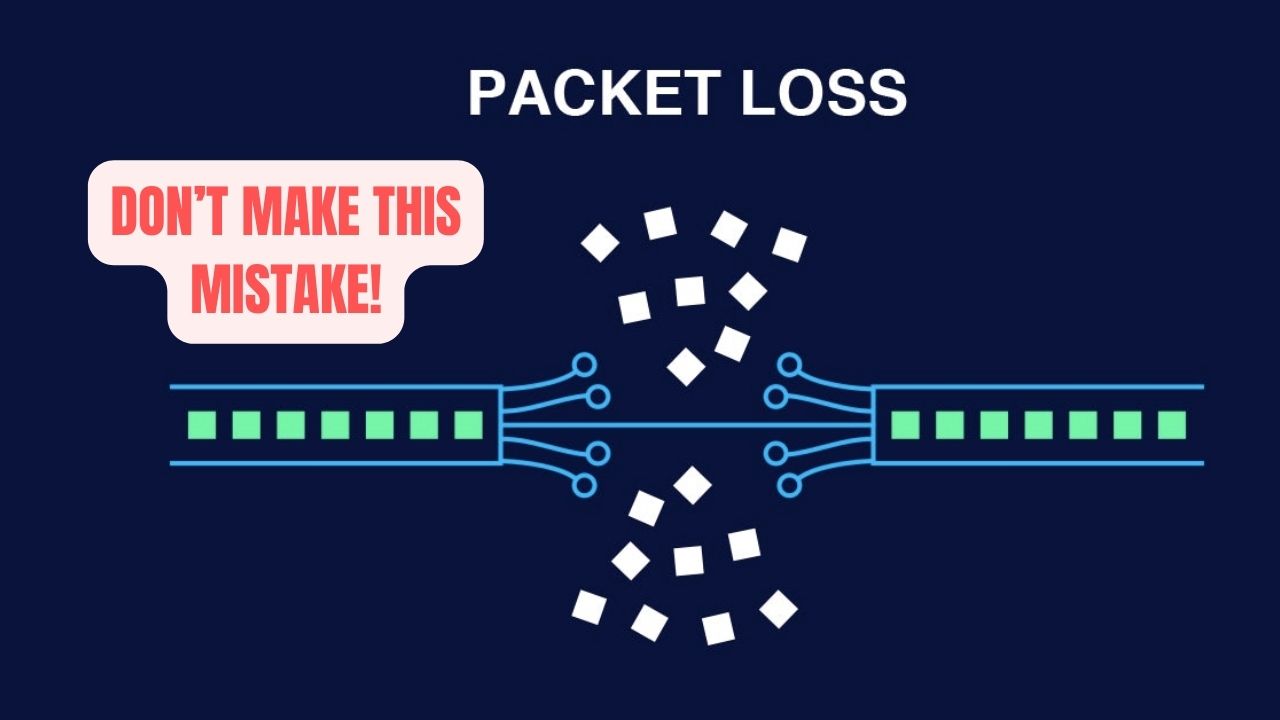
In Valorant, packet loss can occur when the data being transferred between your computer and the game server is interrupted.
This leads to a mismatch of information, causing the game to behave unexpectedly or inaccurately — for example, your character might move differently from how you intended, or an enemy might unexpectedly disappear and reappear.
To identify whether you’re experiencing packet loss in Valorant, you need to monitor your network status while playing the game.
Valorant provides built-in network monitoring tools that display your ping, packet loss, and other network statistics. Frequent lag, game freezes, or symptoms could indicate packet loss.
The negative impact of packet loss in Valorant
Packet loss hurts your Valorant gameplay. Because the game relies heavily on precise timing and coordinated team efforts, packet loss can result in unrealistic character behavior, missed opportunities, or even losses in battles. This can be frustrating and ruin the gaming experience.
Causes of Packet Loss in Valorant

- Network congestion – Occurs when there are too many users or devices connected to the same network, causing data packet slowdown or loss.
- Hardware issues – Problems with routers, switches, or other network hardware lead to data packets not being transmitted properly or efficiently.
- Software issues – Outdated or incompatible network drivers or other software related to network communication can cause packet loss.
- Network packet errors – Errors in the transmission or reception of network packets can result in packet loss.
- Malware or viruses – Malware or viruses can interfere with network traffic and cause packet loss as a side effect.
- Server issues – High server load or server outages can cause packet loss while playing Valorant.
- In-game settings – Certain in-game settings in Valorant can sometimes contribute to packet loss.
- Regional routing issues – Players connecting to Valorant servers from distant locations may experience higher packet loss due to data traveling through multiple networks and regions before reaching the server.
How to Fix Packet Loss in Valorant?
Checking Your Internet Connection
- Reiterating the importance of a stable internet connection
A stable internet connection is crucial for a smooth gaming experience in Valorant. Without it, you are more likely to experience packet loss, which can negatively impact your gameplay. - Tips on how to improve internet stability
- Reset your modem or router to clear any potential temporary issues.
- Position your router closer to your gaming device or move obstructions to ensure a stronger Wi-Fi signal.
- Close or limit other internet-using applications that might be competing for bandwidth.
Checking and Updating Network Drivers
- Press Win + X and click on Device Manager.
- Look for Network adapters and expand the list.
- Right-click on your network adapter and click Update driver.
- Select Search automatically for updated driver software and follow the prompts.
Using Ethernet instead of Wi-Fi
Using a wired Ethernet connection instead of Wi-Fi can significantly reduce the likelihood of packet loss by providing a more stable and faster connection.
Plug in an Ethernet cable between your gaming device and router to experience a noticeable improvement.
Configuring Valorant settings
Some in-game settings can be adjusted to reduce the risk of packet loss:
- Lower your graphics settings to reduce the demand on your computer.
- Change server regions if possible, as some regions may have better connectivity.
- Limit the frame rate to lower the strain on your system.
Using a VPN
A VPN (Virtual Private Network) can help reduce packet loss by rerouting your connection through a more stable path. Select one with low latency and good reviews from gamers when choosing a VPN.
Here’s a list of the best VPNs I recommend for your main purpose of Gaming.
Contacting Your Internet Service Provider or Riot
If you’ve tried all other solutions and are still experiencing packet loss, you may need to contact your Internet Service Provider (ISP) or Riot Games for assistance.
ISPs can help troubleshoot your connection, while Riot may be able to offer insights on potential server issues or other possible causes.
Conclusion
In conclusion, the packet loss issue is not limited to Valorant as this can ruin your overall gaming experience.
Luckily, you can use the solutions mentioned in this post to get rid of this packet loss issue forever and enjoy smoother gameplay.