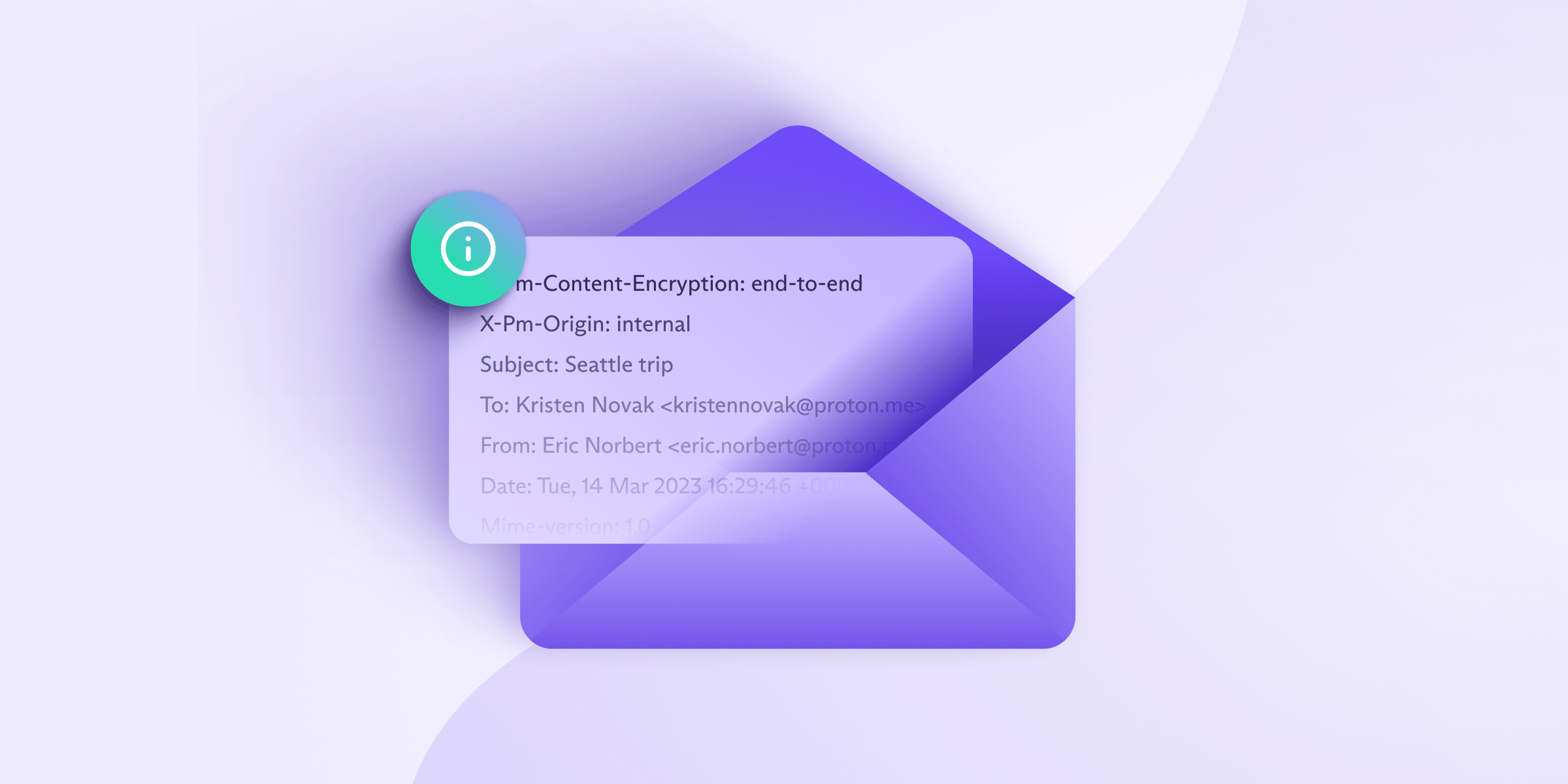Having continuous “Motorola Baby Monitor Beeping No Signal” alerts drives you crazy? It’s annoying, disrupting your baby’s sleep and causing safety concerns.
Are you frustrated trying to figure out what’s wrong? You’re not alone; it’s a common problem that leaves parents baffled and concerned.
Don’t worry. This guide, “Motorola Baby Monitor Beeping No Signal: 8 Possible Causes and Fixes”, breaks this issue down. Here, you’ll find 9 major causes behind the monitor beeping and their practical solution in a few steps.
1. Check and Adjust the Range
A limited range between the baby monitor and its parent unit may cause beeping due to loss of connectivity.
Motorola baby monitors are designed to work optimally within a specified range; if your devices are positioned too far apart or are separated by multiple walls or floors, the signal could be weakened, leading to the beeping alert.
Tips for Adjusting the Range for Better Signal Strength
- Closer Proximity: Try moving the parent unit closer to the baby monitor. Ensure that both units are within the maximum range mentioned in the user guide. Reducing the distance helps maintain a consistent signal strength.
- Minimize Obstructions: Limit the number of physical barriers like walls or large furniture pieces between the parent unit and the baby monitor. Multiple barriers can interfere with signal transmission and compromise signal strength.
- Inspect Antennas: Check the antennas on both units; if they are adjustable, ensure they are positioned to maximize signal reception.
2. Inspect the Battery Levels

Low battery levels might cause beeping in Motorola baby monitors. As a device’s battery life depletes, it might be unable to maintain constant signal strength, triggering the beeping alert to notify you of the issue.
How to Check Battery Levels and Address Battery Problems
- Monitor Battery Indicator: Monitor the battery level indicator on the parent unit’s display. It could be the source of the beeping alerts if it shows a low battery level.
- Recharge the Parent Unit: If the parent unit has a rechargeable battery, plug it into a power source. Recharging the parent unit regularly is a good habit to maintain optimal battery life.
- Replace the Batteries: If the baby monitor uses replaceable batteries, check them and replace them with new ones if necessary. Good-quality batteries promote longer-lasting performance and fewer signal disruptions.
By addressing these two potential causes, you can improve the performance of your Motorola baby monitor and minimize the risk of beeping due to signal loss or low battery levels.
3. Restart the Devices
Sometimes, temporary software glitches may lead to a signal loss, prompting the Motorola baby monitor to beep. Restarting the monitor and camera can help resolve these minor glitches by refreshing the system.
Steps to Restart the Devices Safely:
- Turn off both the monitor and camera: Typically, this is done by pressing and holding the power button, usually situated on the front or side of the device.
- Wait for a few moments: Allow both devices to power down fully.
- Turn the devices back on: Power both devices back on by pressing the power button once more. Allow a few minutes for the system to initiate and establish a connection.
4. Inspect Antenna and Connectivity
The antenna is a crucial component in maintaining signal strength and connectivity. Damage to the antenna could weaken the signal, causing the baby monitor to beep.
Tips for Inspecting the Antenna:
- Visual Inspection: Examine the antenna for visible damage. If the antenna is telescopic, ensure it is not misaligned, bent, or broken.
- Fixing Antenna Issues: In case of visible damage, consider seeking professional help to repair or replace the antenna.
- Avoid Interference: Keep the baby monitor and antenna away from other devices that can cause interference, such as routers, smartphones, or other electronic equipment.
5. Check Camera Power Source
The camera’s power loss may interrupt the signal, resulting in beeping from the Motorola baby monitor.
How to Check the Camera’s Power Source:
- Inspect the Power Cord: Check the camera’s power cord for visible damage. Ensure the cord is securely plugged into the camera and power outlet.
- Check the Power Outlet: If possible, connect the camera to a different power outlet to eliminate the possibility of a faulty power supply from a specific outlet.
- Consider a Backup Power Source: To ensure uninterrupted monitoring, consider having a backup power source for the camera, such as a power bank or UPS (Uninterruptible Power Supply).
Systematically addressing these issues can help alleviate any problems you have with your Motorola baby monitor beeping due to signal loss or other related problems, thus ensuring peaceful nights for you and your baby.
6. Remove Potential Electronic Interference
Other electronic devices might emit signals interfering with the baby monitor’s performance, causing signal loss and subsequent beeping alerts.
How to Sources of Interference:
- Identify Potential Sources: Examples of devices that can interfere with the signal are Wi-Fi routers, cordless phones, microwaves, and other wireless electronic devices. Make a note of any such devices in the vicinity of your baby monitor.
- Increase Distance: Increasing the distance between interfering devices and the baby monitor can help reduce signal interference. Try to maintain at least a few meters of separation where possible.
- Switch Off Unnecessary Devices: If electronic devices within close proximity to the monitor or camera are not actively in use, consider turning them off to minimize interference.
- Consider Wi-Fi Frequency: If your Motorola baby monitor uses the same Wi-Fi frequency as your wireless router (2.4 GHz), consider changing your router’s frequency to 5 GHz (if compatible) to reduce interference.
7. Re-pair the Devices
Re-pairing the monitor and camera can help establish proper connectivity and resolve the beeping issue, particularly if the connection has been lost due to certain settings being changed or devices being replaced.

Guide to Re-pair the Monitor and Camera:
- Reset the Devices: Follow the user manual’s directions regarding resetting the baby monitor and camera to factory settings. This typically involves pressing and holding a specific button or combination of buttons on the devices.
- Initiate Pairing Mode: With both devices reset, follow your user manual’s instructions to initiate pairing mode on the baby monitor and camera.
- Pair the Devices: Once the devices are in pairing mode, they should automatically detect and connect to each other. This connection is usually confirmed by an on-screen message or a beep of acknowledgment.
- Test the Connection: To ensure the re-pairing process has resolved the beeping issue, observe the baby monitor to verify that the signal loss issue has been rectified.
Following these steps can help maintain seamless communication between the monitor and camera, ensuring a calm and reassuring environment for both parent and baby.
8. Factory Reset
If all else fails, performing a factory reset can be a last resort. This action resets the baby monitor and camera to their original settings, which could potentially fix any stubborn software issues causing the beeping.
Step-by-Step Guide for Factory Reset:
- Save Settings/Data: Back up any important settings or data stored by the monitor and camera, as a factory reset will erase all saved information.
- Initiate Factory Reset: The process varies between models; you must refer to your device’s user manual for specific instructions. Usually, it involves navigating the settings menu and selecting ‘Factory Reset’ or a similar option.
- Confirm Factory Reset: Confirm that you want to proceed with the factory reset. The devices will reboot, and all settings will revert to their original state.
9. Update Firmware
Outdated firmware can sometimes contribute to the beeping issue. Keeping your devices updated with the latest firmware can help ensure everything runs smoothly.
Guide on How to Update the Latest Firmware:
- Check for Updates: Refer to your device’s user manual or visit Motorola’s official website for instructions on how to check for firmware updates.
- Initiate the Firmware Update: If updates are available, follow the prompts on your device or provided steps online to initiate the update process.
- Confirm Update and Restart: After successfully updating the firmware, restart the devices to ensure they run on the new software.
Final Words
I hope by using these 9 causes and their fixes; you could eliminate the ‘Motorola Baby Monitor Beeping No Signal’.
If this guide helped you, consider checking these 10 .io games your children will love playing.
That’s all for now.
If you’ve got anything else to ask, feel free to reach in the comments below.