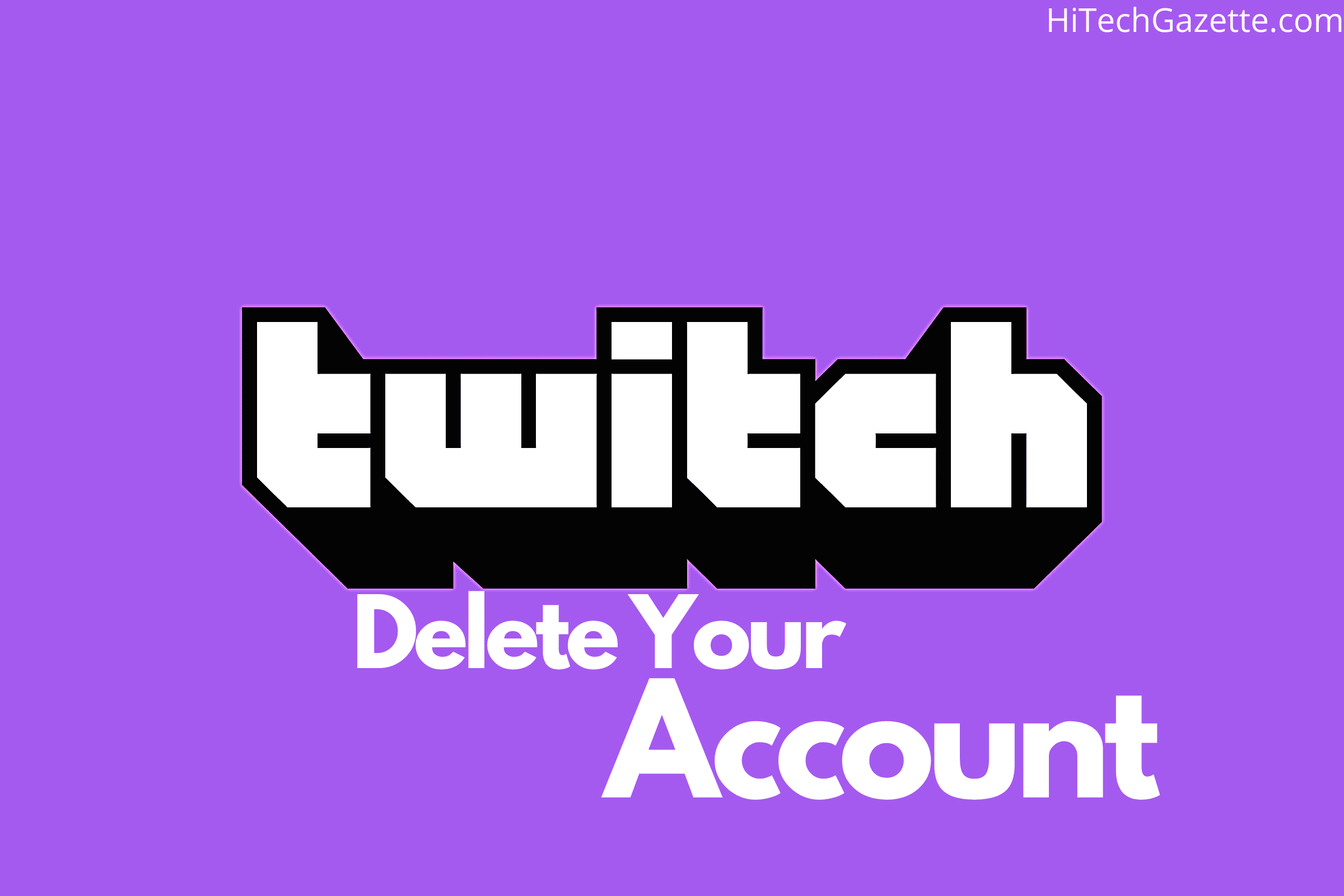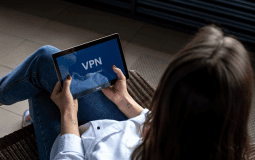Telegram, a popular messaging app, filters some content by default. This can limit what you can see or do on the app.
It can be annoying if you can’t turn off the filtering due to complicated settings or unclear directions. These limits can stop you from fully utilizing the app.
Our easy-to-follow guide helps you understand how to turn off filtering on Telegram. Let’s get started –
What is Disable Filtering on Telegram?

Disable Filtering on Telegram is a feature that allows users to bypass content filtering and censorship on the platform. This unique and powerful tool enables users to access information and communicate freely without restrictions or interference from governments or other entities.
Why does Telegram use these filters?
Telegram uses filters to maintain a safe and user-friendly environment for its diverse audience. The platform caters to many users, including news channels, meme pages, business groups, and personal chats.
Using content filters, Telegram ensures that the platform remains accessible and suitable for its vast user base. If you want to know more about such features, check out this previous post on telegram.
How to Disable Filtering on Telegram?
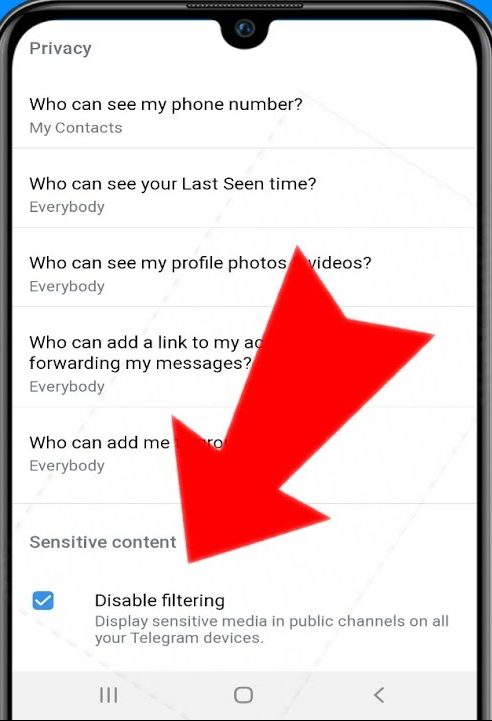
Using Telegram Settings
Here’s how to disable filtering on Telegram:
- First, you need to open the Telegram app on your device.
- In the app’s settings menu, you should scroll down until you see “Privacy and Security.” It is in this section where you can find the settings for filters.
- Alternatively, if you are using the Telegram desktop app or certain versions of the mobile app after you navigate to “Settings”, you might see an option to disable the filtering feature under “Chat Settings” or “Filters and Folders”.
- Follow the instructions or toggle the button off, usually next to the “Chat Filtering” or “Filters & Folders” option.
Using Nicegram Bot
Here’s a step-by-step guide on how to disable filters on Telegram using the Nicegram bot:
- Open Telegram: Launch the Telegram app on your device, ensuring you are logged into your account.
- Search for Nicegram Bot: Use the search bar in the Telegram app to search for “Nicegram Bot.” You will find the bot with the username @Nicegram_bot.
- Start a Chat: Tap on the Nicegram Bot in the search results, then tap the “Start” button at the bottom of the chat window.
- Verify Your Age: After starting the chat, you may be prompted to verify your age by providing your date of birth.
- Toggle Sensitive Content: Once your age is verified, tap on the “Show sensitive content” option provided by the bot, and then confirm by tapping “OK.”
- Restart Telegram: Close the Telegram app and restart it to apply the changes properly.
By following these steps, you can disable filters on Telegram using the Nicegram bot. Remember always to use this feature responsibly and adhere to the community guidelines. You may lose out on your Telegram account in case of misuse.
How to Enable Filtering on Telegram?

If you wish to reverse the process and enable the filters back on Telegram, follow these steps:
- Open the Telegram App: Launch the Telegram app on your device and ensure you are logged into your account.
- Access Chat Settings: Tap on the three horizontal lines icon (hamburger menu) in the top-left corner of the screen to reveal a dropdown menu. Select “Settings” to access the main Telegram settings page.
- Enable the Filters: Assuming you’re using the Telegram built-in filters:
a. Locate “Chat Settings” or “Chat Filtering” (the exact wording may vary depending on your version). Tap on it to view the filtering options.
b. Either toggle the button back to “ON” or create a new filter using the “+” icon (follow the instructions to set up your filter and save it). If you’re using the Nicegram bot to manage filters:
a. Search for the Nicegram bot (@Nicegram_bot) in the search bar on the top of the Telegram app screen, and open the chat window.
b. Press “Start” at the bottom of the chat window, and follow the prompts (you might need to confirm your birth date to verify your age).
c. Tap on the “Hide sensitive content” option provided by the bot, and confirm by pressing “OK.” - Restart Telegram: Close and relaunch the Telegram app to apply the changes.
Following these steps, you can successfully enable the filters on your Telegram account.
FAQs
Q – Do I need to restart the Telegram app after disabling filters?
A – Restarting the Telegram app after disabling filters is highly recommended. This ensures that any changes you make to the settings are applied successfully.
Q – Why can’t I find the option to disable filtering on Telegram?
A – Certain factors can affect the visibility of the disable filter option on Telegram, such as using an iOS device, country-specific settings, or restrictions due to the registered phone number. In such cases, you can use the Nicegram app or the Nicegram bot on Telegram to disable filters.
Conclusion
I hope this guide has helped you learn how easy it is to turn off filtering on Telegram. However, remember that filters are there to protect you from harmful content.
So, at any point, if you want to enable all the filters to go back on, you can find the complete step-by-step process available within this post.