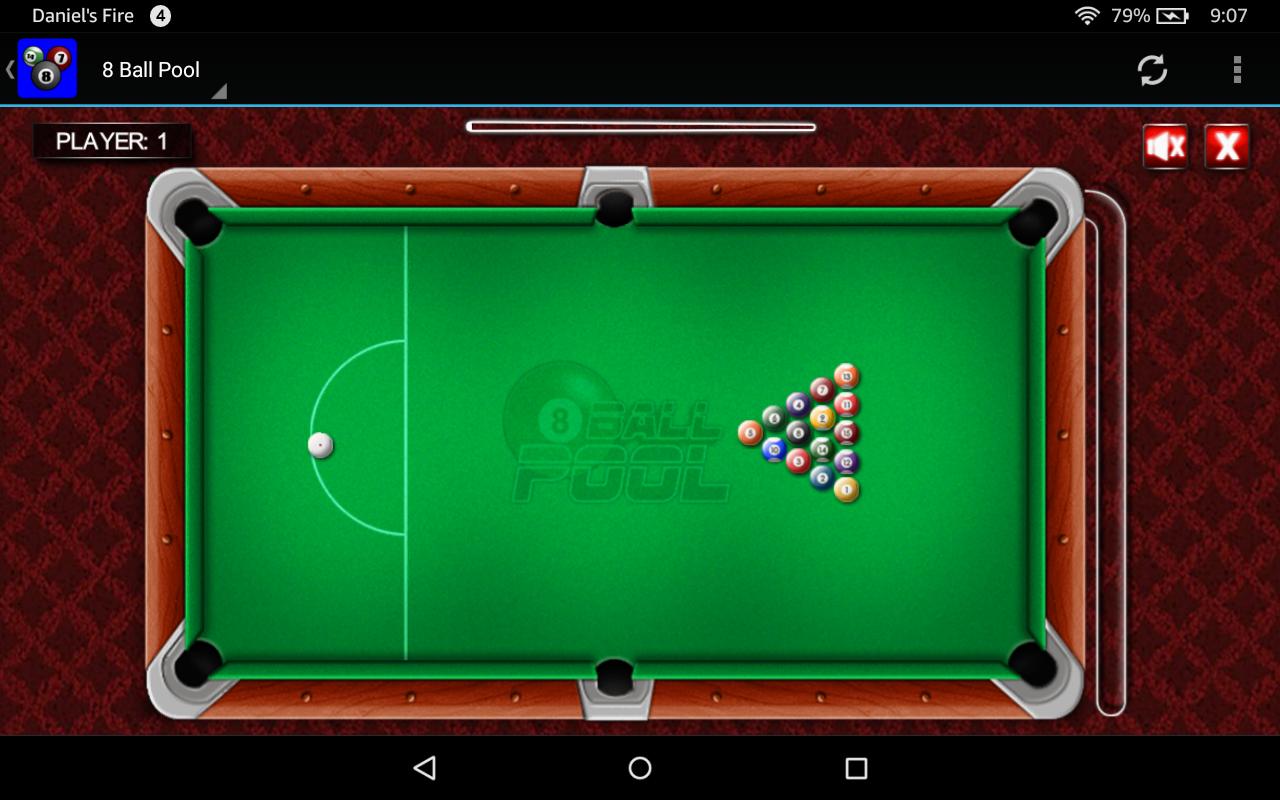Today, it’s possible for you to:
✅Jailbreak your FireStick in under 5 minutes.
✅Jailbreak your iOS device using Cydia or
✅Root an Android Smartphone using Kingoroot.
That’s great.
But do you know there’s a way using which you can even jailbreak your PS4?
With PS5 already in the market, jailbreaking PS4 is the one thing you must do before selling it off.
If you’re still not convinced, let me explain why you should Jailbreak your PS4. What’s fun in this. Let’s get straight to it:
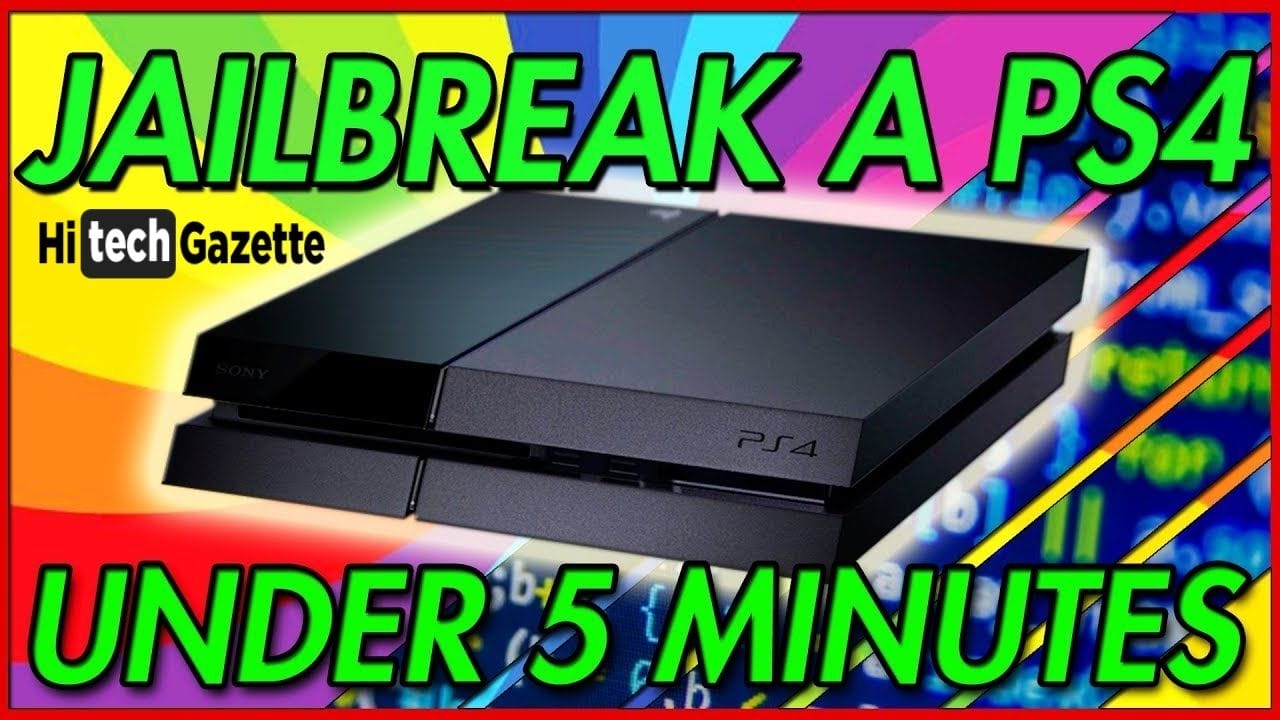
Why Should You Jailbreak PS4?
When it comes to Jailbreaking or rooting, it’s not too easy to do in the initial days of a device launch. The same can be expected for Jailbreaking PS4.
So, keep that in mind before taking any action. Besides, it’s already 8 years since the release of PlayStation 4 and PlayStation 5 is already in the online/offline market.
Before you go ahead & sell your PS4 in the market, here’s why you should first try to Jailbreak your device:
Many users are using PS4 HDD to back up their games & instead want to use a USB on the go. However, they can’t do this because of the default restriction imposed by Sony. Now, by Jailbreaking PS4 you’re lifting all these restrictions for good.
Note: Even though, using jailbreak you’ll be able to ease out on the restrictions but you might end up facing restrictions in downloading & installing a certain number of games. But still, this won’t affect your gameplay experience in any way possible.
Can You Jailbreak PS4?
When it comes to rooting or jailbreaking your device, I’ve heard many people screaming:
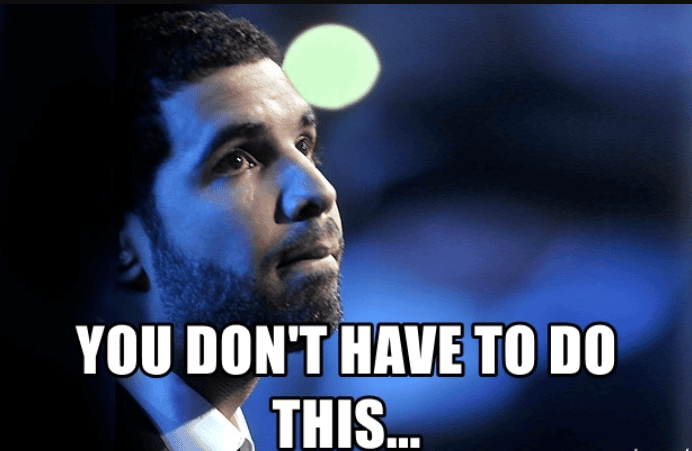
This is unofficial & unethical. You would definitely end up costing your warranty.
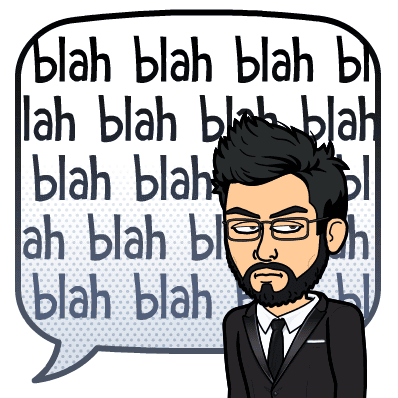
I won’t deny this. It’s 100% correct. But think yourself, PS5 is already available for purchase & rarely any users will go ahead with the purchase of a new PS4.
Besides PS4 was released in 2013 & after the launch of PS5, users are already lining up to sell it up at attractive pricing. Now tell me – Would you sell a device that’s already in the warranty?
Rarely, right?
Also, if you’ve been using PS4 for some years, it won’t be scratchless. over the years, PS4 would be scratchless.
And when the warranty period is already over, why shouldn’t you jailbreak your PS4 and start using it without any imposed restriction.
Note: If you’ve decided to jailbreak PS4, you must keep one thing in mind before you actually do it – The software version of your PS4. If the version is anything above 7.5X, you should be ready to break the sweat as anything version 7.5X is hard to jailbreak.
PS4 Jailbreak Benefits & Drawbacks
Before you proceed with jailbreaking PS4, it’s super important to know the benefits of this process. When there’s no benefit why would do you take the risk to f**cking up with your PS4 console?
Now, let’s take a look at some benefits & drawbacks Of Jailbreaking PS4:
Benefits of Jailbreaking PS4
- Jailbreaking PS4 makes it easier for you to play any game of your choice free of cost. Once you’ve unlocked your PS4, you can play any number of expensive games you want.
- With this, you get the freedom to play PS2 & PS3 exclusive games on your PS4 gaming console. Now, you don’t need a PS2 emulator to bring the classic PS2 fever back.
- When playing expensive games for free using a ROM file, you can apply as many mods & themes as you want. There’s no one stopping you from doing that.
Drawbacks of Jailbreaking PS4
Jailbreaking PS4 also comes with some disadvantages. So, do check them out before unlocking your PS4:
- Jailbreaking PS4 voids your Warranty. So, in case, you encounter any problem with PS4, you wouldn’t be able to take it down to Sony Customer Care. Even if you do, no one will be able to help you. The only way you can get it repaired is by taking it to 3rd-party repair shops.
- Without jailbreaking PS4, game piracy won’t work for you. You can only install games that you’ve officially purchased from the gaming stores.
- Once you’ve unlocked your gaming console, say goodbye to your online gaming friends as you would not be able to play online multiplayer games such as Fortnite, Call of Duty & PUBG with your friends.
- I know the cons are harsh but if you want to play expensive games that you can’t purchase, it’s the only way for you to do so.
How to Jailbreak PS4?
At the moment, PS4 supports jailbreak for up to software versions 7.5X. If your PS4 is anything lower than this version, you can download every file you need for jailbreaking PS4 on popular websites such as PSXHAX.com, WOLOLO.net & more.
Talking about requirements, these are the prerequisites you need to jailbreak your device.
Prerequisites for Jailbreaking PS4
Last month Sony rolled out the software version 8.52 update to improve the overall performance of the console.
With the newer version, not currently supporting jailbreak, you must roll back to the previous software version of anything lower than 7.5X.
WARNING: Many users are claiming to provide different PS4 jailbreaking methods. But you should be aware of such kinds of scams as in the end you might end up f**king up with your PS4 gaming console. One wrong firmware file, & your PS4 is gone. It’s that delicate.
Now coming back to the topic, these are some items you need for jailbreaking PS4:
- A blank USB with at least 1GB of free space.
- PS4 software version compatible with the custom software.
- Software such as WinRAR or 7Zip extracts the files from the downloaded ZIP/RAR file.
How to Jailbreak PS4?
Now that you know the pros. & cons. of Jailbreaking PS4 and still want to continue this process, here’s how you can do it:
- First, make sure, you’ve got the complete prerequisites with you, and remember to download the custom firmware only from the two websites I mentioned at the top. Otherwise, a wrong firmware file can further lead to ruining your gaming console altogether.
- Once you’ve downloaded the latest custom firmware file suitable for the PS4 jailbreak, use extraction software such as WinRAR or 7ZIP to extract the downloaded file.
- Next, insert your USB into the system and copy the extracted file into the ‘root’ of the USB.
- Now make a switch from your PC to the gaming console. However, before you insert the USB into it make sure PS4 is turned off. First, insert the USB & turn on PS4 after a minute.
- Once the PS4 has booted, head over to the settings>System update>Update through storage media>Proceed. This will select the latest firmware file you’ve added to the root directory of your USB flash within 10-15 minutes.
- Once the firmware file is flashed, you can head over to the console settings to see the firmware version replaced by the custom firmware.
Congrats! You’ve successfully unlocked your PS4 gaming console & lifted all the restrictions imposed by Sony on you.
Final Thoughts
I hope by now you’ve got the idea of how to Jailbreak your PS4. Still, if you’re stuck in-between the process, do write the exact problem you’re facing in the comments section given below or the email address of [email protected].
That’s all for now. If you’ve got any questions for me then do let me know about the same in the comments section given below.