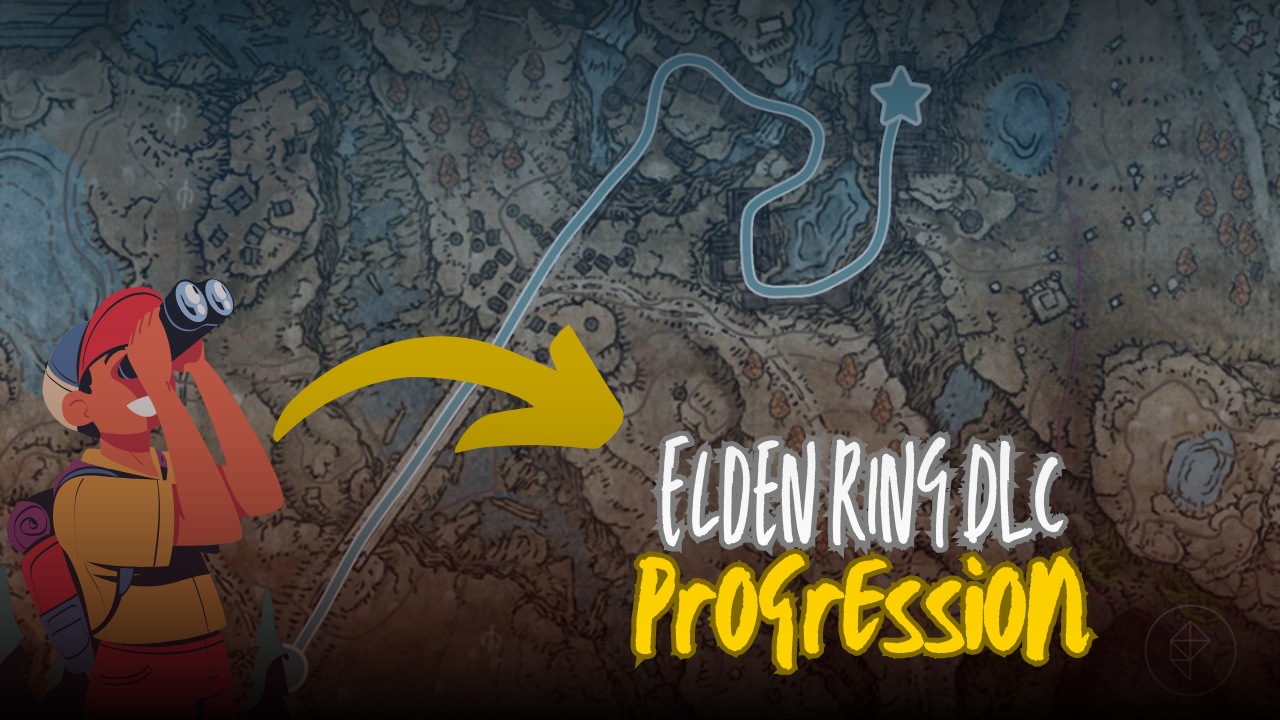This guide is designed for players who have not yet started playing Warhammer 40K Space Marine 2 and want to familiarize themselves with the control scheme across different platforms.
While the game initially provides basic hints and tips, it doesn’t cover everything, including how to remap or switch control types.
Here, I’ll explain all the controls you must master for the best gameplay experience on PlayStation, Xbox, and PC.
Default Controls for PlayStation, Xbox, and PC
Movement and Camera Control

- PlayStation & Xbox:
- Move: Left stick in any direction.
- Sprint: Click and hold the left stick (depending on settings).
- Camera: Right stick in any direction.
- PC:
- Move: W, A, S, D keys.
- Sprint: Left Shift (can toggle or hold, depending on settings).
- Camera: Move your mouse.
Combat: Shooting and Melee
- Fire Weapon:
- PlayStation: R2
- Xbox: Right Trigger
- PC: Left Mouse Click
- Melee Attack:
- PlayStation: R1
- Xbox: Right Bumper
- PC: Right Mouse Click
- Lock Target:
- Consoles: Press the right stick in.
- PC: Press X.
- Execute Finisher:
- Consoles: Right stick in.
- PC: E Key.
- Zoom/Heavy Stance:
- PlayStation: L2
- Xbox: Left Trigger
- PC: Scroll Wheel
Additional Combat Controls
- Reload:
- PlayStation: Square
- Xbox: X
- PC: R
- Switch Weapons:
- Consoles: Down on the D-pad
- PC: V
- Use Abilities:
- Consoles: Triangle (PlayStation) or Y (Xbox)
- PC: Q
- Use Equipment:
- Consoles: Circle (PlayStation) or B (Xbox)
- PC: G
Defensive Maneuvers

- Parry/Shield Block:
- PlayStation: L1
- Xbox: LB
- PC: C
- Dodge:
- PlayStation: X
- Xbox: A
- PC: Space Bar
Miscellaneous Actions
- Use Medi-Sims (Healing):
- Consoles: D-pad Right
- PC: F
- View Objective/Scoreboard:
- Xbox: View Button
- PlayStation: Touchpad
- PC: Tab
- Use Marking Tool/Social Wheel/Focus Attention:
- Consoles: D-pad Up
- PC: T
- Interact:
- PlayStation: Square
- Xbox: X
- PC: E
PC-Specific Controls
- Open Text Chat:
- O Key
- Voice Chat:
- Z Key
- Weapon Switching:
- Primary Weapon: 2 Key
- Secondary Weapon: 1 Key
- Zoom In/Alternative Fire:
- Right Control Key
- Zoom Out: Click Scroll Wheel
PC Customization Options
PC players can easily remap their controls. Head to the settings menu, select controls and click on the action you want to change.
Then, press the new key to assign it to that action.
Control Types and Layouts for Console Players
Console players may not have the flexibility to remap buttons individually, but they can choose from several preset control types.
To switch between these, go to Settings > Controls > Controller Layouts. Each control type offers slight variations, so experiment with them to find the best fit for your play style.
Additional Customization
You can also adjust settings from a hold to a toggle for both aiming and sprinting. Furthermore, Xbox and PlayStation users can flip their L1/R1 and L2/R2 triggers and bumpers.
This can help set the controls to your preference and make the gameplay experience much more comfortable.
Conclusion
This guide should cover everything you need to start your adventure in Warhammer 40K Space Marine 2 confidently.
Whether you’re playing on PlayStation, Xbox, or PC, mastering these controls will improve your gaming experience and lead you to victory in Warhammer 40K Space Marine 2.
FAQs
- Can console players remap individual buttons?
- No, but they can choose from multiple preset control types.
- How can PC players remap controls?
- Go to the settings menu, select controls, and click on the action you want to change. Then, press the new key.
- Can I change aiming and sprinting from a hold to a toggle?
- Yes, this option is available in the settings menu for all platforms.