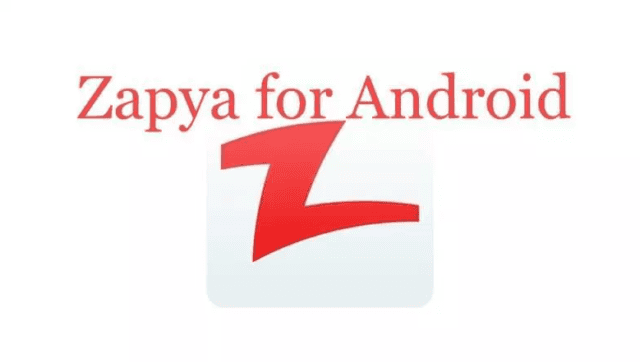Today if you’ve to start making Instagram Reels, TikTok, YouTube Shorts, or even YouTube videos, you no longer have to set up expensive video editors such as Adobe Premiere, Democreator Screen Recorder & Video Editor, or Final Cut Pro X.
Do You know WHY?
Because you can get a similar experience right on your smartphone using the YouCut video editor, professional video trimmer, and joiner.
When using this video editor, there are a lot of things you can do with it and that’s what I’m going to share with you in this post. So, let’s get started:
15 Reasons Why You Should Use YouCut Video Editor
Before I share some useful YouCut features, one thing to note here is that it’s a completely free app & you can get to use the professional video editor, slideshow maker, video trimmer, video joiner & movie maker in a single app.
In fact, you won’t even see a single banner AD in the app.
That’s awesome. Isn’t it? Now, let’s get back to the reason why I had decided to write this post in the first place.
Add Music
Similar to any professional video editor on your PC, you can use YouCut Video Editor to add music to your videos.
Not just that, you can add music to the time of your choice. When adding music to your video, you also get an option to add them along with lyrics.
Add text
YouCut Video Editor provides tons of options in fonts & styles for text editing.
Video Merger
YouCut is a pro video editor that let’s add one video on top of another video to merge them into one single video.
This type of video editor is suitable when you want to combine videos without losing their original quality.
Video Cropper
Apart from the 3 ratios mentioned earlier, you can use this video editor to crop videos to your desired ratios.
Share Video
After creating a video, you no longer have to upload it manually on different social media. YouCut Video Editor lets you share your creation on YouTube, Instagram & TikTok.
Photo Slideshow Maker
If you’re making a compilation of a number of songs, you can use YouCut Video Editor to Merge multiple photos to create a slideshow or edit an already created video within minutes.
Video Splitter & Video Slicer
If you’ve sliced the video to split it into two different clips, YouCut Video Editor further lets you enhance it by adding transitional effects.
Video Speed Control
From a user’s point of view, it’s really nice to see videos or some part of it in slow motion.
If you’re using YouCut Video Editor on your mobile, it lets you create a slow-motion video & then add it to a certain timestamp of your primary video.
No Watermark
When it comes to using a video editor on your mobile, there are tons of options available for you.
However, most of them charge a subscription fee to remove the watermark from the video.
The good thing is that there’s nothing like that YouCut Video Editor as it’ll never add watermark even on the videos created using the free version.
No ads
Apart from not showing watermark in its videos, YouCut Video Editor never shows any kind of ads on it. Not even banner ads.
Video Trimmer & Video Cutter
A study by Microsoft concluded that the average human attention span has dropped to 8 seconds.
That’s a 25% drop within few years. So, with this type of user behavior, you can’t have long videos.
Instead, you can use YouCut Video Trimmer to cut the video into small parts. And once done, export them in HD quality for uploading social media.
Video Filters and Effects
When you look at the video trends on Instagram Reel, TikTok, some filters & glitch effects tend to get popular quite easily.
If you want the same effects in your videos then you can use YouCut Video Editor to add them quite easily.
Background Changer
Add blur in your videos, change the borders without cropping them too much. This feature alone makes it a preferable choice for Instagram creators.
Rotate Video
You can use YouCut Video Editor to rotate the videos by 90 degrees vertically & horizontally.
Change Aspect Ratio
You can use this video editor to change the aspect ratio of videos to 1:1, 16:9, 3:2, etc.
Download YouCut Video Editor on Android
Android
If you want to download YouCut Video Editor on your Android Mobile, you can simply download it from the link given below:
Alternatively, you can manually download & install this app from third-party app stores.
Final Words
I believe 15 reasons are enough to convince you in installing YouCut Video Editor on your mobile.
When starting out as a video editor, I don’t think there’s a video editor better than this.
That’s all for now. If you’ve got any questions regarding YouCut Video Editor then do let me know in the comments section given below.