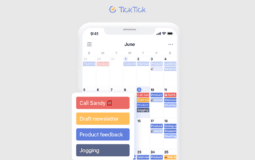Along with the new launches of high ended premium Apple smartphone including the new iPhone XS, iPhone XS Max, and iPhone XR, The company had announced the iOS 12 which is the latest upgrade of IOS platform using in Apple devices. As we all know every iOS updates comes with new and upgraded features and new customization, so here we come up to discuss the best iOS 12 features. Apart from the multiple performance and stability features the iOS 12 comes with many secured features which are hidden from you. so Let’s take a look at the best hiding features and benefits of iOS12.

Great Secret Features of iOS 12: Best iOS 12 features
3D Touch
In the new ios update, you will get improved 3D touch plus camera and new shortcuts. As you will touch the camera hard (3D touch) you will reach to the scanning QR code, same will happen with Note icon, as will press the note icon hardly you will get the new shortcut to scan documents. So overall the new update improved the 3D touch experience a lot.
Apple Music
Under the apple music, you just need to type the lyrics of the track you are looking for, it will search all the data of track you are searching in a few seconds, you don’t need to type the name of the song properly.
Battery
On the new iPhone XS, XS Max and XR, you will get the improved battery features due to iOS 12 update, The devices have enough battery even after phone powers off for digital transit cards and student ID cards to still work. These battery changes is still limited to China and Japan.
AirPods
Transform your AirPods into hearing aids go to Settings > Control Center > Customize and select ‘Hearing’. This magnifies people’s voices.
Camera
Feature Parity – limited to the iPhone X in iOS 11, iOS 12 gives all iPhones support for stickers and filters.
Face ID
In new update Finally, Face ID will support more than one face. To get this feature Just go to settings > Face ID & Passcode > Set Up an Alternate Appearance.
Keyboard
Before yourequired 3D Touch to trackpad all but now you can turn the Apple keyboard into a trackpad just by tapping and holding the space bar.
Messages
In new ios update, you will be able to scan text messages for one-time login codes and copy and paste them for you like an android device.
The new update will give you a faster action facility, to make a video call and facetime just Tap the bubble icon of a contact and FaceTime audio and video call options appear.
Notifications
The new iOs 12 update comes with more advanced DND controls. Swipe a notification to turn on ‘Deliver Quietly’. You won’t get any pop-ups for that app, but you will still its alerts in the Notification Center.
Siri
On the lock screen and Search pane Siri will suggest contextual app shortcuts, such as messaging ahead when you’re running late. iPhone 6 and older iPhones won’t get this feature.
Screenshots
On ios 12 it becomes easy to take accidental screenshots, just press the Volume Up and Power button even in your pocket with the screen off would result in a useless snap being added to your gallery. Now the display has to be turned on for this key combo to work. Logical and long overdue.