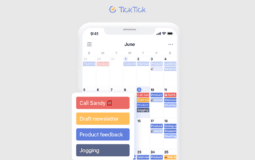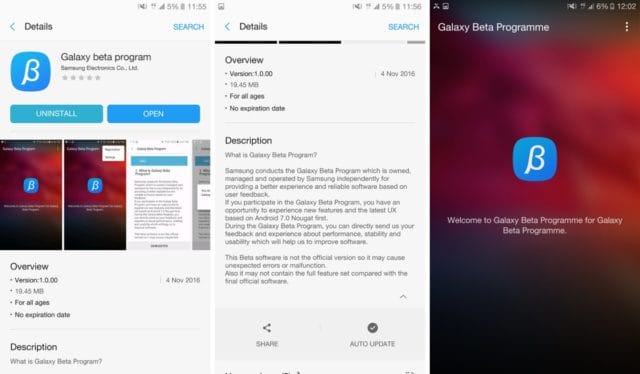We usually combine our ticktick schedules with google calendar in our day to day life, to get a clear to-do list. To make this more easy and helpful, ticktick has launched a new feature in which you can sync ticktick with google or outlook easily. Do you want to know how? So, here, in this article i will share the step by step guide for how to sync ticktick with google calendar.
Ticktick and Google Calendar are two of the most popular online calendar apps. Using ticktick you can set your reminder notifications, event management, and create your notes and make a data of it. Although using google calendar you can set your important dates, create your schedule and get remainder notifications before the timings.
Both the apps offer you some different features such as creating events, scheduling a reminder before events, and you can schedule your events with anyone. Both the services are available on web, and mobile devices.

Steps to Sync Ticktick with Google Calendar
Now, let’s have a quick view on how this calendar integration feature works:
- The first step is you have to login to your titick account by visiting ticktick.com, and here you will see your avatar
- Simply go to your avatar settings and you will find ‘Calendar Subscription’. Select the “Cancel Subscription” option.
- Here, you have to enter your password to confirm your subscription on ticktick.
- By clicking on the URL seen on your screen, will bring you to the Calendar Application directly.
Note: Either you can copy the URL or insert it into another Calendar app manually.
Here, you go now you can enjoy the calendar application with a ticktick account. But, in terms of privacy and Security, you have to make your URL safe, and not to share it with anyone anonymously.

Syncing ticktick with google calendar brings extra benefits:
One of the biggest advantages of syncing google calendar with ticktick is you can easily track your schedule by maintaining your to-do list from anywhere. Also, you can check your daily schedule to monthly one in your hand at one time. However, if you want to change your schedules, you can do anytime.
Add Tasks Faster and easier:
You can easily add voice inputs by simply pressing the + button, or you can use Siri or widgets to do your tasks, which will give a faster advantage.
Never miss a deadline:
You can’t miss any task if you set the date and time in the ticktick. As, ticktick automatically converts the schedule into a reminder for you.
Clarify to your to-do list:
You can set multiple tasks or details about your folders, files and data. Also, you can add smart tags, lists as your to-do list and it is more helpful.
All in one place:
You can check your daily to monthly view in your hand anytime, anywhere
Collaborate with anyone:
You can share your works, routines or shopping lists to do things together. You can assign tasks with date and time or schedule meetings with your team.
Important:
You can do 2-way syncing between ticktick and google calendar by using google calendar’s subscription plan. You will become able to set reminder and schedule dates, and to-do list in your ticktick using google calendar directly.
Conclusion
Integrating google calendar or outlook with ticktick brings so many exclusive and helpful features. You have seen the guide for how to sync ticktick with google calendar manually or you can use google calendar subscription. I hope the article is helpful for you, if you want to ask something related, feel free to reach us in the comment section below.

Also Read:
TickTick vs Notion: Which One is Better Note-Taking Apps?
Here’s Everything that You Get With Redesigned Google Fit App
How to View Instagram Stories, Highlights, Posts, Reels Anonymously
Taking Your Career to New Heights: 6 Jobs for the Globetrotter at Heart
FAQs:
Q1: Is TickTick better than Todoist?
Both have different abilities and performances such as todoist provides the well structured NLP( Natural Language Processing). And when creating tasks, and reminding notifications those nlp works very superior than any other app.
Q2: How do I sync TickTick with Google tasks?
You can simply sync Google tasks by signing in your google tasks account and add the ticktick url provided in your ticktick avatar or you can buy a subscription to sync it manually.
Q3: Is TickTick worth it?
Ticktick is a app that brings you good features but the free feature comes with some restrictions
Q4: Is TickTick better than Google Tasks?
Google tasks and ticktick both allow you to set reminders, and delete tasks. But on the other hand ticktick has more advancement with its tasks duration features, location, reminders, habits and many more. But tasks have the power to work with other google apps.
Q5: Is TickTick safe to use?
There is an extensive use of firewalls in terms of protecting your data against unauthorized remote access. Which makes it very difficult or near to impossible for anyone to use your account or data without your permission or password required. As the data brings your schedule, task details, account information, payment details.