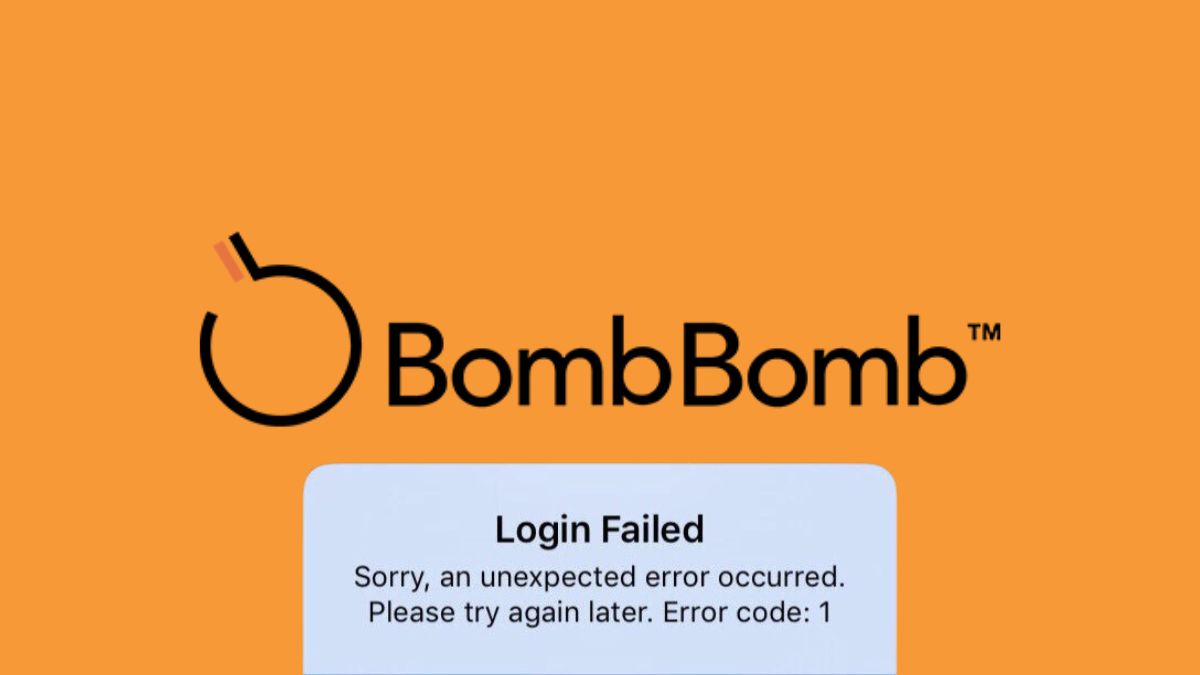We rely heavily on various online tools to streamline our communication and marketing efforts in the digital age.
BombBomb, an interactive email service provider, is one such tool that has gained significant popularity due to its unique video email marketing features.
However, as is the case with many online platforms, you may sometimes encounter difficulties logging in to your BombBomb accounts. These issues can range from forgotten passwords to unexpected server errors, causing frustration and hindering productivity.
That’s why knowing how to fix these issues fast is essential. This saves you time and keeps your work flowing smoothly.
This article cuts to the chase. It breaks down common login problems with BombBomb and gives you a step-by-step guide to solve them.
✅ Forgotten password?
✅ Locked account?
✅ Server-side issues?
I’ve covered all of these.
After reading this, you’ll know how to solve any login problem with BombBomb quickly and easily. So let’s dive in and ensure your BombBomb login is never a problem again.

Understanding BombBomb Login Process
Logging into BombBomb couldn’t be easier. It’s designed to get you onto the platform and use its features quickly.
You’ll need to enter your email address and password to log in. Remember, these credentials are unique to you and ensure you’re the only one who can access your account.
- Email Address: This is the email address you used when you first signed up for BombBomb. It’s important that you enter it correctly to get into your account. If you can’t recall the email address linked to your account, you may need to contact BombBomb’s support team for help.
- Password: Your password is essentially your key to your BombBomb account. I can’t stress enough how crucial it is to have a strong, unique password for the safety of your account. If your password slips your mind, there’s a “Forgot Password” link on the login page. Click it, and you’ll get an email with a link to set a new password.
Common BombBomb Login Issues

Even though BombBomb’s login process is built to be as simple as possible, you might still encounter some bumps along the way. Here are some common hurdles and how to clear them:
- Forgot Your Password: This happens to everyone. If you’re drawing a blank on your password, hit the “Forgot Password” link on the login page. They’ll email you a link to reset your password and get back into your account.
- Account on Lockdown: Multiple incorrect password attempts can lead to a temporary account lock for your own protection. To get back in, you can either wait it out or reach out to BombBomb’s support team for a hand.
- Server Hang-ups: Sometimes, server issues might appear when logging in. This could be due to maintenance or an unexpected glitch. If this happens, give it some time and try logging in again later. Keep an eye on BombBomb’s social media or contact their support for updates on any ongoing issues.
- Wrong Email Address: Ensure you’re typing in the email address linked to your BombBomb account. If it’s slipped your mind, BombBomb’s support team can help you recover it.
- Browser Issues: If your browser isn’t playing nice, it could cause login problems. To fix this, try clearing your browser’s cache and cookies, or switch to another browser or device.
- Account Deactivation: If your BombBomb subscription has been canceled or your account has been deactivated (due to inactivity or terms of service violation), you won’t be able to log in. To get back on track or to check on your account status, reach out to BombBomb support.
Knowing about these common login issues and their fixes can help you get back into your account quickly and smoothly, even if you run into a snag.
Troubleshooting Step-by-Step
Below is a step-by-step guide on how to troubleshoot each common BombBomb login issue:
How to reset your password if forgotten
- Navigate to the BombBomb login page.
- Click on the “Forgot Password” link below the password input field.
- Enter your email address associated with your BombBomb account and click “Submit.”
- Check your email inbox for a password reset email from BombBomb.
- Click on the link provided in the email to access the password reset page.
- Create a new password, confirm it, and click “Reset Password.”
- Return to the BombBomb login page and log in using your email address and new password.
What to do if your account is locked
- Wait for the specified lockout period to expire (usually 15-30 minutes) and attempt to log in again.
- If the issue persists, contact BombBomb support for assistance unlocking your account.
Steps to take if the server is down
- Wait a few minutes and try logging in again, as the issue may be temporary.
- Check BombBomb’s social media channels or contact their support team for updates on any ongoing server issues.
- If the server issue persists, try logging in at a later time.
Checking internet connection
Ensure that your device is connected to the internet. You can check this by opening a new browser tab and visiting another website.
If you cannot access other websites, try restarting your modem/router and reconnecting to the internet.
If the issue persists, contact your internet service provider for assistance and get a faster, reliable internet connection.
Clearing cache and cookies
- Open your browser’s settings or preferences menu.
- Locate the “Privacy” or “History” section.
- Find the option to clear your browsing data, cache, and cookies, and select it.
- Confirm the action and wait for the process to complete.
- Close your browser, reopen it, and try logging in to BombBomb again.
Trying a different browser or device
If you are experiencing login issues on your current browser, try using a different browser, such as Google Chrome, Mozilla Firefox, Microsoft Edge, or Safari.
Ensure that your browser is up-to-date by checking for updates in its settings or preferences menu.
If the issue persists across multiple browsers, try logging in from a different device, such as a smartphone, tablet, or computer.
Contact Customer Service
If you encounter persistent login issues despite trying the troubleshooting steps mentioned earlier, or if you need assistance with account-related concerns like deactivation or subscription changes, it’s time to contact BombBomb’s customer service.
To reach out to BombBomb’s customer support, you can:
- Visit their support website to access helpful articles or submit a support request.
- Send an email to [email protected].
Remember, BombBomb’s customer service team is there to help you resolve any issues and ensure a seamless user experience.
Preventive Measures
To prevent common login issues, consider the following tips:
- Create strong and unique passwords that combine uppercase and lowercase letters, numbers, and special characters. This helps protect your account from unauthorized access.
- Change your password regularly, ideally, every 3-6 months, to maintain account security.
- Keep your email address up-to-date in your BombBomb account settings to ensure you receive important notifications and password reset emails.
- Regularly update your app/browser to ensure compatibility with the latest features and security measures, leading to a smoother login experience.
Concluding Lines
From forgotten passwords to locked accounts, you now know everything you should about fixing the BombBomb login issue that comes your way.
But don’t stop here.
Keep exploring the other features and tools that BombBomb offers. And in case you’re stuck somewhere, feel free to reach us in the comments below.