Today we live in a digital world where your data is stored somewhere on the cloud.
With big tech giants such as Google, Apple, Microsoft, Facebook storing & ensuring your data, many users start taking things for granted and end up losing their online privacy.
This happens because of your carelessness. However, you can avoid all this mayhem by installing some best Chrome security extensions.
Well, not just chrome, these extensions would also be available on firefox, opera mini, or chromium web browser. So, don’t worry about that.
Now, let’s get started with this post:

5 Best Chrome Security Extensions
Adblock Plus

Adblock Plus is the first Chrome Security extension on this list. There are many websites on the web that use trackers to track your IP address, countless more personal information. Not just that, annoying pop-ups open unwanted pages to inject viruses & malware into your device.
So, to safeguard your PC/Mobile, the first line of defense for you is an adblocker on it.
And when the question is about PC, there’s nothing better than the chrome extension Adblocker PC.
In case, you want to go one step further & block every type of ADs such as display, video & vignette, you can check out my previous post where I’ve listed some of the best chrome extensions that can remove ads forever.
Secure Gmail

Secure Gmail is the 2nd Chrome Security extension on this list. I don’t think there’s a user who doesn’t use an email account.
Then be it for professional use or personal use, you might be using your Gmail account to get access to sensitive data including passwords, OTPs, banking details & more.
Even though just like popular instant messaging apps, the emails you send & receive are end-to-end encrypted, there’s not a guarantee that any party involved in this transaction would not get their hands on your private information.
So, it’s important to have a high layer of security attached to your Gmail account. That’s why Secure Gmail comes to the rescue as it safeguards both individuals and businesses from any kind of online harm.
Ghostery
Ghostery is the 3rd Chrome Security extension on this list. It’s really depressing to see your online activity getting tracked down by illegal trackers on a website. When under attack, this illegal tracking has the power & influence to slow down your browsing experience & invade your privacy.
You don’t want that to happen, right?
Well, Ghostery can help you track them on the go. Once detected, you can use the same chrome security extension to block them.
Now, with the help of this extension, instead of the illegal trackers, the power is in your hands. Right when you visit a website, Ghostery lets you know whether the website you’ve visited has active trackers or not.
Even though it can’t stop the trackers from feeling your presence on the website, you’ve got the complete authority to block the website from further access.
Avast Online Antivirus Chrome Extension
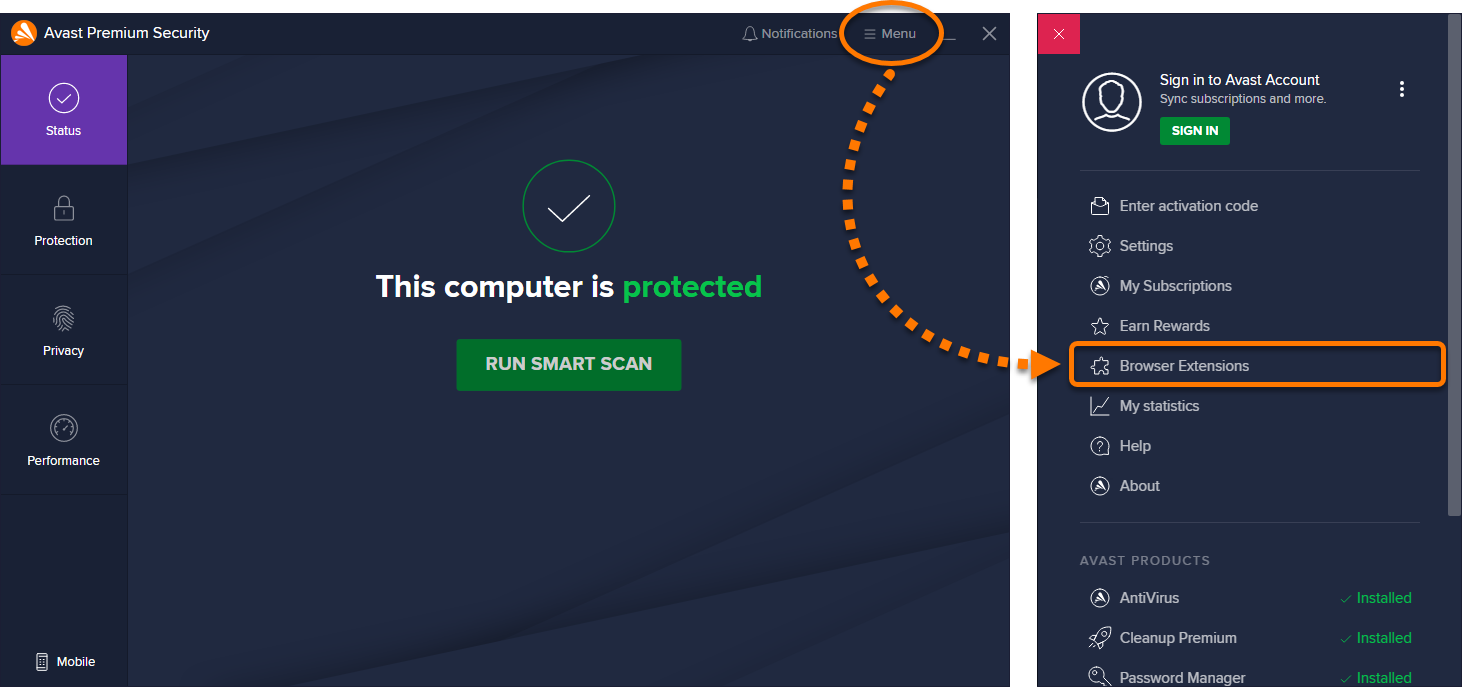
Avast Online Antivirus is the 4th Chrome Security extension on this list.
This is not the 1st time I’m writing about Avast Online Antivirus. From the Avast Antivirus to Avast Bank Mode, I’ve recommended you almost every avast product for a better online experience.
Not just that, I’ve even compared the avast with one of its peers: IOLO.com. You can check out the major difference from here: Avast vs IOLO: Finding the Best CCleaner Alternative?
Now as far as its chrome extension is concerned, you can use it to verify the legitimacy of a webpage. In short, to identify whether the page you’re going to visit is legit or any kind of virus/malware to scam you.
The other possibility, you’ve made a typo mistake & are redirected to a harmful page. In that case, the avast antivirus extension notifies you by prompting a message on your screen.
In rare cases, the avast chrome extension has even auto-corrected some common typing mistakes.
SiteJabber

SiteJabber is the 5th Chrome Security extension on this list. It is a trusted Chrome security extension and the largest community-based extension.
It takes advantage of the user’s reviewed websites for safety and authenticity. While browsing or surfing a web page users will be able to see others’ opinions about the site they are considering checking out.
This chrome extension displays a small icon of red, green, or yellow which helps users quickly determine where it falls on the rating list.
Factors that are usually considered during the process of rating include the site’s safety or whether or not it can be trusted, or if it floods computers with malware, or phishing links.
The icon lets users see a display that includes a summary of the site. You can find more detailed reviews or even leave a review if they click on it.
It even offers an option that lets you ask questions to members of the SiteJabber community and allows them for specific inquiries about any site.
Frequently Asked Questions
How secure are these chrome extensions?
First of all, Google does not publish any chrome extensions that include any kind of virus & malware. Secondly, there are some extensions that can read or modify your data in chrome. So, when using a not-so-popular chrome extension, do let them get away with these permission usages.
What to do if a particular chrome extension is stealing your data including passwords?
The first thing you should do is uninstall that extension. Then delete the cookies of your browser & lastly report that extension to Google.
Conclusion
These 5 chrome extensions are nothing but the tip of an iceberg. There are countless hidden gems that you can explore on the chrome web store.
All you need to do is dig up the web store. If you don’t have that much time, keep visiting this post to find some of the best chrome security extensions.
That’s all for now.
If you’ve got any doubts concerning these chrome security extensions then do let me know about the same in the comments section given below.



