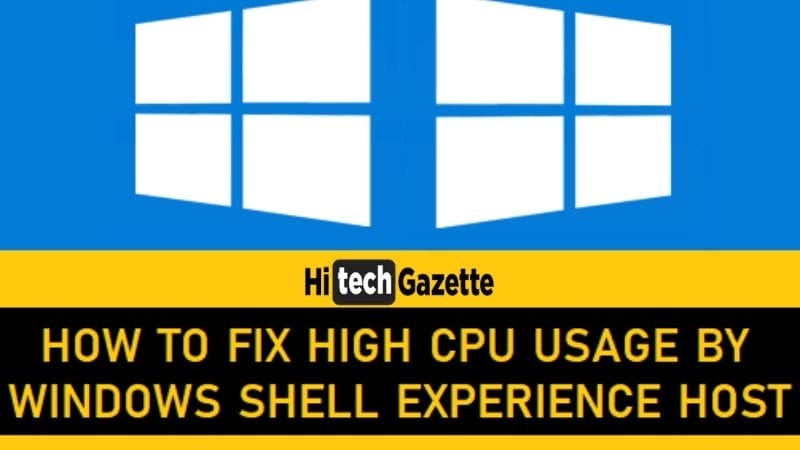In one of my previous posts, I recommended you to use Avast antivirus on your PC.
But have you installed it?
If not, you are missing out on a promising feature known as Avast bank mode.
Do you know what it is?
Or What it does?
I guess probably not.
So going forward in this post, I’ll tell you what is AVAST BANK MODE and how you can install it on your Windows PC.
Not only that, there are some problems that you may encounter with the bank mode. So, I’ll share some smart solutions to fix the error. Let’s get started –
What is Avast Bank Mode?
Avast antivirus offers many features to safeguard your PC from online threats.
And the bank mode is one of the important features in the list.
That’s great. But what it actually does.
What’s the main task of the Avast Bank mode?
Just as the name suggests. It protects you from online banking fraud.
Today we live in a time when even corporations like Sony couldn’t stop hackers from stealing user credit card details stored on their 24/7 protected servers.
That’s a bummer.

Isn’t it?
Now, tell me, how can you think that you are safe from such online threats?
And that’s why you need Avast Bank Mode on your PC.
It acts as a virtual desktop that does everything in its power to protect your personal information from only threats such as
✅Keylogging
✅Spyware
✅Hacking
So whenever you do online transactions using your internet banking or credit card details then make sure to enable the Avast Bank mode. Or else get ready to face the repercussions.
If you haven’t enabled this feature yet, there are high chances that hackers might already be using unknown background processes to attack and steal your personal information with the help of different hacking techniques.
Note: Not only windows. It’s also compatible with Mac OS PCs.

How to setup Avast Bank Mode?
Now we are into the next step where I will share the complete process to set up avast Bank mode on your pc.
Note: You need both Avast secure browser and Avast antivirus to run Bank mode in your PC.
How to Enable Avast Bank Mode on Avast Antivirus/Secure Browser?
- To Open the bank mode, head over to the avast secure browser and open its menu using the three dots. From there select a ‘NEW BANK MODE WINDOW‘ option. If not like this, you can also open the bank mode using the Avast antivirus icon in the notification area or on the desktop.
- Right, click on the antivirus icon and select then Bank mode to open the bank mode.
- Once it is open, right on the address bar you would see a green checkmark with security and privacy Center written all over it.
Solutions to fix Avast safe mode not working error?
Even after regular updates, many users have complained of an Avast Bank mode not working error.
Have you encountered the same? If yes, then do implement these solutions to fix the error completely. Let’s get started:
SOLUTION 1: Enable Bank Mode
In the settings of our secure browser, there is an extension related to bank mode. Although it’s enabled by default. But after an update, this can get disabled
So in this solution, I will tell you how you can enable the bank mode in the avast secure browser.
- First, open the menu using the 3 dot icon.
- Second, open the extension by clicking on the More tools options.
- Now you will see a list of extensions installed on your browser just scroll down to the Avast Bank mode installation
- And if the extension is installed, and enabled it to fix the error permanently.
SOLUTION 2: Update the antivirus to the Latest Version
The other reason why Avast Bank Mode more isn’t working for you might be that you have not updated the avast antivirus installed on your PC. So up by updating it to the latest version you can fix the error easily. Here’s how you can update it.
- Open the avast antivirus.
- Head over its menu to open the settings.
- In the general menu click on update settings and check for application updates.
- If there is an update pending then download and install that update to fix the Avast antivirus not working error.
SOLUTION 3: Scan your PC
The process like WMI Provider Host takes up all your PC resources. But what if a similar unknown process is preventing your PC from enabling the bank mode?
That’s a SHAME.

Isn’t it?
So what can you do about this?
What can you do to fix this error?
Well, the first thing you need to do is scan your PC using the Avast antivirus.
Here’s how you can do that.
- Open the secure browser, and once again click on the three dots to open its menu.
- Next, open the security and privacy Center to see the scan my PC option.
- Once it’s done the avast antivirus automatically applies any fixes it needs. So there is not much of a headache for you. Simply launch the Avast antivirus application.
- If there’s still an error, run the smart scan to fix the avast bank mode not working error.
But what if even after trying all these solutions, you are unable to fix the Bank mode?
What would you do?
Well, then we are left with our only option.
Head over to the next solution to know what it is.
SOLUTION 4: Reinstalling the Avast Antivirus
Now, we are left with our only option and that is reinstalling the avast antivirus.
Remember, reinstalling the Avast antivirus also reinstalls the worst secure browser installed in your browser.
You can uninstall the application by simply heading over to the ‘PROGRAM AND FEATURES‘ option in the control panel of your pc.
And to install it back click its .exe file to run the setup file and follow the required steps to complete the installation process.
P.S. However, before you start using Avast Bank Mode, I would recommend you restart your PC as this will reset any existing conflict.
Frequently Asked Questions | Avast Bank Mode
What does Avast bank mode actually do?
It adds an extra layer of security with the help of Avast Secure Browser.
Can I remove Avast secure browser?
Yeah! Definitely. Head over to the Device Settings, and from the list of available apps, uninstall Avast Secure Browser.
Concluding Words
If you want your online transactions to be safe, then you should definitely set up Avast Bank mode on your PC.
Or else your PC is always in danger of online attacks by hackers.
Even though you can’t save the web servers that store your online data. But your safety is in your hands.
What you can do is a thing you must do.
That is all for now. If you are unable to fix the Avast Bank mode not working error using the solutions I have provided above then do let me know about the exact issue in the comment section given below.