Bharat Ke Veer Portal & App for Helping Families of Martyrs
bharatkeveer.gov.in or Bharat Ke Veer is the Central Government’s most popular initiatives towards the welfare of soldiers. It was launched in the form of a portal on 9th April 2016 by Union Minister Rajnath Singh and Bollywood Actor Akshay Kumar. The App has been a wide success since then.
What is Bharat Ke Veer ?
Bharat Ke Veer is essentially an online donation portal launched by the central government. It’s open for the public to use and make donations to the families of Indian Paramilitary troopers and soldiers who lost their lives on the line of action fighting for the country. Using the bharatkeveer.gov.in portal, anyone can make a donation towards the families of these heroes, whose debts we can never repay with money.
Seeing The portal’s huge success in a short time, The Ministry of Home Affairs also launched the Bharat Ke Veer App, to facilitate donations coming in from all over the world directly to the families of all those few brave heroes who have lost their lives on the line of duty since January 1, 2016.
Armed Forces covered
The Bharat Ke Veer app is essentially meant to enable users to donate and help the greif-struck families of brave men who fought for this country. However, there’s a misconception that the funds raised through this portal’s are only being donated to the families of martyrs of the Indian army, and not of other armed forces. We’d like to clear this misunderstanding. The Ministory of Home Affairs has stated that Bravehearts from the following armed forces are among those which have been included as recipients of the funds raised by Bharat Ke Veer Portal for contribution.
1. Assam Rifiles
2. Border Security Force (BSF)
3. Central Industrial Security Force (CISF)
4. Central Reserve Police Force (CRPF)
5. Indo – Tibetan Border Police Force (ITBP)
6. National Disaster Response Force (NDRF – India)
7. National Security Guards (NSG)
8. Sashastra Seema Bal (SSB)
Read about another great initiative towards the welfare of the families of our soldiers – Sena Jal : Water that’ll cost you only 6₹.
How Does It (Bharat Ke Veer App) Works?
You can follow the procedure given below to make the online donation/contribution to the individual account of the braveheart’s.
Step 1. To make online donation/contribution, visit the Bharat Ke Veer Portal at bharatkeveer.gov.in or download the Bharat ke Veer App from here.
Step 2. Click the “Enter” button from the homepage. If you wish to make a donation to the individual account of any particular martyr, click the “Bravehearts” link in the menu. If you wish to contribute to Bharat Ke Veer corpus fund, click the “Bharat ke Veer” link as shown in the image below.
Step 3. After clicking on “Bravehearts”, you can choose individual soldiers from the list displayed, and make a donation towards their family.
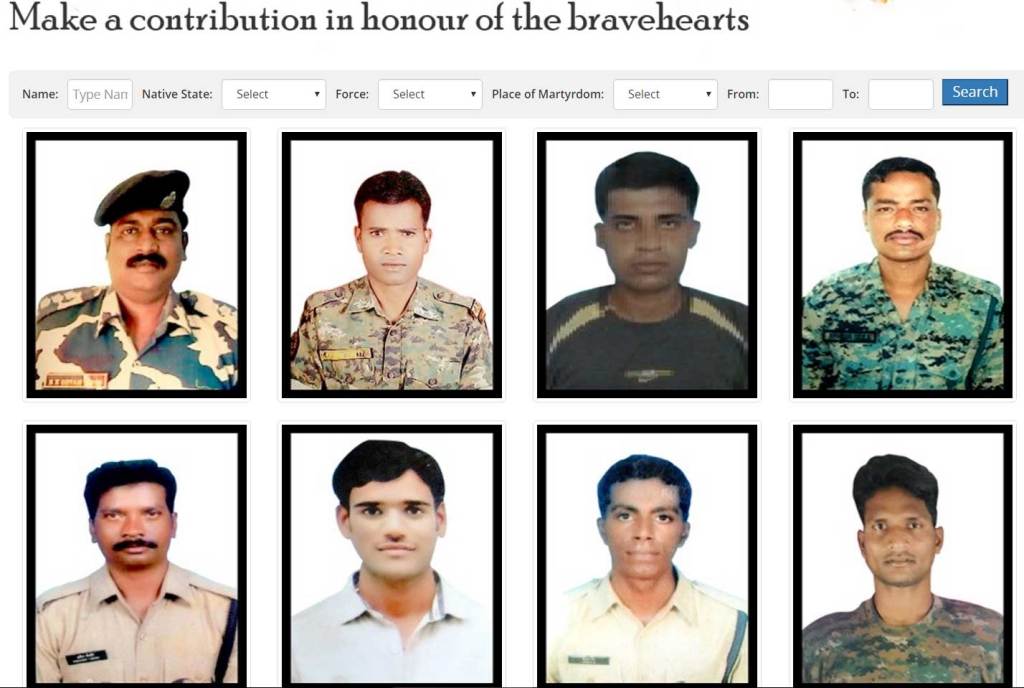
Step 4. If you wish to support the cause and donate to “Bharat Ke Veer Corpus”, then simply fill the details and amount to be contributed.

Step 5. After donation, you can also download the certificate of your contribution by entering your e-mail ID and phone number.
The amount donated through Bharat Ke Veer Portal bharatkeveer.gov.in will be credited to the account of ‘Next of Kin’ of those Central Armed Police Force/Central Para Military Force soldiers.
Download Bharat Ke Veer App in Iphone:
Click here to download Bharat Ke Veer App in your iPhone and please inspire others by commenting below by mentioning your donation amount.
Download Bharat Ke Veer App for Android:
Click here to download app in your android device.
If you have used this app, please let us know your experience with the app. If you have any question, please let us know and we will be happy to assist you.



How to download in iPhone & how to run
Sorry, we didn’t have download link in the story but I have updated it with the download link. You can download this app by given link in the post.