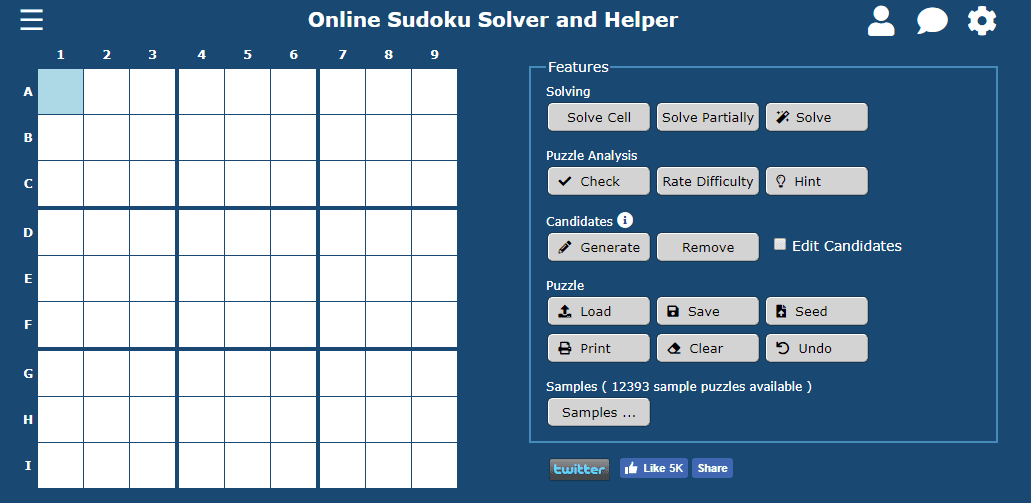Fortnite Mobile is a Battle Royale game and also give you the same feel like PUBG. Indeed surviving games have grabbed the immense popularity across the globe that’s why PUBG, Fortnite, Garnea Free Fire all the games got huge success in 2018. Fortnite is the most played game around the world and if you want to enjoy the epic battle Royale game on your Android and iOS devices then I will describe the easy steps to download the Fortnite mobile for both platforms.

What is Fortnite Mobile?
Fortnite Mobile is the full-fleshed version of Fortnite Battle Royale and also permits the same features of the PC version. Like the PC version via your mobile, you are able to participate in the 100 player battles. You get same weapons, same maps, and touch screen adaptable control with the mobile version. It is pretty easy to download Fortnite for your mobile you just need to visit the App store to download Fortnite for iOS.
How to Download PUBG on PC free (2019) Install PUBG mobile on PC
How to download and install Fortnite Mobile on Android?
Before going further I would like to clear out one thing that you can’t access the Fortnite Mobile from the official play store like other Android apps and games. You have to visit the Fortnite official site in order to download the epic battle royale game in your Android device. Follow these steps to download the game:
- Visit the official Fortnite site and here you will observe a download link and select for Android.
- You have to download the game in the apk format.
- After downloading locate the Apk file and hit the install button to initiate the installation process.
- After completing the installation process you are ready for the sign-in process.
- After all the formalities start playing the world-famous Battle Royale giant.
How to download and install Fortnite Mobile on iOS?
Good news for iOS users that the Fortnite Mobile exists on the official app store and you can easily download the game there. You have to perform these steps to download Fortnite on your iOS devices:
- Initially, you have to navigate the app store and then search for Fortnite Mobile via the search bar.
- After it click on the download button to begin the downloading process.
- After it tap on the install option in order to install the game in your device.
- Now move to the app drawer of your device and hit the game icon to enjoy the surviving game on your device.
List of Android smartphones supported Fortnite
- Samsung Galaxy: S7 / S7 Edge , S8 / S8+, S9 / S9+, Note 8, Note 9, Tab S3, Tab S4
- Google: Pixel / Pixel XL, Pixel 2 / Pixel 2 XL
- Asus: ROG Phone, Zenfone 4 Pro, 5Z, V
- Essential: PH-1
- Huawei: Honor 10, Honor Play, Mate 10 / Pro, Mate RS, Nova 3, P20 / Pro, V10
- LG: G5, G6, G7 ThinQ, V20, V30 / V30+
- Nokia: 8
- OnePlus: 5 / 5T, 6
- Razer: Phone
- Xiaomi: Blackshark, Mi 5 / 5S / 5S Plus, 6 / 6 Plus, Mi 8 / 8 Explorer / 8SE, Mi Mix, Mi Mix 2, Mi Mix 2S, Mi Note 2
- ZTE: Axon 7 / 7s, Axon M, Nubia / Z17 / Z17s, Nubia Z11
Concluding lines
Fortnite Mobile is the true rival of PUBG Mobile and both games offer almost the same features. You have to come last in all the two games to be the winner of the game. Here you came across the Fortnite downloading process for Android and iOS devices and I hope now you will easily download the game in your devices.
Still, any question regarding Fortnite Mobile then let me know in the comment section. If you have played its PC version then share your experiences with us. don’t forget to bookmark our site for more informative updates.