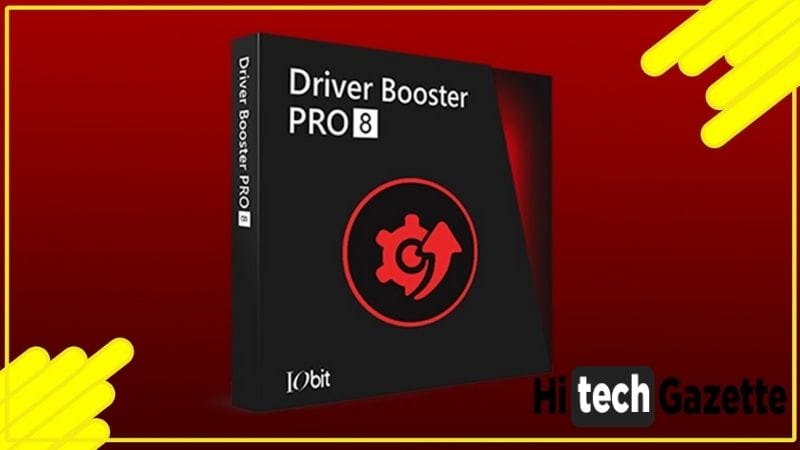Recently, I had published a post where it was getting a bit difficult in installing or updating the PC drivers.
But now that’s the thing of the past.
You know why?
Because now you can use third-party software to download or update the latest drivers installed on your PC?
This third-party software comes with hundreds and thousands from different manufacturers.
If you have got a laptop PC, then you can then it will download the latest drivers right from the laptop manufacturer’s website.
And if you have made a custom PC, then it will sort out all the updates based on the installed components on your PC.
Driver Booster 8 Review
Just like my review of rank math Pro, I have categorized the Drive booster review in four different parts –
FEATURES
Driver booster 8 comes with tons of features and customizations.
It scans your computers to check for out-of-date drivers.
If any of the drivers are found the driver booster software let you know which one you should update and which one should be installed as a completely free driver.
- Backup & Restore
- Game Boost
- Massive Driver Database
- It lets you fix the No Sound tool to avoid any sort of audio problems.
- It repairs the existing NIC and Wi-Fi problems.
- Driver Booster 8 fixes the bad resolution problem automatically.
- Driver Booster 8 comes with the built-in OFFLINE DRIVER UPDATER. This feature is quite useful when you don’t have access to a fast internet connection.
- Head over to the System Information tool to see the complete system information.
THE EASE OF USE
Right after looking at the features, the first thing you need to see is the ease of usage.
No one likes complicated things in your life.
Tell me, would you want any complications while installing a new driver or updating an existing driver?
Probably not, right?
Well now let me tell you about my personal experience with driver booster 8 Pro.
The first time I installed the program it asked me to install another app called Advanced system care.
But why?
Why should you install it?
There is no need.
If that wasn’t enough once the installation is complete again ask you to enter your email address.
Which isn’t fair? Or is it?
Despite this, driver booster 8 pro comes with simple software that’s quite easy to use the software.
When using this software for the first time, it runs a scan ii your PC. And it’ll notify you if the installed drivers are outdated or dinner important drivers are missing from your PC. So, click on download & install or update this driver to proceed.
PLANS & PRICING
Priced at $22.95/year ($1.81/month) for three PCs, Driver Booster 8 PRO costs quite expensive as a SOLO product.
So, instead, I would recommend you to go with its BUNDLE PACK which includes…
✅IObit Uninstaller Pro
✅Protected Folder,
✅Smart Defrag Pro,
All this at the annual pricing of $24.95/year. By paying an extra $2 per year, you’re getting access to 3 additional software. Isn’t this GREAT?
If you’re having any doubts regarding the main product Driver Booster 8 then you can OPT for its trial version to give it a TRY.
Its trial period offers premium services for 14 days. After that, you would not get the option to automatically update drivers when your computer is idle.
If you think these limitations are stopping you from enhancing your overall PC performance then purchase its PRO version without any hesitation as it comes with a 60-day money-back guarantee.
SUPPORT
Support plays an important role when buying a subscription plan
So, where does the drive boosters support stand?
Well for starters the website of Drive booster has a small FAQ section.
Not only that you get an up-to-date 20-page user manual with the feature of its products
It also provides a community support forum where you can post your issues for other members to answer with a solution
Lastly, if you’re unable to resort to any solution, you can contact them via the contact form. However, This process takes a bit of time. So, keep that in before complaining.
Pros and Cons of Driver Booster 8
PROS.
- Boost up your PC to improves your overall Gaming experience
- Schedule driver scan for a particular time.
- Update the drivers of your PC when it’s not in use.
- It stores roll-back drivers as a backup.
- Driver Booster 8 lets you export the system information.
- Boost your PC performance by fixing drive errors.
CONS.
- Unnecessary promotion of related IOBit programs even in the premium subscription plan.
- Carries an optional unwanted program with an installer.
FINAL VERDICT
It’s possible that you might not understand the severity of the situation, but an outdated driver may cost you a lot.
Cybercriminals are always looking for such a vulnerable ability to attack.
And once they find it, they never leave an opportunity to create big problems for you.
From stealing your valuable online data to lock you out of your windows PC. And in return for the access key, they try to extort a high sum of money.
Not only that this can also slow down your PC.
But don’t worry too much about this. I have listed a post where I have described methods to boost up your Windows 10 PC.
As for the drivers you need to keep them updated all the time. Otherwise, get ready to face some repercussions.
Despite some unnecessary promotions, I would rate it 6 out of 10.
It’s good as long as you are using its free version. Do you know why?
Well, even after you purchase its premium version, the driver booster doesn’t stop promoting other IOBit products. And that’s a SHAME.
That’s all for now. If you’ve got any questions for me then do let me know about them in the comments section given below.