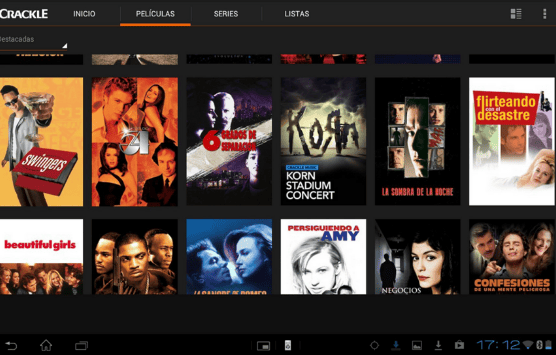Selecting the perfect router for your home or office is more than speed or range.
It’s more about understanding your requirements, the compatibility of your devices, and your budget constraints.
That’s why this guide has detailed factors to help you decide between a Single Band and a Dual Band router.
What is a Single Band?
A Single-band router operates on just one frequency band – the 2.4 GHz band. It’s the original WiFi frequency band used by most internet-connected devices, dating back to earlier models of routers. Often, when you purchase a budget-friendly router, it is likely to be a single-band model.
Advantages of a Single-Band Wi-Fi
Here are some benefits you can expect from a single-band router:
1. Greater Range
The 2.4 GHz frequency band is excellent for covering larger areas. It can penetrate solid objects, ideal for multi-floor houses or offices.
2. Compatibility
Since it’s been around longer, the 2.4 GHz band works with almost any wireless device on the market.
3. Cost-Effective
Single-band routers are typically cheaper than their dual-band counterparts.
Disadvantages of a Single-Band Wi-Fi
But single-band is not without its limitations:
1. Network Congestion
Because many devices use the 2.4 GHz band, including Bluetooth devices and microwaves, the network can quickly become crowded, leading to slower speeds and reduced reliability.
2. Limited Speed
Single-band routers can’t match the high-speed performance of dual-band routers. This isn’t a problem for basic browsing or email, but it can be a drawback for high-bandwidth tasks like streaming or gaming.
What is a Dual Band Wi-Fi?
A Dual Band WiFi refers to the capacity of a router to transmit on two different frequencies – 2.4 GHz and 5 GHz.
The dual-band router is like having two routers in one. It offers greater flexibility, allowing your connected devices to simultaneously receive WiFi on two separate lanes.
Advantages of a Dual Band Wi-Fi
The following are some benefits of a dual-band router:
1. Higher Speeds
The 5 GHz band operates at higher speeds than the 2.4 GHz band. It’s great for high-intensity activities like online gaming and HD video streaming.
2. Less Interference
The 5 GHz band is less congested than the 2.4 GHz band. Fewer devices and routers use it, thereby reducing the chance of interference.
3. Versatility
A dual-band router is highly versatile because it can switch between bands according to the task and level of congestion in the bands.
Disadvantages of a Dual Band Wi-Fi
However, there are also some drawbacks of dual-band routers:
1. Limited Range
The 5 GHz frequency doesn’t travel as far as the 2.4 GHz frequency. It also has a more challenging time penetrating walls and solid objects.
2. Compatibility Issues
Not all devices are compatible with the 5 GHz band. Some older devices can only connect to 2.4 GHz.
3. Cost
Dual-band routers tend to be more expensive than their single-band counterparts.
Differences Between Single Band and Dual Band Wi-Fi

Here is a comparison between Dual Band and Single Band –
| Criteria | Single Band (2.4 GHz) | Dual Band (2.4 GHz + 5 GHz) |
|---|---|---|
| Frequency Bands | 1 band (2.4 GHz) | 2 bands (2.4 GHz + 5 GHz) |
| Speed | Slower, due to congestion | Faster, less congestion on 5 GHz |
| Range | Greater, penetrates walls | Shorter on 5 GHz due to frequency |
| Interference | More crowded band | Less, especially on the 5 GHz band |
| Compatibility | High, works with most devices | Some older devices can’t use 5 GHz |
| Cost | Lower, more budget-friendly | Higher, more advanced features |
| Ideal Use Case | Basic browsing, small networks | Multi-device, high-bandwidth usage |
When to Use a Single-Band Wi-Fi?
Single-band routers are highly relevant in the following scenarios:
- Simple Internet Tasks: If your internet use primarily involves text-based browsing, emailing, and social media, a single-band router provides ample speed.
- Small Space with Fewer Devices: A Single Band router can comfortably serve your needs in limited square footage or a small home with only a few gadgets connecting to the WiFi.
- Budget-Friendly Option: If you want to optimize cost and don’t require high-speed internet, single-band routers are typically more affordable than their dual-band counterparts.
- Compatibility Concerns: A single-band router is a universally compatible option for environments where devices are older and lacking compatibility with dual-band routers.
When to Use a Dual Band WiFi?
Dual-band routers are beneficial and necessary in these scenarios:
- Heavy Internet Usage: A dual-band router is essential if your internet activities involve HD video streaming, online gaming, or downloading large files.
- Multiple Devices: If your house or workspace has several devices connecting to the WiFi simultaneously, the dual-band router can handle this multi-connectivity efficiently.
- Smart Homes: With the increasing popularity of smart appliances within homes, having a dual-band router can help manage this extensive network of connected devices without compromising performance due to lesser interference on the 5 GHz band.
- Minimize Interference: If you live in a densely populated area where many people are likely to have WiFi networks, a dual-band router can switch to the less crowded 5 GHz band to maintain reliable connectivity.
How to Choose Between Single Band and Dual Band?
When deciding between a Single Band and Dual Band router, consider the following factors to ensure you select a router that best meets your needs, budget, and circumstances:
- Internet Usage: High-speed activities like streaming or gaming? Choose Dual Band. Do you prefer simple browsing or emailing? A single Band wi-fi should suffice.
- Number of Devices: Multiple devices needing simultaneous connection? Go for Dual Band. Only a few devices with low-demand tasks? A single Band would work.
- Environment: For crowded urban areas, Dual Band reduces interference. A Single Band is enough if you’re in a less crowded or smaller area.
- Device Compatibility: Check your devices. Older ones may only support a Single Band. Most modern devices will benefit from Dual Band.
- Budget: Dual Band routers generally cost more due to extra features. If on budget and higher performance isn’t needed, go with Single Band.
- Coverage Area: A single Band is better for larger areas and penetrating walls. Consider Dual Band with WiFi extenders or mesh systems for a larger space and high speed.
Concluding Lines
In short, considering your internet usage, the number of connected devices, environment, compatibility, budget, and WiFi coverage area will help you choose between a single-band or dual-band router.
Doing so ensures that you’re investing in a router that optimizes your internet experience while catering to your specific requirements.