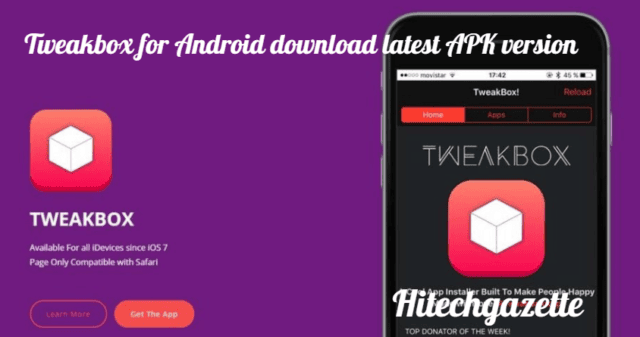Are you looking to access and edit your GoPro photos and videos on your window device? If yes then here is good news for you, GoPro Quik Desktop, for importing your footage and make amazing videos with just a few clicks. Indeed it was not so easy before to create and stake your videos with Quik. Comes with a wide array of soundtracks and you can also upload your photos and videos on the cloud to modify them on your smartphones. If you want to download GoPro Quik desktop version then you have landed at the exact place.
Let me describe the salient features of GoPro quik for PC and you can’t stop yourself to download the magical tool for your window device.
How to download iMovie for windows, PC
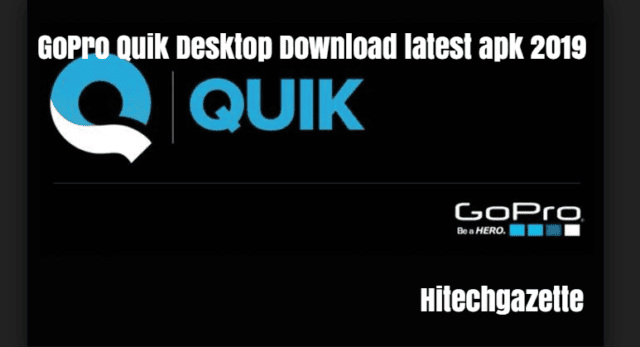
GoPro Quik Desktop
Doesn’t mature you are the amateur video editor or the professional one Quik desktop will enable you to edit videos like a pro. You can gather and edit photos and videos straight to your PC with a Quick video editing tool. Now no need to transfer your footage from phone to computer as you can sync this software and access all the photos where you want. With GoPro quick PC you can attach graphs and gauges to your videos just like a professional.
GoPro Quik Desktop: Key Features
GoPro Quick for PC is the one-stop solution for editing and gathering the videos. Take a look below to know about its special attributes:
- You can convert your GoPro footage into awesome videos with just a few clicks. You need to select your footage and soundtrack that’s it.
- Quik Desktop comes with a huge library of soundtracks and also enables you to auto-upload your images and videos to the cloud so that you can access them anywhere you want.
- You will amaze to know that this software will automatically import your photos and videos from your SD card and camera and gather them in a single place.
- You can share your videos on numerous social media platforms like Facebook, Youtube and many more.
- The video editing tool contains plenty of templates, slow-motion effects, transitions and much more.
- One of the best features of the software is that it comes with an intuitive interface which is quite easy to use.
Kinemaster For PC and windows: Download latest apk update 2019
How to download GoPro Quik Desktop latest version
- First of all, navigate the Quik for Desktop product page via your PC browser.
- Here you will get the Download Now button and click on it to begin the downloading process.
- Now move to the download folder of your PC to locate the downloaded file and click on it to open the file.
- Now click on the “Next” option to proceed further.
- Then confirm the terms and conditions and also confirm the installation location.
- And then install the Quik Desktop.
- Bingo, now you are ready to edit and share your videos with Quik.
Download Viva Video Online Software for PC | Laptop Windows 10/8.1/8/7 or Mac!
Wrap up
There are multiple video editing apps like Kinemaster, VivaVideo and lots more but GoPro Quik for PC is outstanding among all. I love its sync feature via which you can access all the photos and videos at one file without spoil your time in transferring. Here you came across its latest features and how to install Quik in your window device.
Still, any query regarding this amazing Video editing software then let me know below in the comment section. For more updates stay connected and keep reading.