Most popular messaging app WhatsApp has come up with an app exclusively for businesses. A messaging app that is specially designed for taking care of business needs. With this separate app for business, WhatsApp introduced custom made tools to sort messages, automate and quicker response to every customer message. Whatsapp Business app gives you the power to connect with regular WhatsApp users. It helps your customers to understand that they are contacted by a business, not by an individual.
By using this app you can easily list your business on WhatsApp. Besides, you can use WhatsApp business app to generate a trust factor with your customer. When someone chats with the owner of a business from anywhere, their needs are different. As people want to ensure that they are getting the right product, they need information about the business contacted through WhatsApp. Even business need to perform faster and automated replies. Some verification certificates can also help in attracting customers as safety is ensured by the third party certifications.

Features to know: Whatsapp Business
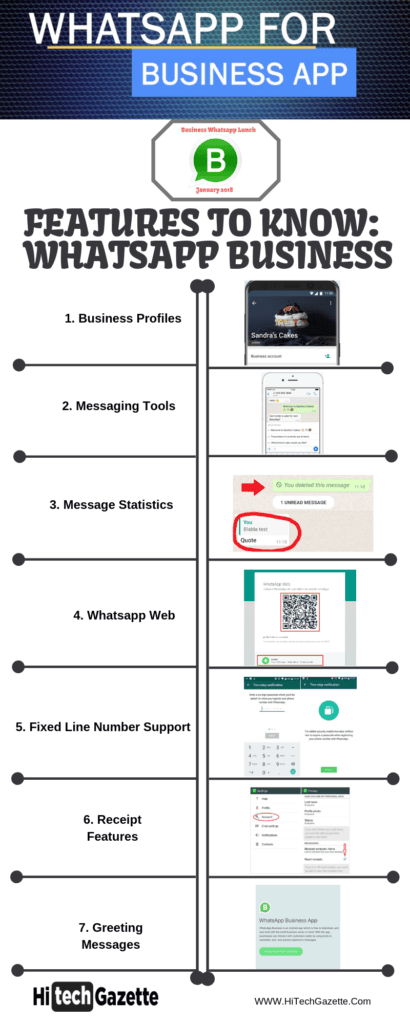
Copy this embed code and past anywhere you want to use this image
<div style=”max-width: 410px;”><div style=”left: 0; width: 100%; height: 0; position: relative; padding-bottom: 249.7561%;”><iframe src=”//cdn.iframe.ly/D7degZK” style=”border: 0; top: 0; left: 0; width: 100%; height: 100%; position: absolute;” allowfullscreen></iframe></div></div>
- Business Profiles – By creating a Business Profile, you can enjoy various benefits like easily seen by customers. As a listed profile creates a positive effect on your target customer. You can also display essential information like contact number, location of the business, description, email id, website address etc.
- Messaging Tools – Whatsapp Messaging Tools help you to save your time by sending automated quick replies. By the help of tools, you can preset some answers to FAQs asked on a regular basis. On the other hand, you can set a message in case of not available at the moment. Mentioning the time when he is supposed to get their answer.
- Message Statistics – This feature helps you understand insights of messages being sent by the business. The interactive chart allows you to understand and follow the record of messages sent are delivered, successfully sent, read etc.
- Whatsapp Web – By using this you can easily respond to your custom message from your Pc as well. It facilitates ease of use as you can get the WhatsApp business service by the help of an app or with browser.
- Fixed Line Number Support – You can use WhatsApp business by using your landline number. Make sure to connect a unique landline number with your WhatsApp business account. Otherwise, you will not be able to access your business account on mobile.
How to Download Whatsapp Business App?
Before downloading this app you must remember the following things given below are as follows:
- If you are already using the WhatsApp, You can easily transfer your chat history but we recommend you to do a manual backup before during that.
- Whatsapp doesn’t allow to migrate your history. If you are a user of Whatsapp Business.
- Choose your app WhatsApp business or WhatsApp premium etc. The point to be noted is you can not access the same number by both apps.
- The app is universally available for use so enjoy now.
For Android
- Download Whatsapp Business app from the given link or search it in Google Play store.
- Verify your business by filling up details needed do not forget to mention business number.
- If needed you can restore your chat history.
- Set your desired business name and build a profile of your business.
- You are all set to enjoy the game.
For iPhone
- Download Whatsapp Business for your iPhone from given link.
- After installation on the device tap on the icon to open the app.
- Open the app and enter your complete details and apply for the verification of your business.
- After this, wait for some time to verify your business.
- Start your journey of business through WhatsApp worldwide.
For Windows PC
- Get an Android Emulator for your Pc if you don’t have one.
- Click this Download button to start downloading the latest version of Whatsapp business app.
- Drag it to Android Emulator and drop it in.
- Install the app by using your installed emulator.
- Open the app and start the journey of your business.
Conclusion
After reading up the article you are now well aware of functions and features offered by WhatsApp Business app. So, download the WhatsApp business app in your respective to start building a business. In my opinion, WhatsApp is a great messaging app. By giving a separate app for business will take care of various needs of a business. This is really a great step for the upliftment of businesses and making it easy to communicate with their customers.
This all together creates a trustworthy image of the business and one can easily differentiate between a fraud person and a real business. Start using Whatsapp Business for growing up your business to the next level. Do not forget to share your experience with the app. Finding any difficulty with the app or with the content mention it below in comment box. Our team will try their best to answer these in our upcoming blogs.


