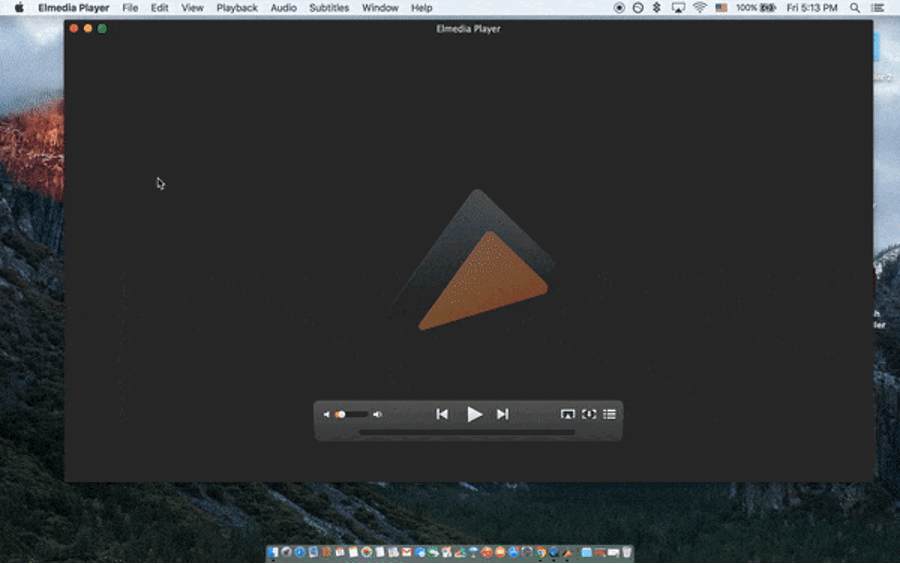Ever wondered how you could gain insights into your sleep patterns to improve your overall health and wellness?
We all know Fitbit for its fantastic fitness tracking capabilities. But did you know that it’s also a highly efficient sleep tracker?
Imagine understanding the quality of your sleep, how long you were in different sleep stages, and what you could do to enhance your rest. Fitbit’s advanced technology offers just that! It’s no ordinary sleep tracking; it’s a comprehensive tool that gives you data to take control of your sleep patterns.
So, let’s dive in and uncover the mysteries of sleep-tracking technology in our latest blog post titled, “How does Fitbit track sleep?” Your journey towards healthier sleep starts here!
5 Fitbit Sleep Tracking Features
- Sleep Stages Tracking: Fitbit’s sleep tracking technology measures and records the time spent in each sleep stage: light, deep, and REM sleep. You can gain insights into your sleep patterns and overall quality by analyzing these sleep stages.
- Sleep Score: Fitbit provides a daily Sleep Score to help you understand your sleep quality on a scale of 0-100. The score is calculated based on factors such as total sleep duration, sleep efficiency, and time spent in each sleep stage. This makes it easy to track improvements or identify areas needing attention.
- Sleep Schedule: Fitbit offers a personalized sleep schedule feature that recommends the optimal bedtime and wake-up time based on your sleep patterns and goals. Maintaining a consistent sleep schedule can improve their sleep quality and overall health.
- Smart Wake: Fitbit’s Smart Wake feature gently wakes you during their lightest sleep stage within a specified time window, ensuring you feel refreshed and well-rested. This helps to minimize grogginess and improve overall mood upon waking.
- Sleep Insights: Fitbit provides you with personalized Sleep Insights and tips to improve your sleep habits tailored to your individual sleep patterns. These insights may include recommendations on adjusting bedtime routines, creating a better sleep environment, or incorporating relaxation techniques before bed.
Understanding Fitbit Sleep Stages
Here’s everything you need to know about each Fitbit Sleep Stage:

- Light Sleep: Light sleep is the first stage of the sleep cycle, typically making up most of the night. During light sleep, the body starts to relax, heart rate and breathing slow down, and the muscles loosen. This stage is essential for memory consolidation, learning, and overall mental and physical recovery. It is also the stage from which you can be awakened most easily.
- Deep Sleep: Deep sleep is the most restorative stage of the sleep cycle, during which the body focuses on physical recovery, cell regeneration, and immune system strengthening. Heart rate and breathing are at their lowest, and the muscles are fully relaxed. It can be challenging to wake up from deep sleep, and grogginess can occur if interrupted during this stage. Ensuring adequate deep sleep is crucial for overall health and well-being.
- REM Sleep: REM (Rapid Eye Movement) sleep is characterized by rapid eye movement, increased brain activity, and vivid dreaming. During this stage, the brain processes emotions, solidifies memories, and engages in problem-solving. REM sleep is essential for emotional and cognitive functioning, and it typically makes up about 20-25% of the total sleep time.
- Awake Time: Fitbit devices also track the time you’re awake at night. These brief awakenings can be normal and are often not remembered in the morning. However, excessive awake time can disrupt sleep quality and lead to feelings of restlessness or fatigue.
By analyzing these sleep stages, Fitbit provides you with valuable insights into their sleep patterns and offers personalized recommendations for improvement. Maintaining a balance of light, deep, and REM sleep is essential for optimal health and well-being.
Fitbit’s Sleep Score
Here’s everything you need to know about each factor:
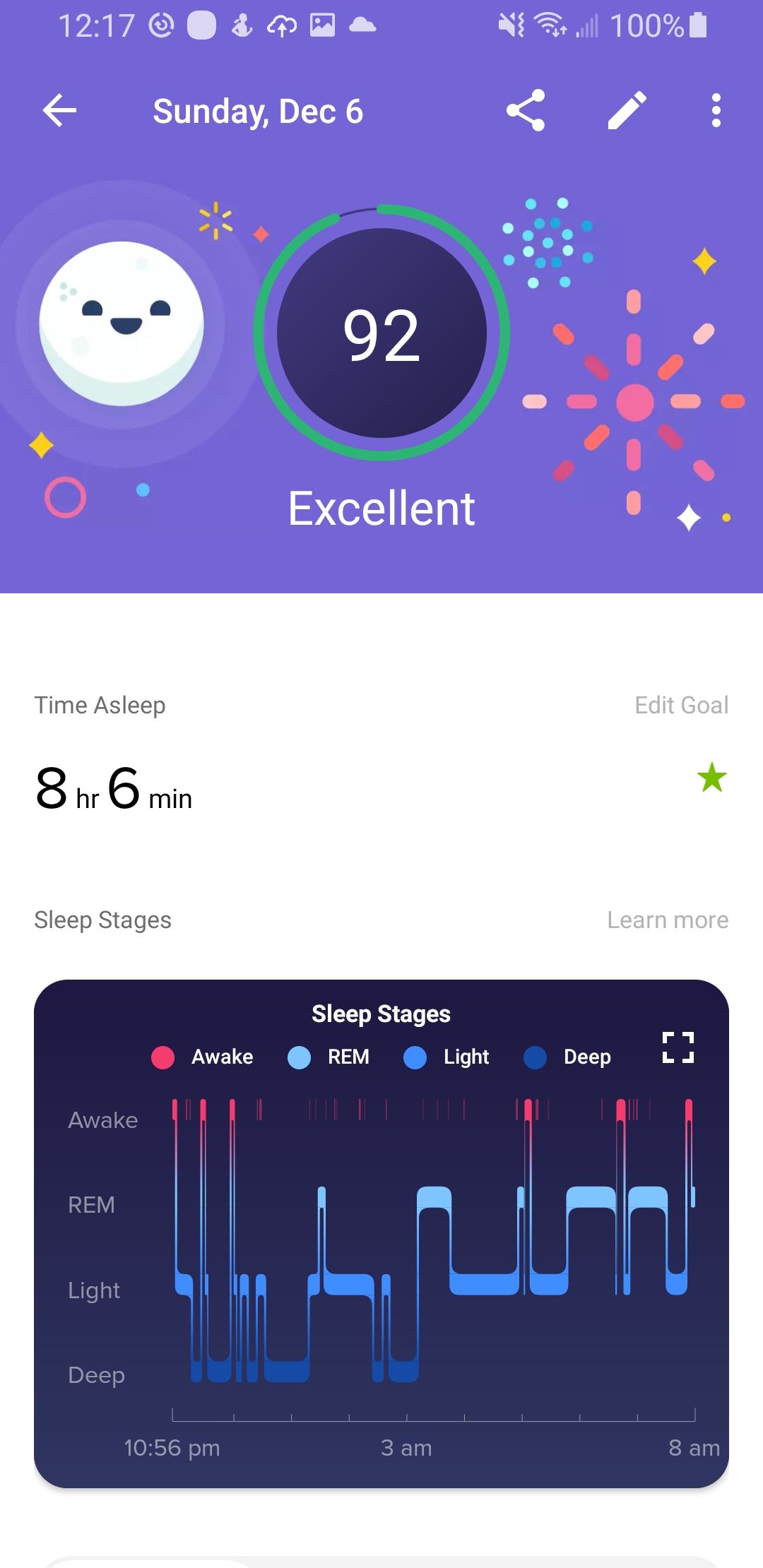
- Duration: The duration factor considers how long a user slept compared to their sleep goal. Fitbit’s default goal is 7 hours of sleep per night, but you can customize this based on your individual needs. The duration factor makes up 50% of the total Sleep Score.
- Quality: The quality factor considers the time spent in each sleep stage: light, deep, and REM sleep. The more time spent in deep and REM sleep, the better the quality score. The quality factor makes up 30% of the total Sleep Score.
- Restoration: The restoration factor factors in the number of interruptions during the night, including awake time and restless sleep. The fewer disruptions, the higher the restoration score. The restoration factor makes up 20% of the total Sleep Score.
Each factor is weighted differently, with the duration being the most important factor. The Sleep Score is calculated based on these three factors, and you can view your score and a breakdown of each factor in the Fitbit app.
In addition to the Sleep Score, Fitbit also provides you with a Sleep Insights report that offers personalized tips and recommendations to improve your sleep quality.
By monitoring your Sleep Score and following the recommendations provided, you can work towards achieving better sleep and improving your overall health and well-being.
How to Use Fitbit to Improve Sleep Quality?
Here are the steps to use Fitbit to improve sleep quality:
- Wear your Fitbit device to bed: The first step to improving sleep quality with Fitbit is to wear your device to bed. This will allow the device to track your sleep patterns and provide insights into your sleep quality.
- Set a sleep goal: Fitbit allows you to set a sleep goal, which is the number of hours of sleep you aim to get each night. Set a realistic goal that works for your lifestyle and sleep needs.
- Monitor your Sleep Score: Check your Sleep Score daily in the Fitbit app to monitor your sleep quality. The score considers the duration, quality, and restoration of your sleep and provides a quick overview of your sleep health.
- Track your sleep patterns: Use the Fitbit app to track your sleep patterns and identify areas for improvement. The app provides detailed information about the time spent in each sleep stage and any interruptions during the night.
- Use Sleep Insights: Fitbit’s Sleep Insights feature offers personalized tips and recommendations to improve your sleep quality. Take advantage of this feature and implement the recommended changes into your sleep routine.
- Create a sleep-friendly environment: Besides using Fitbit, create a sleep-friendly environment by keeping your bedroom cool, dark, and quiet. Avoid using electronic devices before bed and establish a relaxing bedtime routine to signal your body that it’s time to sleep.
- Adjust your sleep habits: Use the insights and recommendations provided by Fitbit to adjust your sleep habits. Try going to bed and waking up at the same time each day, limiting caffeine and alcohol intake, and avoiding large meals before bed.
By following these steps and using Fitbit to monitor and improve your sleep quality, you can work towards achieving better sleep and improving your overall health and well-being.
Comparing Fitbit’s Sleep Tracker with Apple Watch’s Sleep Tracker
| Fitbit Sleep Tracking | Apple Watch Sleep Tracking | |
|---|---|---|
| Sleep Stages | Tracks Light, Deep, REM, and Awake stages | Tracks total sleep time, does not differentiate sleep stages |
| Sleep Score | Provides a comprehensive sleep score based on different sleep factors | Does not provide a comprehensive sleep score |
| Resting Heart Rate Tracking | Yes | Yes |
| Sleep Schedule | Can set a personalized sleep schedule and bedtime reminders | Can set a personalized sleep schedule and bedtime reminders |
| Smart Wake | Has a Smart Wake feature to wake you up during a light sleep stage | Does not have a similar feature |
| Silent Alarms | Yes | Yes, with haptic wake-up alarms |
| Detailed Sleep Insights | Provides detailed insights and tips for improving sleep | Provides basic insights into sleep patterns |
| Integration with Other Health Metrics | Yes, integrates sleep data with other health data like steps, calories, etc. | Yes, integrates sleep data with other health data in the Health App |
Out of Fitbit and Apple Watch, the latter can provide better step tracking and heart rate tracking. However, when it comes to tracking your sleep, Fitbit can do it accurately with some additional insights into your sleep patterns.
Conclusion
I’ve just guided you on how Fitbit’s intelligent design assists you in better grasping its sleep routines.
Now, it’s your turn to share.
Have you ever tried Fitbit’s sleep-tracking features?
I’d love to hear about your experiences and how they have shaped your understanding of your sleep habits.
If you haven’t used it yet, you’ll be amazed at how it can improve your sleep quality, and most important of all, Fitbit can be of great help in your weight loss journey.