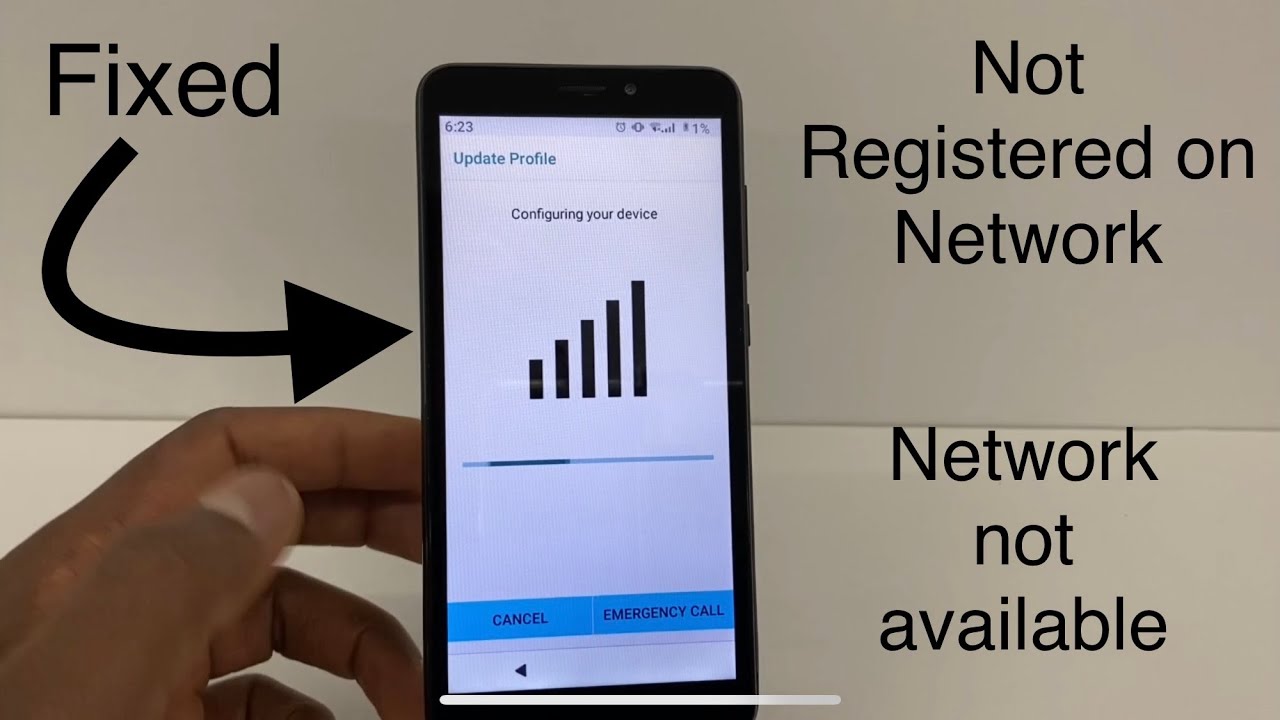You’ve been there before.
Right in the middle of a high-energy game or an important edge-of-your-seat moment in your favorite streaming app, and bam! You get locked out.
Suddenly, your boost phone drops its connection, calls go straight to voicemail, text messages refuse to send, and online pages take forever to load.
At first, you brush it off citing a bad network issue. But soon the frustration grows!
And the only you can fix this is by using Boost reset codes. But do you know how to use them? Well, don’t worry as I’ll explain what are boost mobile reset codes and how you can use them to fix this ongoing issue with your boost mobile.
Let’s get started –
What are Boost Mobile Reset Codes?

Boost Mobile Reset Codes are sets of specific commands that act as definitive tools when you need to prompt certain actions or troubleshoot on your device. Utilizing these reset codes, you’re permitted to restore your phone to its original condition, unlock your device’s network, and change network settings, among other options.
But not every Boost Mobile reset code serves the same function. Let’s break down the three main types of Boost Mobile reset codes and what their intended uses are:
Master Reset Code
As the name suggests, the Master Reset Code is like the master key of reset codes. It erases everything stored on your phone and reverts it to factory settings. If your phone is experiencing severe issues that can’t be addressed otherwise, you might need to use the Master Reset Code.
This, however, should be a last resort, as using this code means all your personal data, custom settings, apps, and more will be wiped out. It’s crucial to back up any important data before opting for a master reset.
Factory Reset Code
The Factory Reset Code is generally used when your phone is acting glitchy, launching apps slowly, or presenting other less severe performance issues.
Using the Factory Reset Code essentially returns your phone to its original state from when it was fresh off the factory assembly line.
Much like the Master Reset Code, the use of this code will result in the loss of your data. Remember to always back up your data beforehand.
Security Reset Code
The Security Reset Code comes into play when you have forgotten your security codes and cannot access certain parts of your device because of it.
If you’ve forgotten your lock code, PIN, or password, the Security Reset Code helps you reset these security codes or passwords, thereby unlocking your device or accounts.
These Boost Mobile reset codes serve as a lifeline in various instances, from simple glitches to complex issues. By understanding and using these codes appropriately, you can troubleshoot and fix issues relatively easily and without professional assistance.
Step-by-Step Guide to Resetting Your Boost Mobile Phone

Exactly, resetting a Boost Mobile phone is an elementary process and can be done directly on the device. Below, you’ll find the expanded application of these steps:
- Navigate to the settings menu: Tap on your device’s settings icon, which typically looks like a gear or a set of sliders, usually found on your home screen or app drawer.
- Scroll to ‘Backup & Reset’: Within the settings menu, scroll to find the option that says ‘Backup & Reset’. Depending on your device’s operating system, this may also be labeled as ‘System’, ‘General Management’, or ‘About Phone’.
- Select ‘Factory Data Reset’: In the ‘Backup & Reset’ sub-menu, find and select the option labeled ‘Factory Data Reset’. This instructs your phone to erase all data and restore the factory settings.
- Confirm your decision: You’ll be prompted with a warning message informing you that all your data will be erased. If you are sure you want to proceed (and have backed up any important data), confirm your decision by tapping ‘Reset’ or ‘Erase Everything’.
In case you’re dealing with more serious performance issues that require a complete wipe of your phone, a hard reset might be necessary. This involves performing a ‘power cycle’ or a reboot of your device and entering into a particular ‘Recovery Mode’. Here’s how:
- Power off your device: Shut down your device entirely, not just putting it to sleep or in hibernation mode.
- Enter into Recovery Mode: The method of entering Recovery Mode varies between different phone models. Generally, it involves holding down a certain combination of physical buttons on your device (such as the volume up button, the power button, or the home button) until the recovery screen appears.
- Perform the hard reset: Within Recovery Mode, you can navigate using the volume keys to the ‘Wipe data/factory reset’ option and use the power key to select it.
- Confirm the reset: You will be prompted to confirm the reset. Use the volume keys to select ‘Yes’ and confirm with the power button.
Conclusion
And there you have it!
No more anxious lockouts in the middle of your games missed calls, or undelivered texts. No more loading screens that take an eternity to open, either.
From now on, whenever you’re stuck in such a situation, use these boost mobile reset codes and you’re good to go.
That’s all for now.
If you find someone else in the same situation as you, do share this guide with them for a quick resolution with their boost mobile.