Do you love gaming and want to know if 400 Mbps is fast enough for your games?
You’ve come to the right place!
The quick answer is yes, 400 Mbps is great for gaming.
But having fast internet isn’t the only thing that matters for smooth gaming. Your connection’s delay time (ping), changing speeds (jitter), and lost data (packet loss) also play significant roles in how well your games run.
In this article, I’ll explain why a 400 Mbps connection is good for gamers and talk about other factors that can affect how well your games work.
Is 400 Mbps Good for Gaming?

Yes, 400 Mbps is usually more than enough for gaming. Good internet speed for gaming can be considered as 25 Mbps or higher, with speeds over 100 Mbps seen as fast. So, 400 Mbps should provide a strong performance for your gaming activities.
Not only does 400 Mbps allow for rapid downloads and game updates, but the high speed can also help ensure a smooth and lag-free gaming experience. If you play advanced games like MMORPGs, first-person shooters, or multiple gaming consoles running simultaneously in your household, these will benefit significantly from a 400 Mbps speed.
However, it is critical to note that factors like latency, upload and download speed, and whether your internet connection is hardwired or wireless can also impact your gaming experience. With a 400 Mbps connection, latency, which affects ping times, is typically low and is particularly beneficial for gamers who need instantaneous response times.
Lastly, while a high-speed connection is beneficial, your router is crucial to effectively delivering that speed to your game system. So, ensuring you have a solid router to support your gaming activities alongside a high-speed Internet connection is important.
In short, while 400 Mbps is more than adequate for gaming, various factors like the type of game you’re playing and stable Ping are equally crucial for a better gaming experience.
What is more Important: Fast Internet Speed or Lower Ping?
Achieving a lower ping can be more important than a fast internet connection for specific activities like online gaming.
Ping, as a measure of latency, indicates the reaction speed of your connection—how quickly your device gets a response after you’ve sent out a request. High ping rates can lead to a noticeable lag in game responses. A ping rate under 100 milliseconds (ms) is recommended for optimal gaming performance.
On the other hand, a fast internet connection (high bandwidth) refers to how much data can be sent or received per second. It allows for rapid downloads and large data transfers but might not guarantee the responsiveness or smoothness of online games.
Lower latency (ping) is often more crucial in gaming than high bandwidth. Even with a fast internet connection, if your ping is high, your gameplay could be noticeably lagged. However, various factors, such as the quality of the connection, traffic on the network, and distance to the server, can impact not only latency but also the overall internet performance.
That being said, a balance between sufficiently high-speed internet and a low ping is typically the best setup for a seamless gaming experience.
How to Achieve Stable Internet Ping?
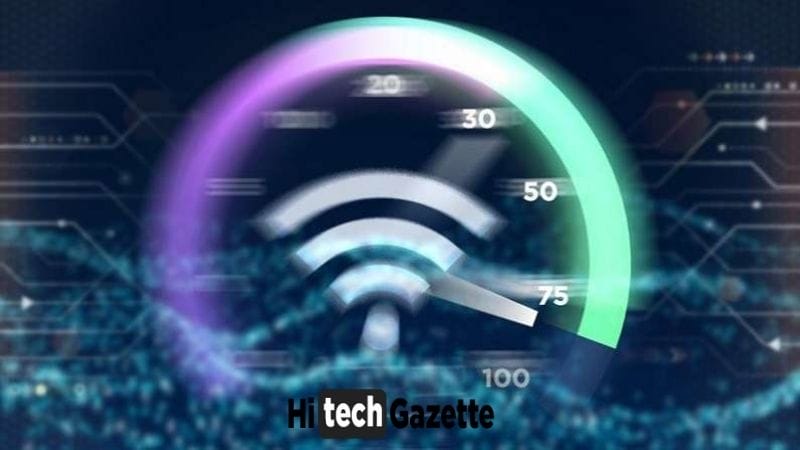
Here’s how to check internet ping:
- Online Speed Test Tools: Many online tools allow you to check your ping time, such as Ookla’s Speedtest. Just visit the website and click “Go” to run the test. Meanwhile, fast.com also provides a simple speed testing tool.
- Command Line: Another way to test your internet ping is by using the Ping command in your computer’s command line interface. Here’s how to do it on Windows:
- Click the Start button, type
cmdin the search box, then press Enter. - In the command prompt, type
pingfollowed by the web address or IP of the server you want to test, e.g.,ping www.google.com. - Press Enter to execute the command. The results will display your ping time to the server.
- Click the Start button, type
Remember that several factors, including your geographical distance from the server, the quality of your internet connection, and the amount of traffic on your network, can influence your ping.
How to Achieve Stable Internet Ping?
Here are some ways you can achieve a stable internet ping:
- Choose the Right Server: The distance between you and the server you’re communicating with can impact your ping, with greater distances resulting in higher ping times. Connecting to the closest server can minimize this distance and improve your ping.
- Use a Wired Connection: WiFi connections fluctuate and are typically more susceptible to interference than wired connections. A wired connection such as Ethernet can provide a more stable connection and lower ping.
- Minimize Network Traffic: High traffic on your local network (like multiple devices streaming or downloading simultaneously) can increase your ping time. Try to minimize network traffic when you require a good ping.
- Test Your Connection Regularly: Regularly perform online speed or ping tests via Command Prompt or Windows PowerShell. This can provide information about any ping spikes or stability issues.
- Optimize Your Router’s Settings: Routers often have settings that can be optimized for gaming or improved ping times. Consult your router’s user manual for your specific model’s optimization practices.
- Upgrade Internet Package: If all else fails, an upgrade to a faster internet package can also improve your ping in some cases.
Just remember that ping can fluctuate based on several factors, and these tips are ways to improve and stabilize it generally.



