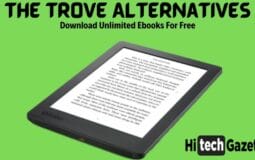The digital world is a place of endless possibilities, but it’s important to prioritize safety while exploring it.
If you’re a content creator utilizing the widely-used video editing platform Kapwing, you may have concerns about its safety measures.
Have no fear!
In this blog, I’ll get into the safety protocols of Kapwing and provide you with crucial tips to ensure your privacy and security while using this online video editing tool.
Let’s jump in right away –
Is Kapwing Safe?
Yes, Kapwing is a safe online video editor platform. According to their Help Center, unlike many other online editing websites, Kapwing does not display spammy ads or suggest related content.
Furthermore, visitors to the website cannot communicate with the creators of Kapwing. The Trustpilot customer service reviews also suggest that Kapwing is a safe and reliable platform, with users reporting that it is easy to use and constantly improving.
Kapwing’s List of Features
With Kapwing, you can create engaging videos for YouTube, Instagram, Facebook, and Twitter.
Kapwing has all the tools you need to make great content. Here are some of its useful features –
- Upload your own photos or choose from thousands of free stock images in our library (or both!)
- Our library also has royalty-free music tracks to use in your videos, or you can create your own custom soundtrack with our audio editor!
- Add text overlays to your footage to call out important information or provide narration for your story.
- Use filters and effects like blurriness or vignettes around an image/object to highlight its importance within the scene.
How to use Kapwing safely
It’s important for you to know how to use Kapwing safely, so you can keep your information and content private. Here’s how you can use the Kapwing video editor safely:
- Go to Kapwing’s official website (https://www.kapwing.com) using your preferred web browser.
- Click “Get Started” or “Start Editing” to create a new project. This will open Kapwing’s video editor in your browser.
- You can import media into the video editor by clicking the “Upload” button, selecting files from your computer, or pasting a URL for videos hosted online. You can also choose media from Kapwing’s library by clicking “Images” or “Videos” on the left-hand toolbar.
- Drag and drop your imported media onto the timeline or canvas to arrange them in the desired order. You can resize and reposition elements by clicking and dragging them on the canvas. Use the toolbar on the right-hand side to adjust settings like opacity, cropping, or rotation.
- Click the “Text” button on the left-hand toolbar to add text overlays to your video. You can customize the text’s font, size, color, and position using the options in the right-hand toolbar. Add shapes, emojis, or stickers by clicking the respective buttons on the left-hand toolbar.
- Choose from a range of filters and effects by clicking the “Effects” button on the left-hand toolbar. Apply effects like blur, vignette, or color adjustments to your media by selecting the desired effect and adjusting its settings in the right-hand toolbar.
- Click the “Audio” button on the left-hand toolbar to add background music or a voiceover. You can upload audio files from your computer, paste a URL, or select from Kapwing’s library of royalty-free music. Adjust the volume, trim the audio, or add fade effects using the options in the right-hand toolbar.
- Click the “Play” button below the canvas to preview your video. Make any necessary adjustments or edits before proceeding to the next step.
- Once satisfied with your video, click the “Export Video” button in the top-right corner. Kapwing will process your video, which may take a few minutes, depending on the complexity and length of the project.
- After processing the video, click the “Download” button to save the finished video to your computer. Using the provided buttons, you can copy the link or share the video directly on social media platforms.
That’s it! You’ve now successfully used the Kapwing Video Editor safely to create your custom video.
Kapwing is committed to protecting your privacy. They only collect data that helps them improve the app but do not share it with third parties or use it for marketing purposes.
Also, they do not collect any personal information about you unless you give them the information voluntarily, such as when signing up for an account or submitting feedback via email.
5 Tips for Staying Safe While Using Kapwing
Use a VPN

When browsing the internet, it’s important to use a VPN (Virtual Private Network) to protect yourself from hackers and other scammers. A VPN encrypts all your data so no one can access it without authorization. It also masks your IP address so that others can’t see where you live or what device(s) you’re using to access Kapwing.
Avoid downloading apps from unknown sources.
Always opt for official Kapwing resources available on its website, as they undergo expert scrutiny for malware and viruses. Refrain from downloading apps from unknown sources, and stick to official channels unless a trusted person vouches for an alternative source.
Update your software regularly.
Keep your web browser, operating system, and devices up to date. Software updates frequently contain security patches that safeguard against vulnerabilities and threats while using Kapwing.
Be cautious when sharing content.
When sharing videos or content created on Kapwing, adjust privacy settings to manage who can view your creations. Avoid sharing sensitive information or personal details in your videos.
Use strong, unique passwords.
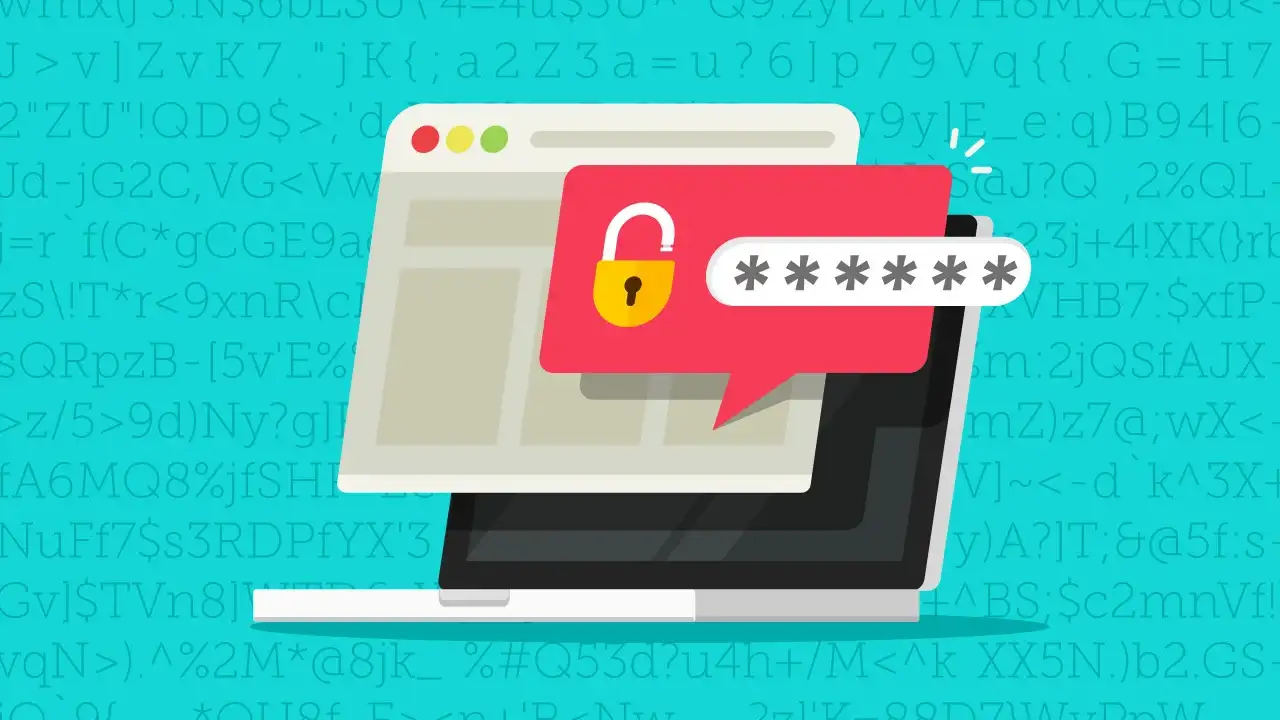
Create a strong and unique password for your Kapwing account. A strong password typically includes a combination of uppercase and lowercase letters, numbers, and symbols.
And in case you can’t remember a strong password, you can always use password managers like LastPass and Keepass to save them online.
Conclusion
In conclusion, Kapwing is a user-friendly and feature-rich online video editor that caters to your content creation needs. Follow our step-by-step guide to quickly edit and share videos while keeping your privacy and personal information secure.
With the growing importance of online video content in social media and marketing, Kapwing is an essential tool for creators of all experience levels.