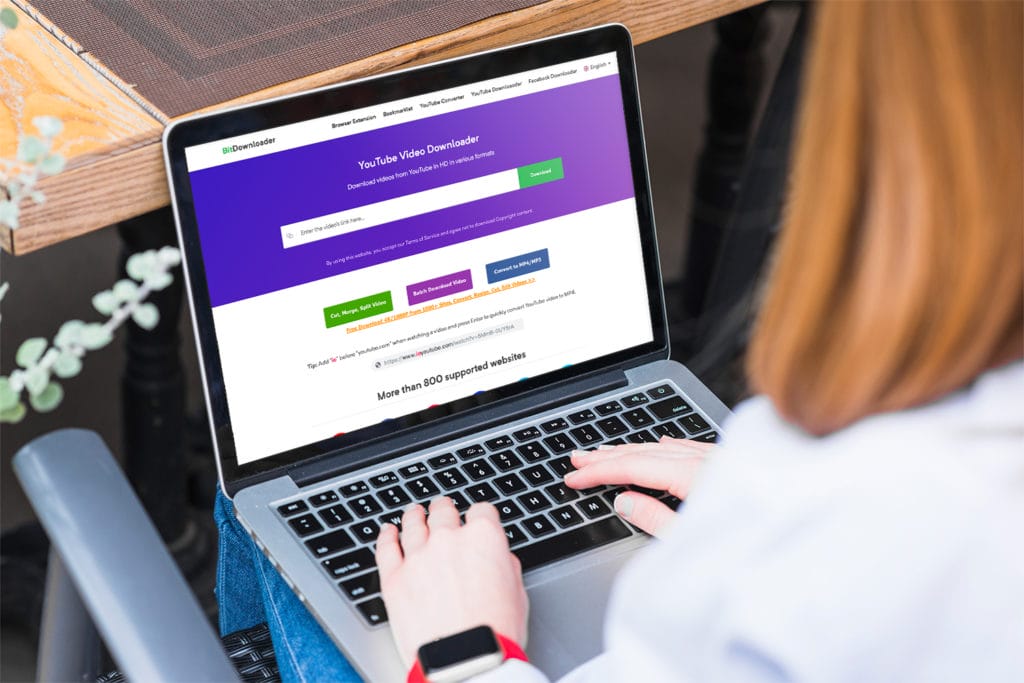Are you a professional or someone using Canva to design and create graphics?
You may wonder what the major difference is between Canva for Enterprise (Now, Canva for Teams) and Canva for Pro.
In this article, I will provide all the details on both plans so you can make an informed decision.
Canva for Enterprise

Canva for Enterprise, or should I say, Canva of Teams, is a paid subscription service that enables you to use Canva on a team, in your business, and with clients. With Canva for Enterprise, you can:
- Share projects with anyone in your organization
- Use the same account on multiple devices (such as laptops or mobile phones) so you can work from anywhere at any time
- Access custom templates tailored specifically for your industry (for example, legal or marketing).
Canva for Pro

Canva Pro is perfect for freelancers, agencies, and businesses that must create beautiful visuals regularly.
Canva for Pro is ideal for:
- Creating marketing materials like infographics, flyers, and social media posts
- Designing presentations such as PowerPoint slideshows or Keynote decks
- Creating social media content like Facebook cover photos, Twitter headers, and Instagram posts.
- Designing emails such as newsletters, sales pages, and cold email campaigns.
Canva for Enterprise Key features
Canva for Enterprise is a comprehensive platform that provides all the essential tools from the Canva Pro plan and some additional features. Let’s take a look at some of the key features:
- Team Collaboration and Management – With Canva for Enterprise, you can invite your team members to collaborate on projects in real-time by sharing designs with them or inviting them to a shared project board. You can also easily assign tasks and track progress across your organization using this tool’s powerful task management system.
- Brand Control & Consistency – With Canva for Enterprise, you get access to brand guidelines so everyone knows how to use colors, fonts, logos, etc, when creating content (and not just images). This helps ensure that all of your marketing materials look consistent, making it easier for customers to recognize what brand they’re seeing!
Canva for Pro Key features
- Access to premium design elements and templates – This is a big one. If you’re looking to create beautiful content that stands out from the crowd, Canva for Pro gives you access to thousands of higher-quality fonts, graphics, and photos exclusive to the platform.
- Advanced design tools – You can use more advanced features like brushes and shapes when creating your designs, which means more creative freedom!
- Content scheduling and publishing (with limitations) – If this is important for your business needs, then Canva for Pro could be a great option since it allows users to schedule posts ahead of time so they don’t have any delays in getting content out there as soon as possible; however, these features are only available if both parties involved have an account with Canva Pro or Enterprise.
Canva for Enterprise Pricing and available plans
Canva for Enterprise is free for up to 5 users, but if you have more than that, it’ll cost you $10 per user per month. Considering how much Canva can do for your company, that’s a pretty good deal!
The minimum number of users for Canva for Enterprise is 100; the maximum is 1000.
Canva for Pro Pricing and available plans
Canva for Pro is available in two plans: Basic and Premium. The Basic plan costs $9.99/month, while the Premium plan costs $19.99/month.
This difference may seem small initially, but it can add up over time if you use Canva often enough to justify paying more than twice as much per month as your colleague who signed up for the lower-tier plan.
Canva offers a 14-day free trial so that you can test out their platform before committing to either of these options—and if you don’t want to pay anything at all after that trial period ends (or if it doesn’t work out), no worries!
Just cancel immediately without having any obligation hanging over your head or affecting future purchases from other platforms like Adobe Creative Cloud or Sketch by Bohemian Coding (also excellent tools).
Major Differences between Canva for Enterprise and Canva for Pro
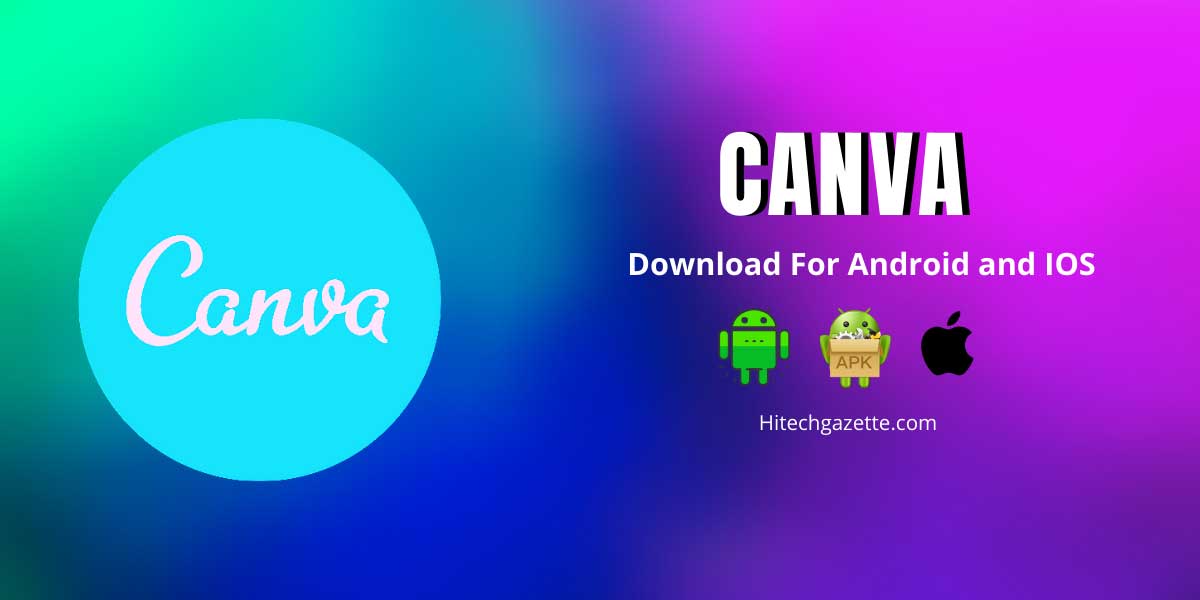
The major difference between Canva for Enterprise and Canva for Pro is team collaboration and management.
In addition to the standard features of both products, the Enterprise version offers additional tools that make it easier for you to collaborate with teammates, manage brand consistency across multiple teams, create custom templates, and more.
As an enterprise customer, you’ll have access to an admin dashboard where you can create new accounts or invite new members into your existing account—and even give them specific roles within your organization (e.g., manager or designer).
This allows teams with different roles within a company or agency structure to work together on projects without stepping on each other’s toes!
The other major difference between these two programs is pricing. While both cost $9 per month per user after the free trial period ends (with annual plans available), Canva Pro starts at $12 per month.
In contrast, Canva Enterprise costs $99 monthly plus fees based on usage volume (more than 1 million images uploaded).
Factors to Consider When Choosing the Right Plan for Your Needs
When deciding which plan to choose, you should consider the following:
- How many people will be using Canva? If you’re working on a project with more than one person, it may be more cost-effective to go with the Pro plan.
- What is the budget for your project? The Enterprise plan has some additional features and support options that could come in handy if the cost of using Canva becomes too much of an issue later on.
- What is the purpose of your project? If it’s for personal use only (like creating birthday cards or invitations), then Enterprise or Pro will work just fine! But if this is intended as professional work, especially if it involves sharing files with clients, consider upgrading so they can access everything they need without any problems or restrictions.
Conclusion
I recommend using the Enterprise plan if you want to use Canva as part of your business strategy.
It has all the features that Pro users need, plus additional features like unlimited collaborators and team projects.
Plus, it comes with a dedicated support team to help you get started immediately!
So, what are you waiting for?
Go. to Canva.com and purchase your Canva for Enterprise/Teams subscription.