You’re set for a gaming session with friends on Discord, but your NadekoBot isn’t responding. No music, no commands, just a lifeless digital bot.
It’s more than irritating.
No bot humor during games, a pile-up of admin tasks, and a server that’s way too quiet. Your Discord function is off-track.
But worry not!
I’ve simplified the process to identify whether network issues, incorrect commands, or permission problems affect your NadekoBot.
This guide will have your bot singing again in no time. Let’s dive in and fix your discord bot right away –
What is NadekoBot in Discord?
NadekoBot is a bot for the messaging platform Discord. Discord bots are automated bots that can perform certain tasks on servers, such as moderating chat, playing music, or providing fun games or utilities.
NadekoBot is particularly popular due to its wide range of features and commands. It can play music, give a role to users, create custom commands, provide games like trivia, slots, and hangman, and perform some administration tasks. It’s highly customizable and can be adjusted according to the specific needs of a server.
As with any software, issues may occasionally arise, causing the bot not to work as expected. This can be due to various reasons, such as an issue with the Discord server, an issue with the bot’s code, or an issue with the specific Discord commands being used.
What Does NadekoBot Do?

NadekoBot is a multifunctional Discord bot that brings a wealth of features to any Discord server where it’s implemented. Here’s an overview of some of the things NadekoBot can do:
- Music Commands: NadekoBot can play music directly from various sources, including YouTube. It can handle requests and queues, providing your server with a custom music bot experience.
- Moderation: NadekoBot can help with server moderation tasks. It has commands to kick, ban, or mute users and can also manage roles and permissions.
- Games: NadekoBot has several built-in games like Trivia, slots, and even a clever little flower currency system to keep server members engaged and entertained.
- Custom Commands: You can create your custom commands for NadekoBot, making it a versatile tool that can be tailored to your server’s needs.
- Utilities: NadekoBot provides various utility functions such as reminders, searches, and polls.
- Interactions: The bot supports a range of fun and entertaining interactions like hugging, slapping, and more, adding a social aspect to your server interactions.
- Logging: NadekoBot can log server events such as member joins, message edits/deletions, and more.
Remember, NadekoBot is customizable, and its behavior will largely depend on the preferences and settings the server administrator establishes.
Why Do You Need NadekoBot in Your Discord Channel?
NadekoBot plays a significant role in enhancing the Discord experience:
- User Engagement: With its numerous features, NadekoBot keeps users engaged and promotes activity within the server.
- Server Management: The administrative and moderation tools allow for seamless server management.
- Customization: The bot can be customized according to the needs of a specific server, making it versatile and adaptable.
- Fun Element: The bot brings a fun element, such as games and trivia, making the Discord experience more enjoyable.
- Utility: The bot also adds utility to the server with its ability to play music, search the web, and more.
Common NadekoBot Issues
- Permissions: NadekoBot may not have the necessary permissions to function properly on a server.
- Bot commands not working: Users can face issues with bot commands not responding or executing as intended.
- Connectivity issues: NadekoBot might occasionally experience connectivity issues, causing it to go offline or not function at its best.
- Installation and setup: Beginners might face issues installing and setting up NadekoBot for their Discord server.
- Conflicts with other bots: NadekoBot can sometimes conflict with other bots on the server, leading to inconsistencies in functionality.
- Updates and bug fixes: Users may experience issues or bugs that require updates and patches from the development team.
Reasons Why NadekoBot May Not Work in Your Discord Channel
NadekoBot might not work properly due to various reasons, such as:
Network issues
Network issues on the user’s or server’s end can pose connectivity problems leading to the bot not functioning as intended.
Incorrect command usage
One common user error is incorrect command usage. If the commands aren’t entered precisely as intended, the bot may be unable to understand or execute them effectively.
Bot permission problems
It won’t function properly if the bot doesn’t have the necessary permissions on the server to execute certain commands or actions. Users must ensure NadekoBot has been granted adequate permissions.
Updates or bug issues
NadekoBot is constantly being updated and improved. However, with those updates can come bugs and complications. If the bot is not updated regularly, or if a new update introduces a bug, it might affect the functioning of the bot on the server.
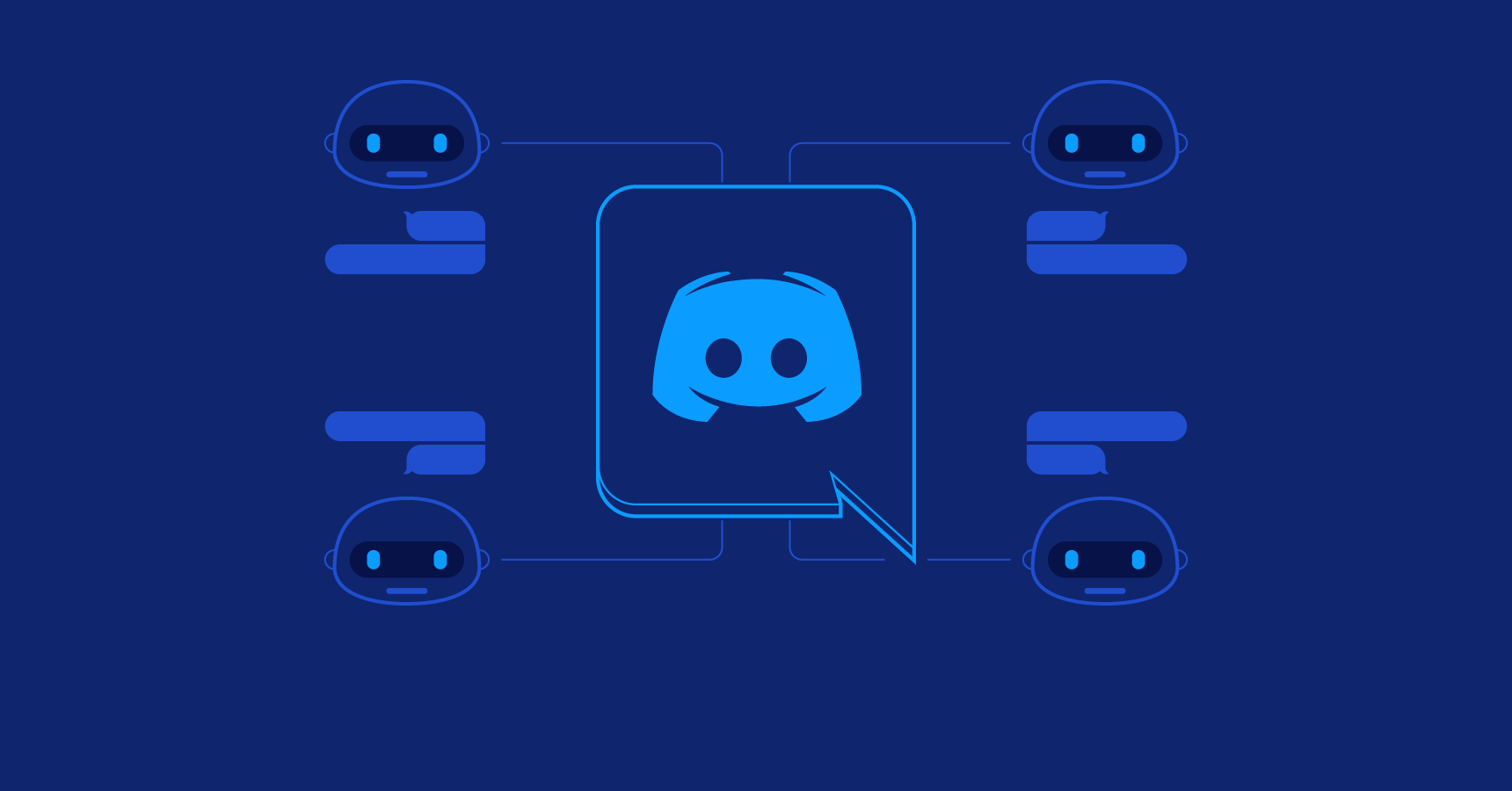
How to Fix NadekoBot Issues in 4 Easy Ways?
To ensure that NadekoBot is functioning properly on your server, you can follow the steps below:
Troubleshooting Network Issues
Network issues can be checked at both ends – the user end and the server end.
- User end: Check your internet connection. Try disconnecting and reconnecting, or test the connection speed if the problem persists.
- Server end: If other users are experiencing similar issues, the server might be at fault. Check server status or communicate with server administrators for more information.
Using the Discord Bot Commands Correctly
Ensure that you are using the correct commands. Here are a few tips:
- Understand command syntax: Each bot has a specific command syntax that must be followed. Ensure you are using the correct syntax for NadekoBot.
- Update your command list: NadekoBot is frequently updated with new commands and features. Make sure your command list is up-to-date.
- Check command restrictions: Some commands may only be available to specific roles or may not work in certain channels.
Managing Bot Permissions
Bot permissions can be managed in the server settings:
- Go to Server Settings > Roles > NadekoBot
- Here you can assign permissions to the bot, ensuring it has the access required to function properly.
Checking for Updates or Reporting Bugs
Regular updates ensure that NadekoBot has the latest features and bug fixes.
- Updates: Refer to the official NadekoBot website or GitHub page for updates.
- Reporting bugs: If you suspect a bug or issue in the bot’s performance, report it to the development team through official sources to fix it.
FAQ
Considering a shift from MEE6? NadekoBot could be your pick. It’s flexible, packed with entertaining games, allows you to create unique commands, and it’s totally free. While MEE6 is great, some users find NadekoBot more tailored to their needs.
It may need a bit more tinkering at the start, but once set, it’s a powerful tool for Discord servers. It’s all about your needs and how much effort you’re willing to invest. Give NadekoBot a try; you might find it’s exactly what you were looking for.
Concluding Lines
An unresponsive NadekoBot can be a party pooper, turning a high-voltage gaming session into a low-energy hangout.
I totally get how an unresponsive bot can mess up your server vibes and slow down your chats.
But with the steps in this guide, you’re all geared up to fix any NadekoBot issue.
Network hiccups, wrong commands, limited permissions, or out-of-date systems, I’ve got you covered.
Meanwhile, if you want to overhaul your Discord server, try some of my favorite Discord themes.



